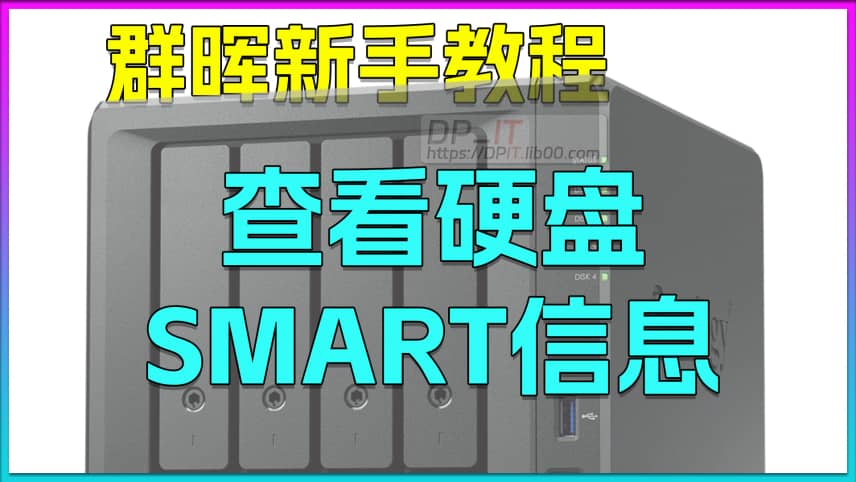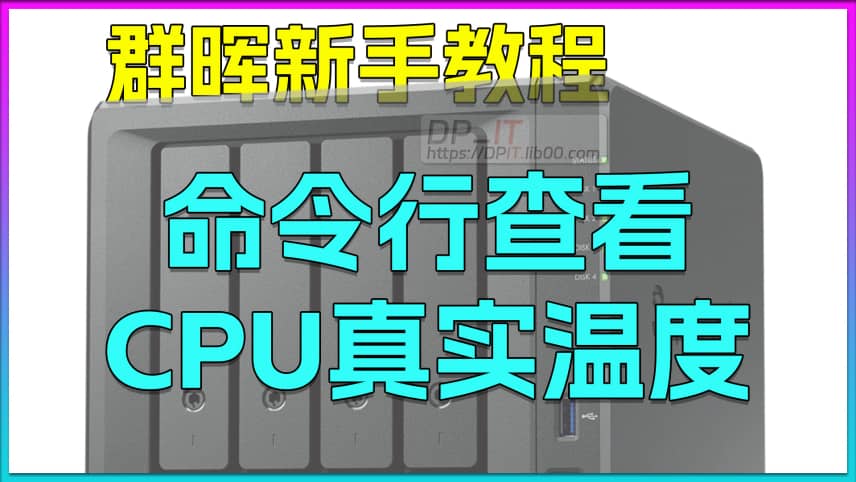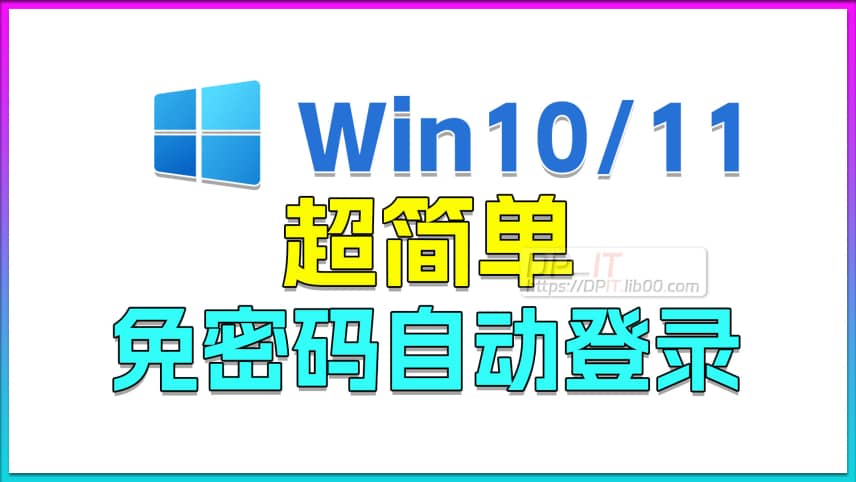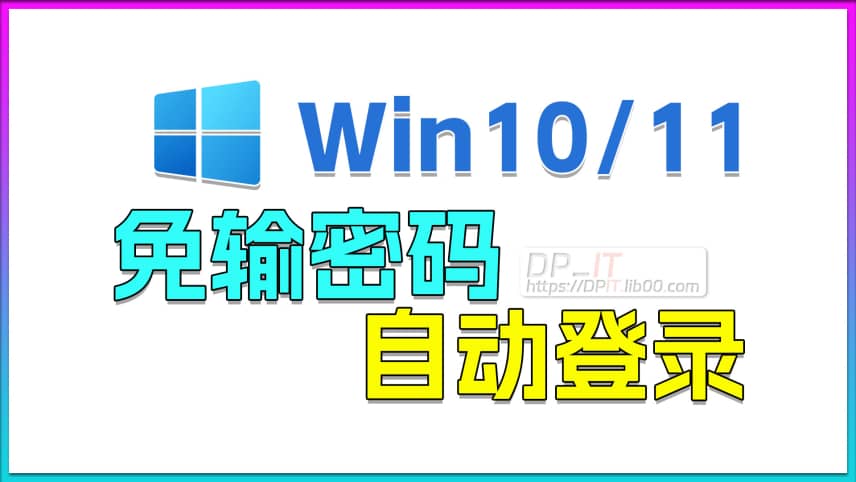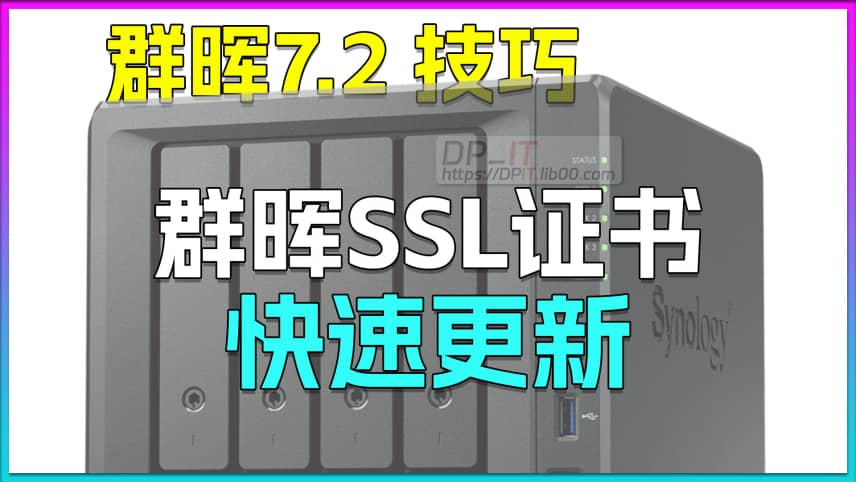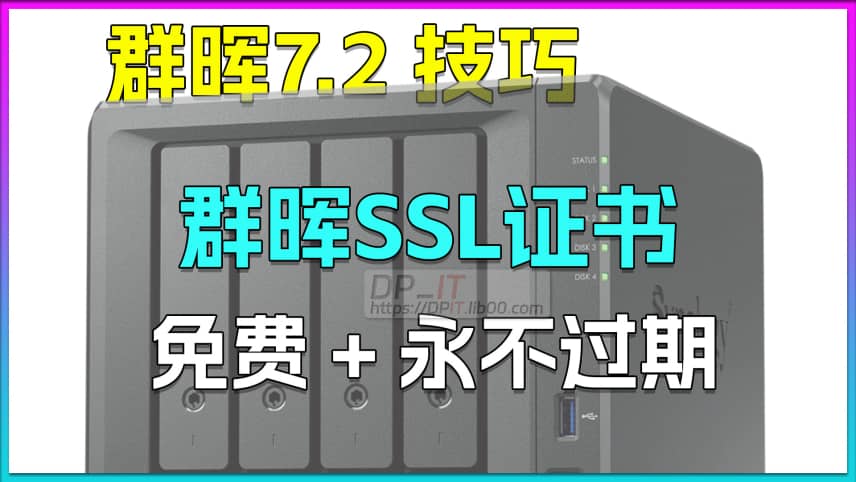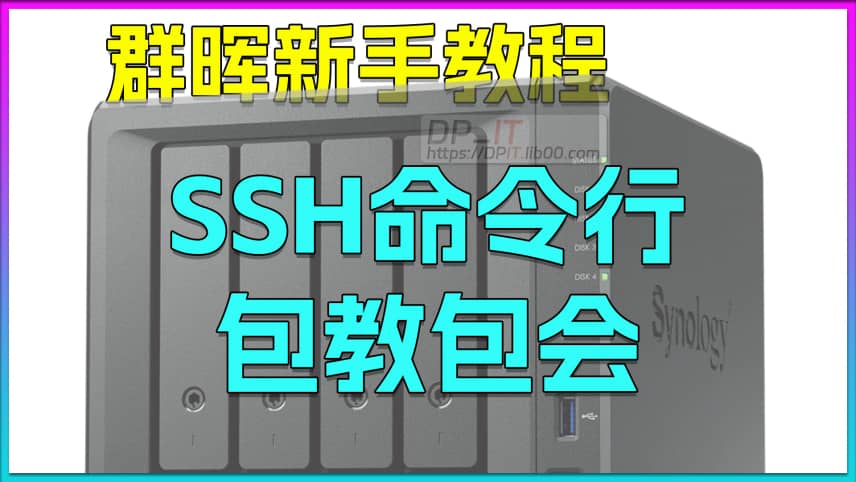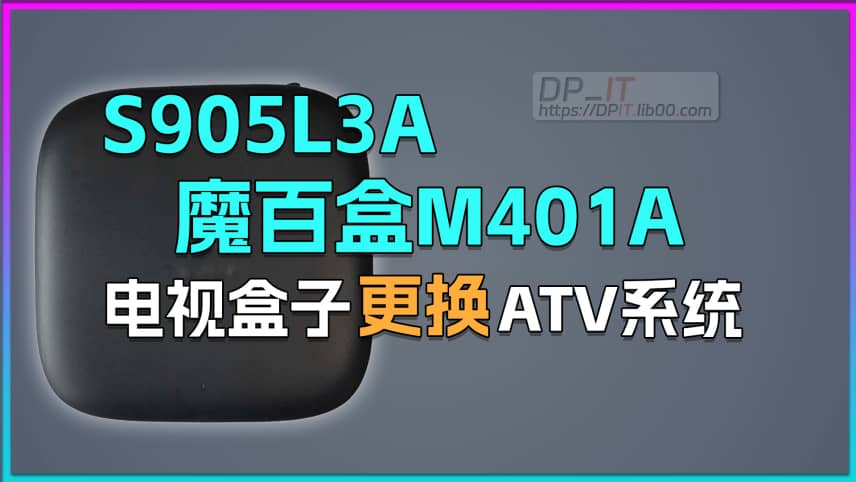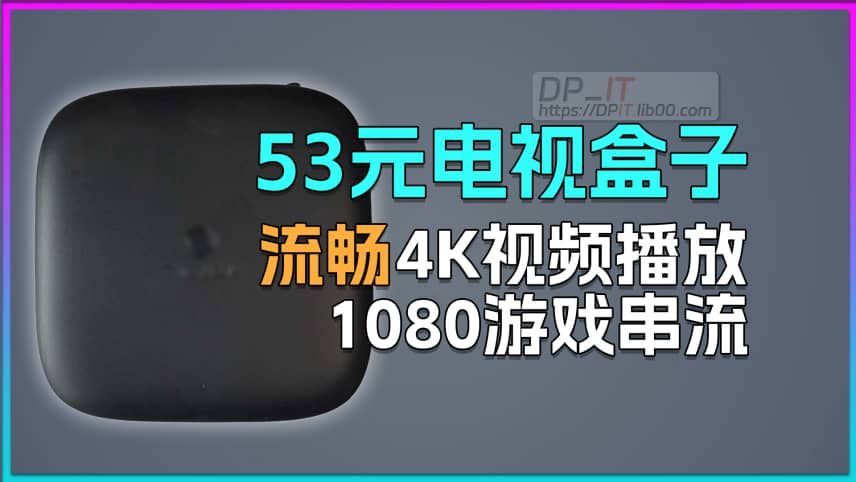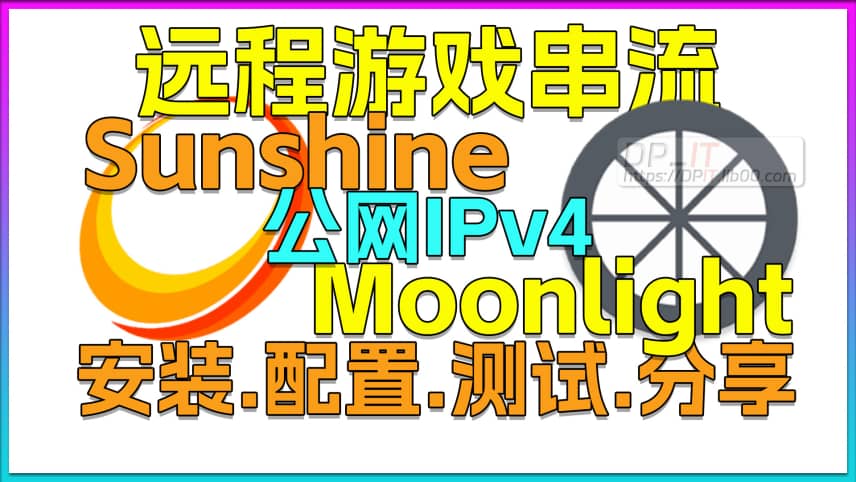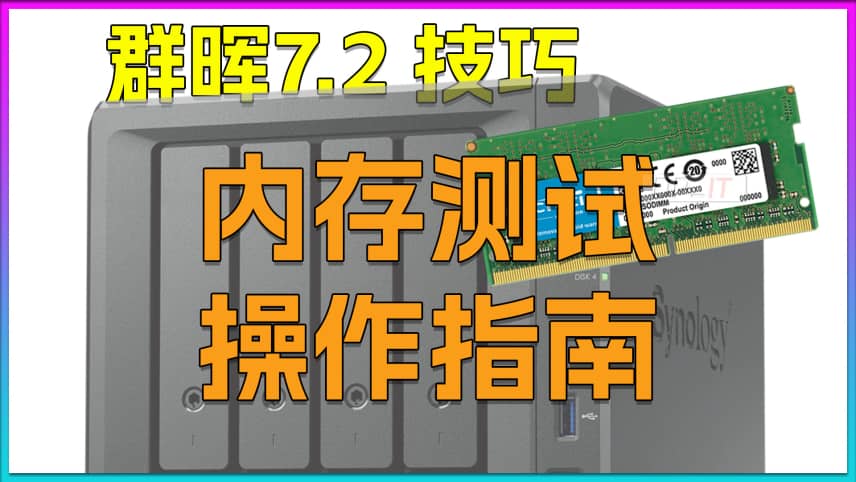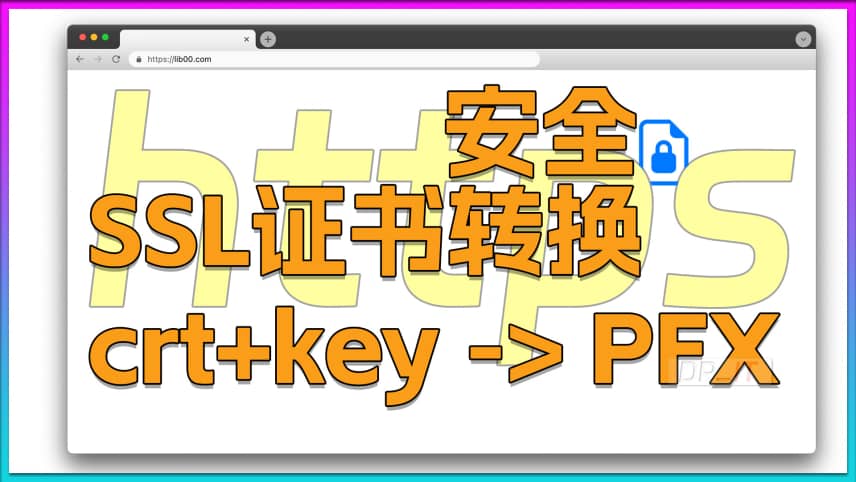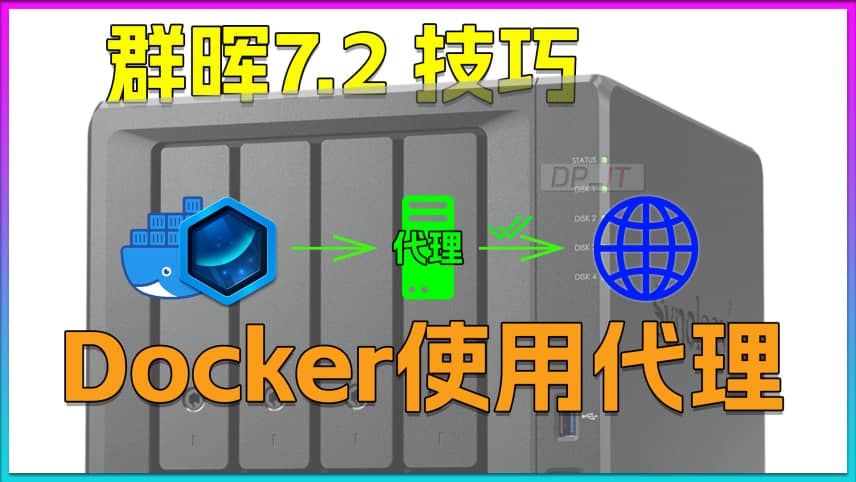Sunshine Password Reset Guide for Moonlight
Support Content
## 1. Introduction
This video shares the operational experience of resetting the password using command line after forgetting the Sunshine password.
Disclaimer: Released with DP_IT video, free to use, any resale or commercial activities are prohibited. If someone sold this to you, please request a refund. Website: https://dpit.lib00.com
## 2. Commands Used in the Video
> sunshine --creds <enter new username here> <enter new password here>
sunshine --creds Jone JonePass
Summary Content
# Sunshine Password Reset Guide for Moonlight
## 📋 Video Overview
This tutorial provides a comprehensive **Sunshine password reset guide** for the Moonlight streaming server. The creator DP demonstrates step-by-step how to reset your Sunshine login credentials using command-line tools, helping users regain access to their streaming server when they've forgotten their password.
---
## 🔑 Core Problem
When users forget their Sunshine login password, they cannot access the system management interface. This tutorial offers an official command-line solution that allows you to create new login credentials without reinstalling the software.
---
## 📝 Detailed Step-by-Step Instructions
### 1. Locate the Sunshine Application Path
- **Method 1**: Search for "Sunshine" in the Start menu, right-click and select "Open file location"
- **Method 2**: Right-click on the application shortcut and view "Properties" to find the actual installation path
- Copy the complete directory path where Sunshine.exe is located (note: only copy the folder path, not including the exe filename)
### 2. Open Command Line Tool
- Type "CMD" in the Windows search bar to open Command Prompt
- Or use Visual Studio Command Prompt (better compatibility in some cases)
- **Important Note**: If Sunshine is installed on a non-C drive, you need to switch drives first (e.g., type `D:` to switch to D drive)
### 3. Navigate to Sunshine Directory
```bash
cd [paste Sunshine directory path]
```
Example:
```bash
cd D:\Program Files\Sunshine
```
### 4. Execute Password Reset Command
```bash
sunshine --credits [new_username] [new_password]
```
Practical example:
```bash
sunshine --credits John Johnpass
```
**Command Format Explanation**:
- `sunshine` - Program name
- `--credits` - Password reset parameter (note: two dashes)
- First parameter: New username
- Second parameter: New password
### 5. Restart Sunshine Service
After executing the command, restart the Sunshine service to activate the new credentials:
- Restart via system tray icon
- Or completely close and restart the application
---
## ⚠️ Important Notes
1. **Single Account Mode**: Sunshine only supports a single account; creating a new account will automatically invalidate the old one
2. **Drive Switching**: If Sunshine is installed on D drive or other non-system drives, you must switch to the corresponding drive letter first
3. **Command Format**: Use two dashes before `--credits`, separate parameters with spaces
4. **Success Indicator**: The message "has been created" indicates successful account creation
---
## 🎯 Use Cases
- Forgotten Sunshine login password
- Need to change administrator account
- Reconfigure Moonlight streaming server access permissions
- Sunshine account security management
---
## 💡 Technical Highlights
This method utilizes Sunshine's built-in command-line tool functionality. The `--credits` parameter allows you to bypass the web interface and directly create a new administrator account. This is an official, legitimate reset method that won't affect other software configurations or streaming functions.
---
## 🔗 Related Technologies
- **Sunshine**: Open-source game streaming server software compatible with Moonlight clients
- **Moonlight**: Open-source streaming client based on NVIDIA GameStream protocol
- **Remote Game Streaming**: Allows users to remotely play PC games on different devices
---
## 🏷️ SEO Keywords
Sunshine password reset, Moonlight server configuration, game streaming server, forgotten password recovery, Sunshine credentials, remote gaming setup, streaming server troubleshooting, Sunshine command line, GameStream alternative
Related Contents
View HDD SMART Info on Synolog...
Duration: 12:19 | DPSunshine+Moonlight+Win10 Remot...
Duration: 05:10 | DPCheck Real CPU Temperature via...
Duration: 08:06 | DPWin10/11 UI Without Password A...
Duration: 02:53 | DPWin10/11 Auto-Login Without Pa...
Duration: 08:01 | DPSynology NAS Quick DSM SSL Cer...
Duration: 10:50 | DPGameSir Nova 2 Moonlight Vibra...
Duration: 07:31 | DPFree SSL Certificate for Synol...
Duration: 08:52 | DP2025 Home Entertainment Upgrad...
Duration: 06:59 | DP2025 Home Network Upgrade Plan
Duration: 06:25 | DPSynology SSH Command Line Tuto...
Duration: 05:29 | DPManually Set Moonlight Cover. ...
Duration: 07:43 | DPM401A TV Box S905L3A ATV Syste...
Duration: 05:22 | DPZTE B863 TV Box S905L3A ATV Sy...
Duration: 05:26 | DP$8 TV Box: Smooth Game Streami...
Duration: 09:09 | DPSplit Fiction LAN Streaming Li...
Duration: 06:52 | DPSunshine+Moonlight+IPv6 Remote...
Duration: 09:40 | DPSunshine+Moonlight+IPv4 Remote...
Duration: 15:02 | DPQuark Drive Cannot Share .tar/...
Duration: 02:00 | DPSynology 7.2 Memory Test Guide
Duration: 10:01 | DPSunshine+Moonlight LAN Game St...
Duration: 19:17 | DPConvert CRT+KEY SSL Certificat...
Duration: 12:35 | DPSynology 7.2.2 Install AME+Vid...
Duration: 11:44 | DPDocker Container Proxy Setup o...
Duration: 06:27 | DPRecommended

Synology DSM Global Proxy Setu...
01:36 | 97How to set up a global proxy in Synology DSM syste...

Claude Code AI Website Refacto...
07:37 | 206How to Use Claude Code to Restructure a Profession...

Free AI Platform for Quick API...
02:22 | 70AI Free Usage Platform and AI Quick Test API Testi...
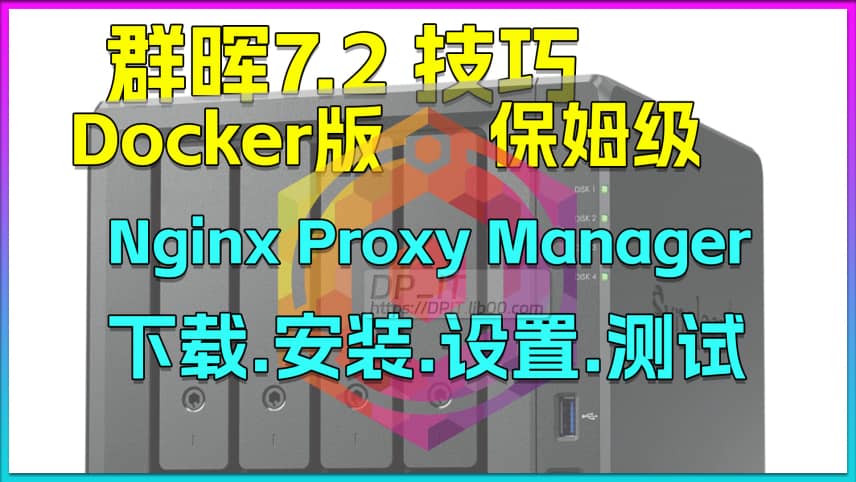
Nginx Proxy Manager on Synolog...
14:11 | 193docker-based Nginx graphical management tool, Ngin...