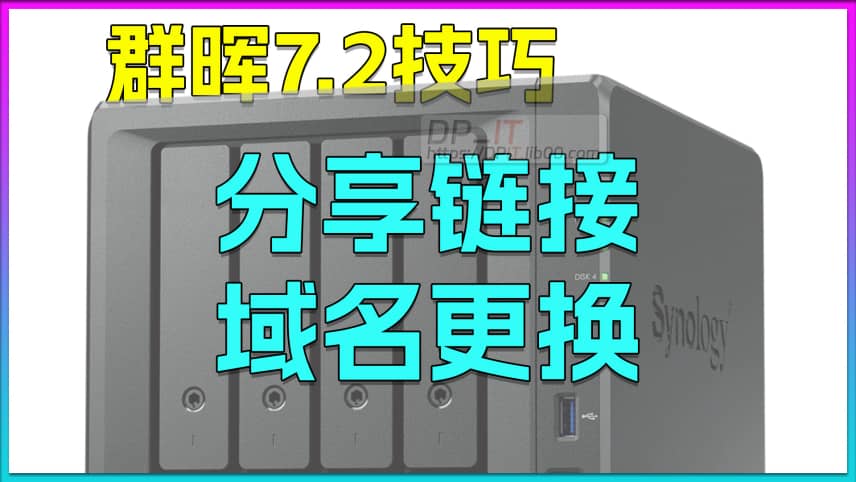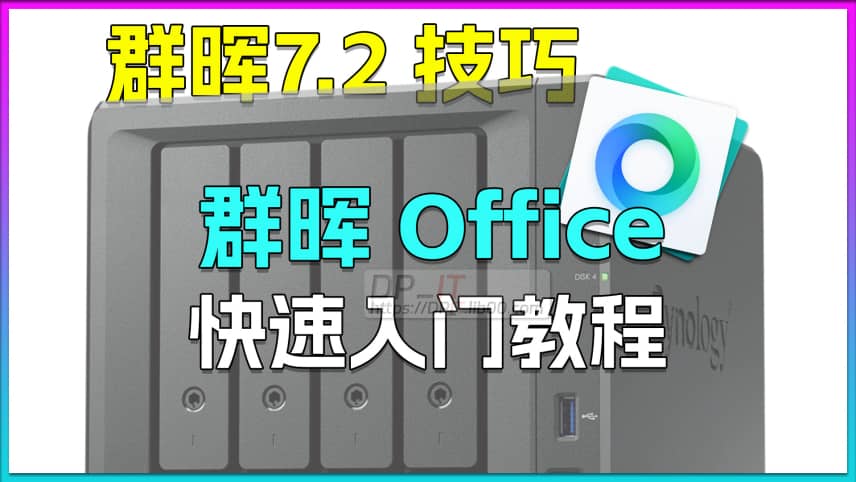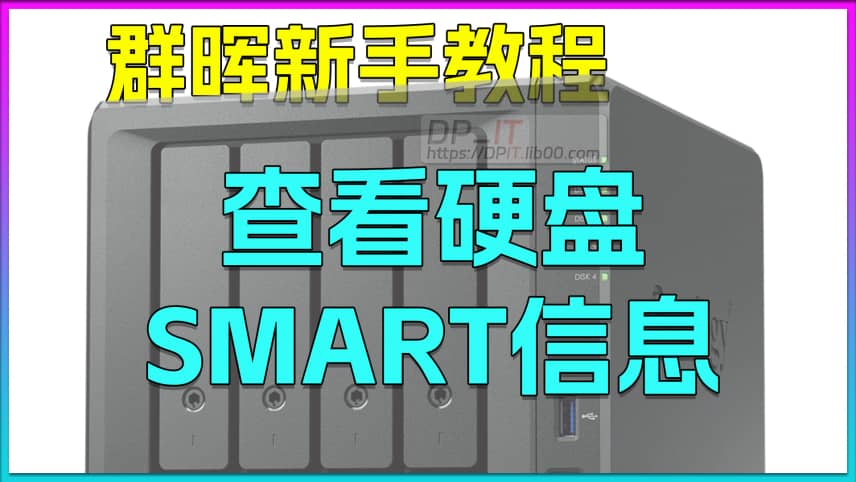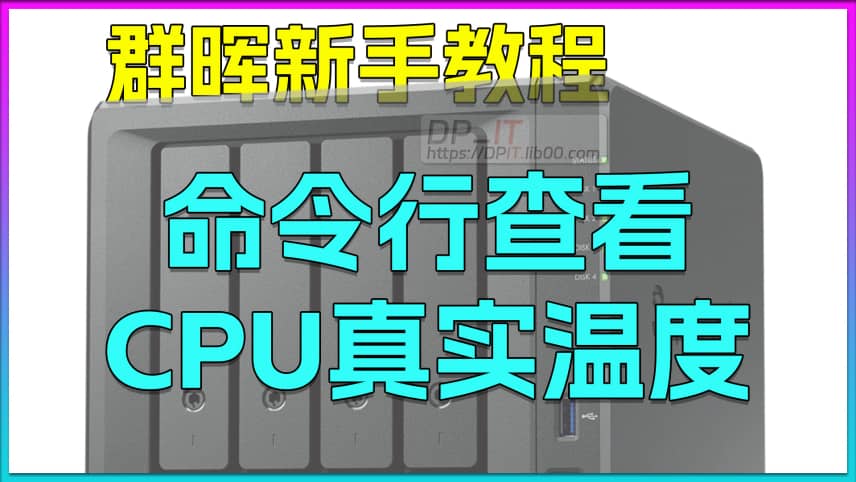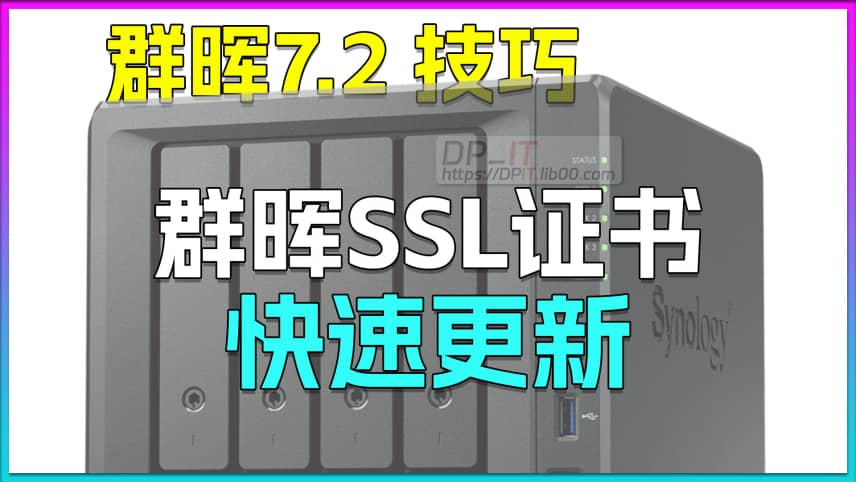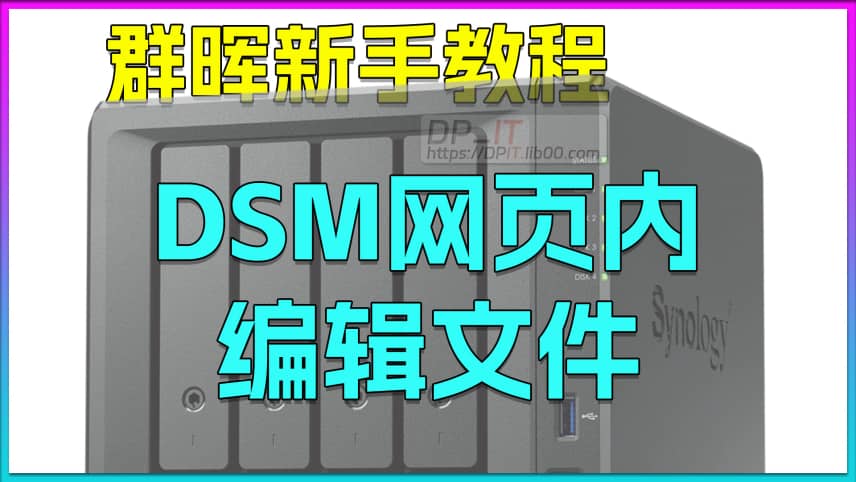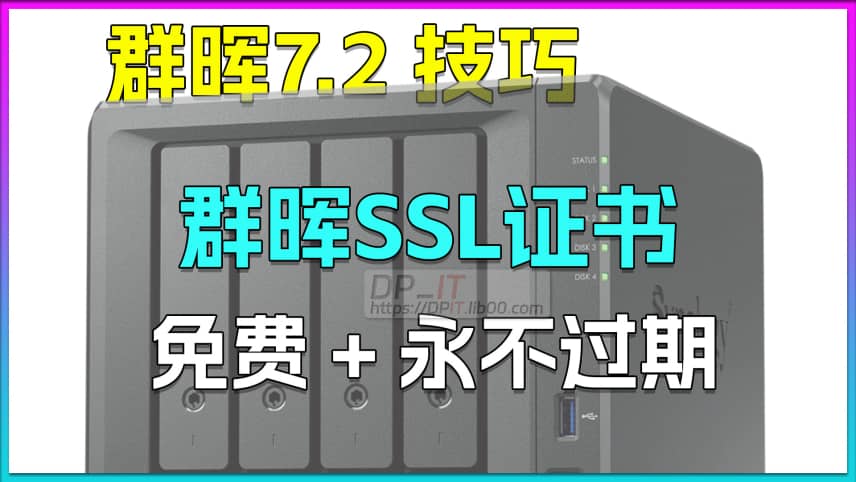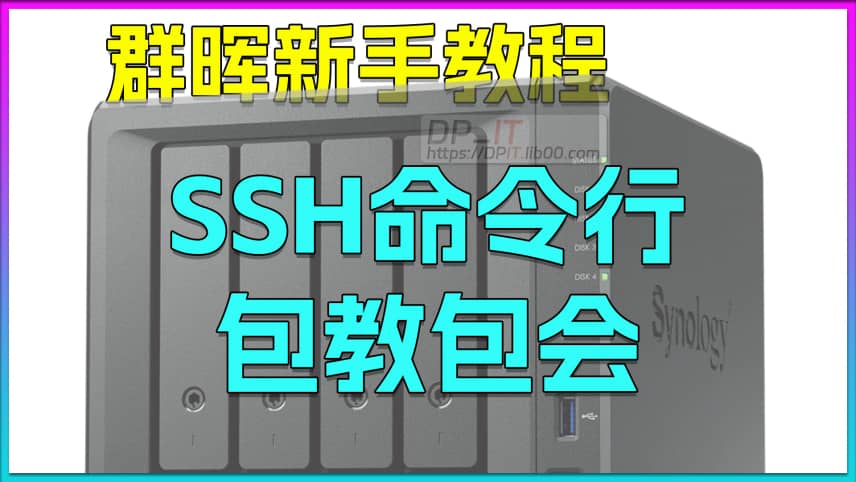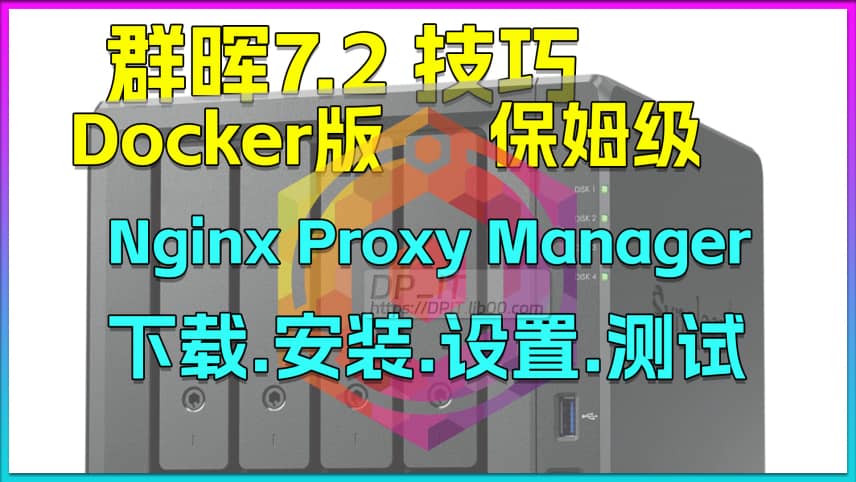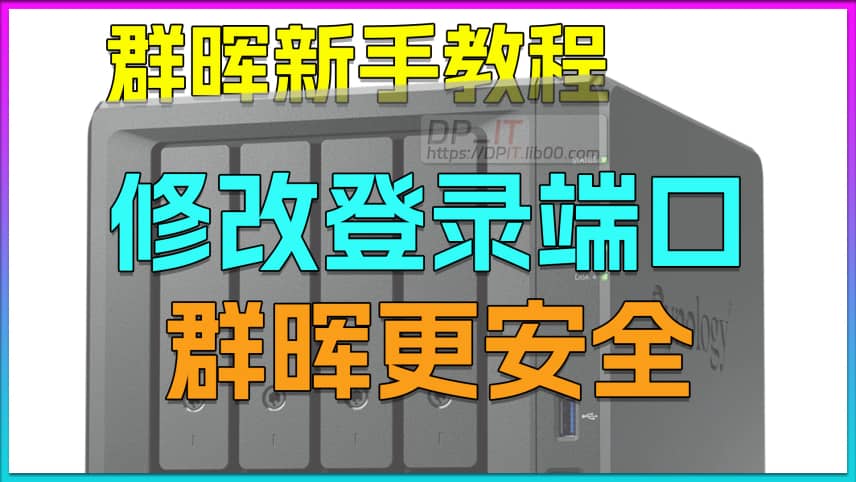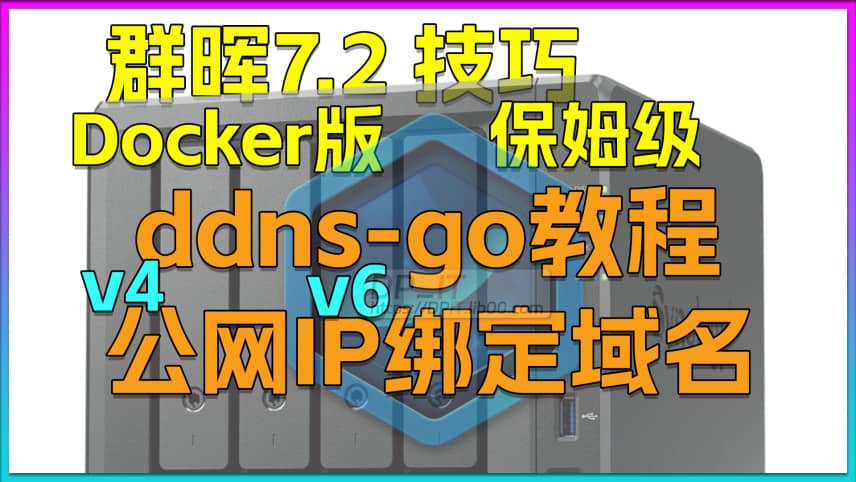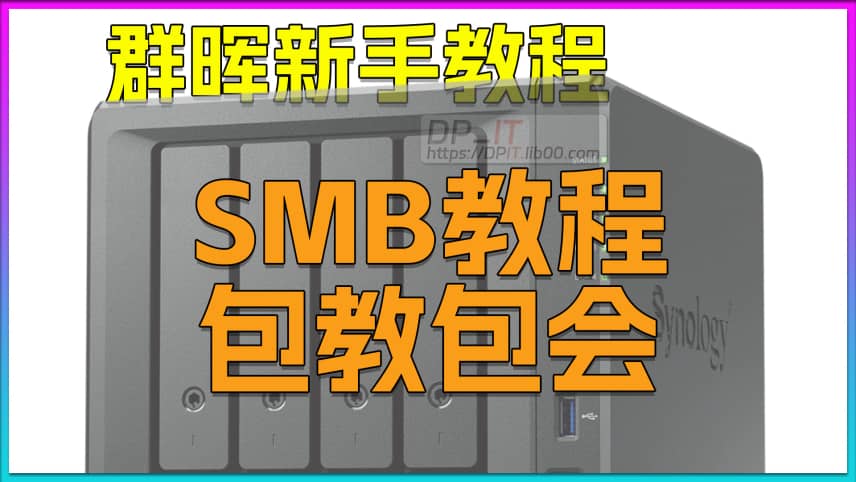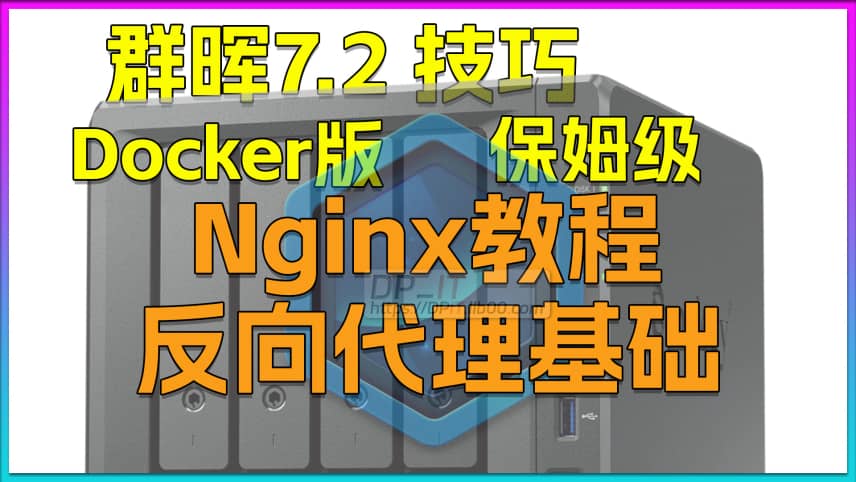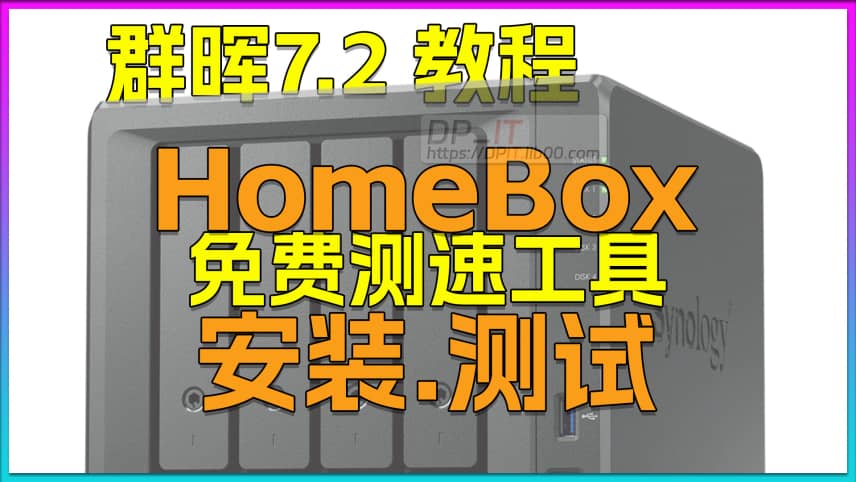Synology 7.2.2 Install AME+VideoStation with Server-Side Decode
Support Content
## 1. Introduction
This video describes a situation where server-side decoding was lost after upgrading Synology to 7.2.2, and shows how to reinstall AME+VideoStation through a third-party script to restore server-side decoding support.
Disclaimer: Released with DP_IT video, free to use. Any resale or commercial activities are strictly prohibited. If someone sold this to you, please request a refund. Website: https://dpit.lib00.com
## 2. Resource Links Used in the Video
> 20250621 - Due to Baidu Pan continuously deleting links, it's too time-consuming to keep replacing them, so it will no longer be used. Thank you for your understanding.
> Download addresses for various resources used:
Quark Drive: https://pan.quark.cn/s/6ed74a74e5c0
Xunlei Cloud Drive: https://pan.xunlei.com/s/VOTGeP3C2fc5Q_0qmMOK4lSdA1?pwd=4qdt
UC Drive: https://drive.uc.cn/s/ca2233b2a6464
Google Drive: https://drive.google.com/drive/folders/1YzWdJOGQGeue_netylFqbQn7krT-Nbe6
Summary Content
# Synology 7.2.2 Install AME+VideoStation with Server-Side Decode
## Video Overview
This video provides a comprehensive tutorial on restoring server-side transcoding functionality in Synology NAS after upgrading to DSM 7.2.2 using third-party scripts. It's a practical technical guide for all users facing decoding issues in DSM 7.2.2.
---
## Background and Problem
Synology made significant policy changes in DSM 7.2.2:
1. **Removed Server-Side Transcoding**: Synology Photos no longer generates thumbnails on the server; it now uses client-side resources
2. **Removed Video Station Package**: This classic video management tool was officially discontinued
3. **User Pain Points**: These changes severely impact users who rely on server-side media processing, especially the loss of photo thumbnail generation
---
## Solution
Using an open-source script from GitHub, DSM 7.2.2 users can reinstall:
- **AME (Advanced Media Extensions)**: Restores server-side transcoding capabilities
- **Video Station**: Restores video management functionality
- **Media Server**: Media server components
---
## Detailed Installation Steps
### Preparation
1. Download two required installation files from Baidu Cloud
2. Extract the downloaded files
3. Upload files to `/volume1/temp` directory on your NAS via FTP
### Execute Installation Scripts
**Step 1: Run Video Station Installation Script**
```bash
cd /volume1/temp
chmod +x video_station_for_722.sh
./video_station_for_722.sh
```
The script automatically:
- Downloads and installs AME components
- Downloads and installs Video Station
- Downloads and installs Media Server
- Disables automatic updates for these packages (prevents official override)
- Provides instructions for enabling HEVC decoding support
**Step 2: Install AME**
1. Open "Installed" section in Synology Package Center
2. Locate the AME package
3. Click "Open", then click "Install"
4. Wait for installation to complete
**Step 3: (Optional) Install FFmpeg 6.0 for Advanced Audio Format Support**
If you need Video Station to support advanced audio formats like DTS, EAC3, and TrueHD:
1. Search and install "ffmpeg6" in Package Center
2. Run the audio patch script:
```bash
cd /volume1/temp
chmod +x audio_patch.sh
./audio_patch.sh -v6
```
This process may take considerable time. The script downloads MOTD components and updates related player modules.
---
## Functionality Verification
After installation:
- **Synology Photos** can generate thumbnails server-side normally
- **Video Station** opens and functions properly (if retained)
- Supports more audio and video codecs
---
## Important Notes
**If You Only Need Photos Functionality**:
- You can delete Video Station and Media Server
- Keep only the AME component for photo server-side transcoding
**Future System Upgrade Considerations**:
1. **For Video Station Users**:
- Remove Video Station before upgrading (keep database)
- After DSM upgrade, Package Center will show AME and Media Server as incompatible
- Re-run the installation script
2. **For AME-Only Users**:
- Upgrade DSM directly
- Re-run the script when incompatibility warning appears
---
## Technical Highlights
- Solution uses open-source scripts, safe and reliable
- Scripts automatically disable package updates to prevent official override
- Compatible with all Synology NAS running DSM 7.2.2
- No system downgrade needed, maintains latest security updates
---
## Target Audience
- Users experiencing transcoding issues after upgrading to DSM 7.2.2
- Users requiring server-side photo thumbnail generation
- Users relying on Video Station for video library management
- Users wanting to maintain the latest system version while restoring classic features
---
## SEO Keywords
Synology DSM 7.2.2, AME installation, Video Station restore, server-side transcoding, Synology Photos thumbnail, NAS media server, DSM upgrade issues, ffmpeg NAS, HEVC decoding, Synology tutorial, 群晖7.2.2, 服务器端解码, Video Station安装, 群晖缩略图
Related Contents
Synology DSM Tip: Easily Chang...
Duration: 00:00 | DPSynology Office Quick Start Gu...
Duration: 00:00 | DPView HDD SMART Info on Synolog...
Duration: 12:19 | DPCheck Real CPU Temperature via...
Duration: 08:06 | DPSynology 7.2 Jellyfin Upgrade ...
Duration: 13:06 | DPDocker Jellyfin Free SSL Certi...
Duration: 14:42 | DPDocker Nginx Free SSL Certific...
Duration: 16:17 | DPSynology NAS Quick DSM SSL Cer...
Duration: 10:50 | DPSynology DSM Built-in Reverse ...
Duration: 03:51 | DPGameSir Nova 2 Moonlight Vibra...
Duration: 07:31 | DPEdit Files in Synology DSM Web...
Duration: 01:43 | DPFree SSL Certificate for Synol...
Duration: 08:52 | DPFree SSL Docker acme.sh: Wildc...
Duration: 11:10 | DP2025 Home Entertainment Upgrad...
Duration: 06:59 | DP2025 Home Network Upgrade Plan
Duration: 06:25 | DPSynology SSH Command Line Tuto...
Duration: 05:29 | DPNginx Proxy Manager on Synolog...
Duration: 14:11 | DPFree Personal AI Hub: Docker L...
Duration: 16:26 | DPSynology DSM Change Login Port...
Duration: 01:23 | DPSynology DSM Global Proxy Setu...
Duration: 01:36 | DPDocker DDNS-Go: Bind IPv4/IPv6...
Duration: 09:43 | DPSynology SMB Protocol Beginner...
Duration: 04:24 | DPNginx Reverse Proxy Basics for...
Duration: 12:20 | DPHomeBox Free Speed Test Tool D...
Duration: 10:31 | DPRecommended
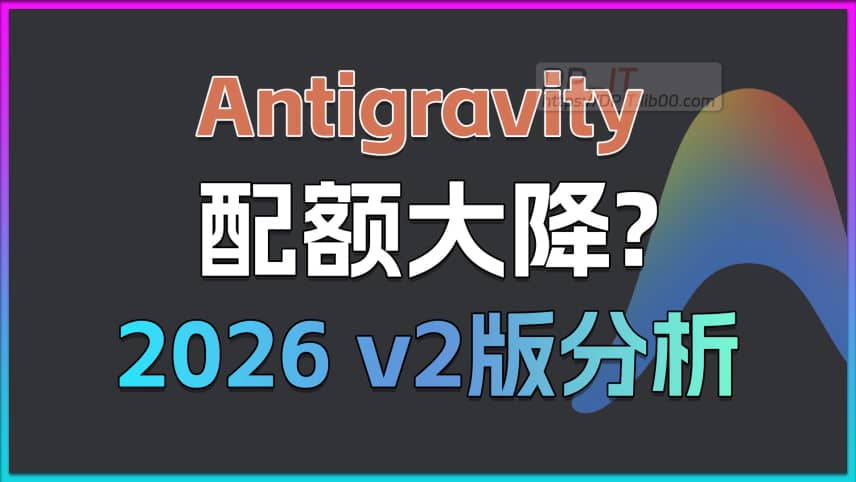
Antigravity Quota Drastically ...
00:00 | 481Google's AI IDE, Antigravity, has undergone two ma...
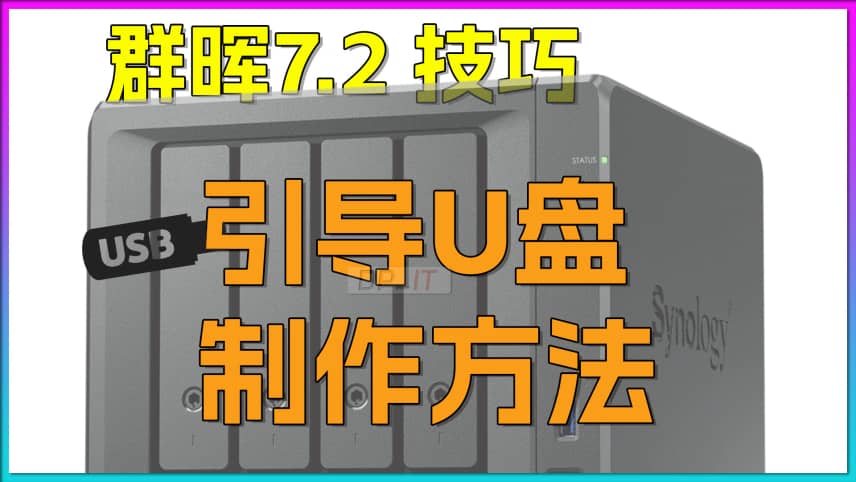
Synology 7.2 Boot USB Creation...
04:27 | 275Synology 7.2 Bootable USB Drive Creation Guide - C...

iKuai OS VLAN Beginner's Tutor...
09:18 | 241Welcome to the iKuai beginner tutorial. This video...
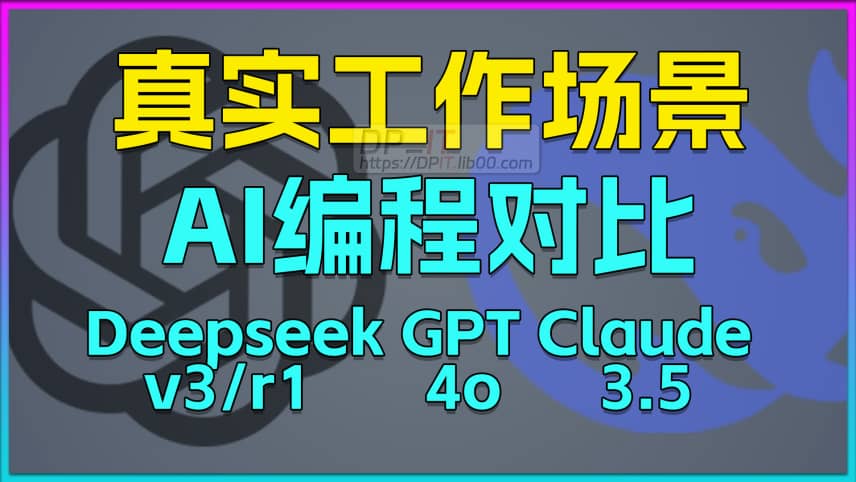
Real Work AI Coding: Deepseek ...
11:24 | 113A serendipitous comparison video from my work scen...