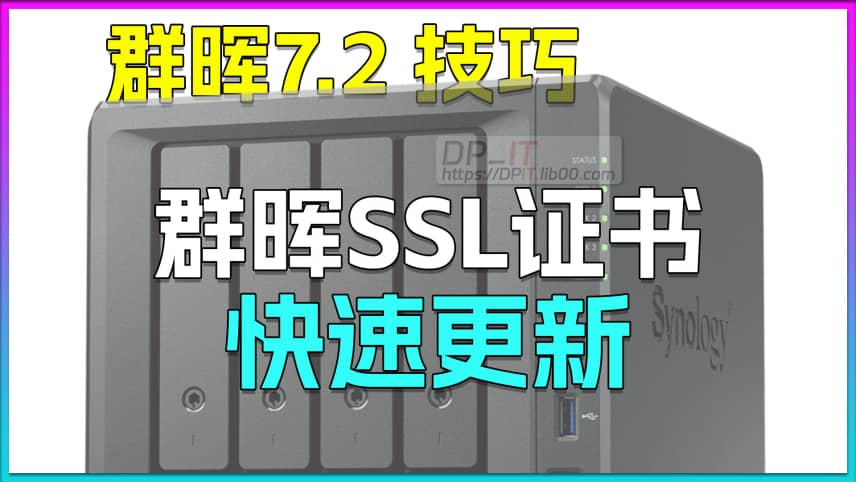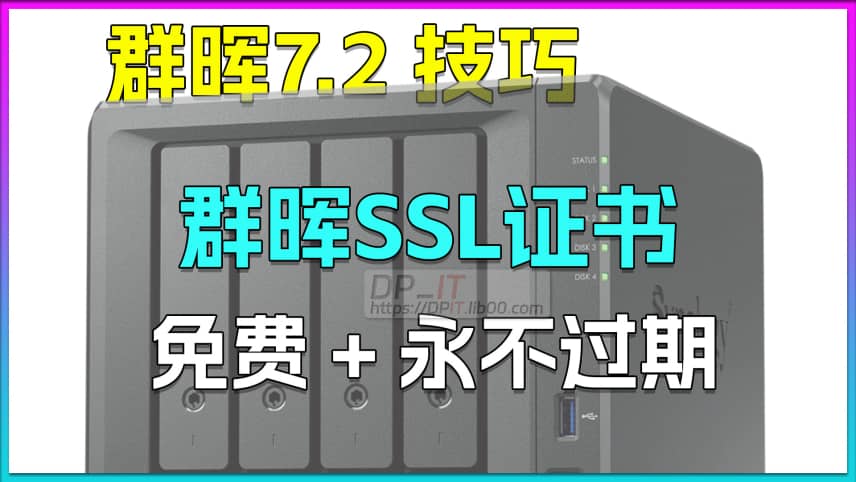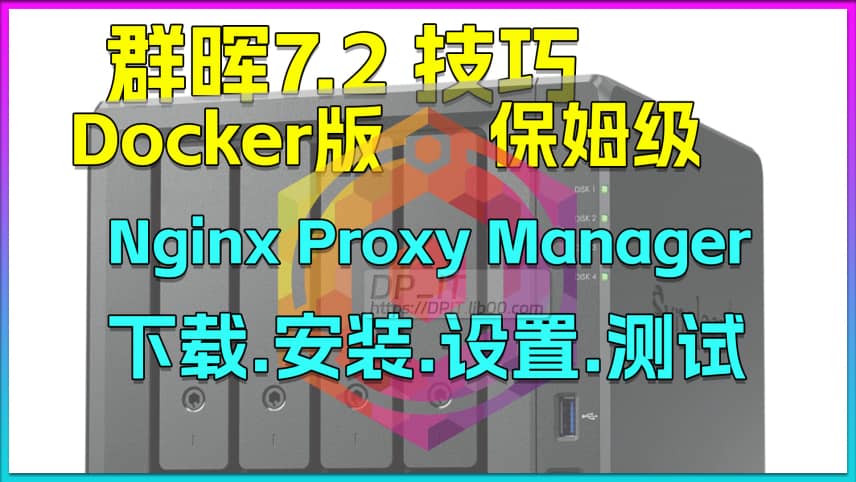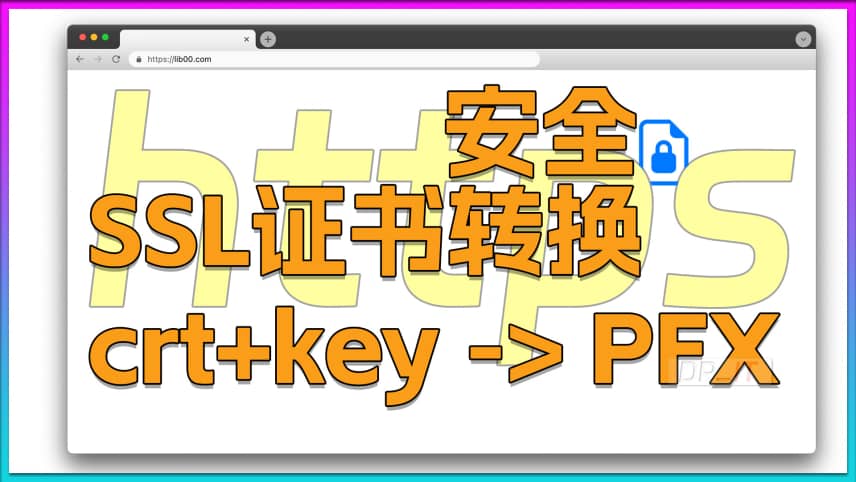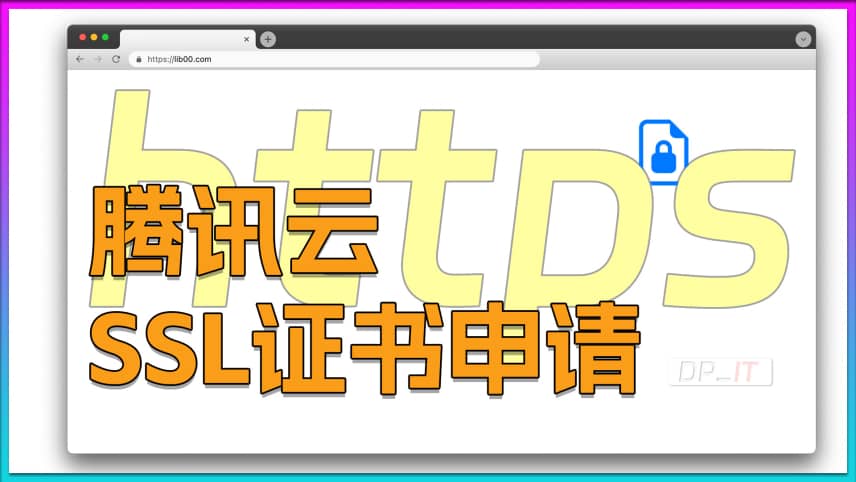Docker Jellyfin Free SSL Certificate for Synology NAS
Based on Synology 7.2.1 system, how to automatically convert the type of renewable SSL certificates with wildcard domain support generated by the Docker version of acme.sh through command line and update them for Docker Jellyfin to use, in order to achieve a solution where Jellyfin SSL certificates never expire. Related resources: https://dpit.lib00.com
Docker Nginx Free SSL Certificate for Synology NAS
Based on Synology 7.2.1 system, how to automatically update renewable SSL certificates with wildcard domain support generated by the Docker version of acme.sh to Docker Nginx via command line, to achieve a solution for never-expiring Nginx SSL certificates. Related resources: https://dpit.lib00.com
Synology NAS Quick DSM SSL Certificate Update
Based on Synology 7.2.1 system, how to quickly update DSM with auto-renewable SSL certificates that support wildcard domain resolution generated by the Docker version of acme.sh, without requiring nginx service restart, while adding log output functionality. Related resource: https://dpit.lib00.com
Free SSL Certificate for Synology NAS, Never Expires
Based on Synology 7.2.1 system, how to automatically update Synology DSM with renewable SSL certificates that support wildcard domain resolution generated by docker version acme.sh through command line, to achieve a solution where Synology NAS certificates never expire. Related resources: https://dpit.lib00.com
Free SSL Docker acme.sh: Wildcard & Auto-Renew Synology 7.2
Based on Synology 7.2.1 system, the process of installing the Docker version of acme.sh, ultimately achieving wildcard SSL certificate application and automatic renewal, including download, installation, setup, testing, and complete video tutorial. Related resources: https://dpit.lib00.com
Nginx Proxy Manager on Synology 7.2 Docker Guide
docker-based Nginx graphical management tool, Nginx Proxy Manager mainly includes reverse proxy, SSL certificate application, certificate renewal and other functions, including download, installation, configuration, testing, and complete video tutorial. Associated resources: https://dpit.lib00.com
Jellyfin Enable HTTPS Access on Synology 7.2
Synology 7.2 System: How to Configure Jellyfin to Enable HTTPS Access
Convert CRT+KEY SSL Certificate to PFX Format
A method to convert traditional CRT and KEY SSL certificates into PFX format certificates using a more secure approach. For related content, see: https://DPIT.lib00.com
Tencent Cloud Free SSL Certificate Guide
Based on Tencent Cloud's free SSL certificate application method, SSL certificates are HTTPS certificates. By applying for an SSL certificate and completing the configuration, you can use the HTTPS protocol.