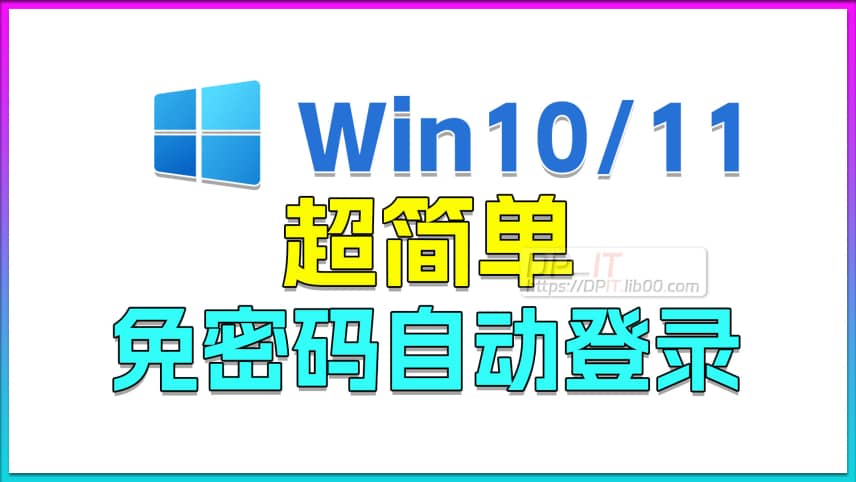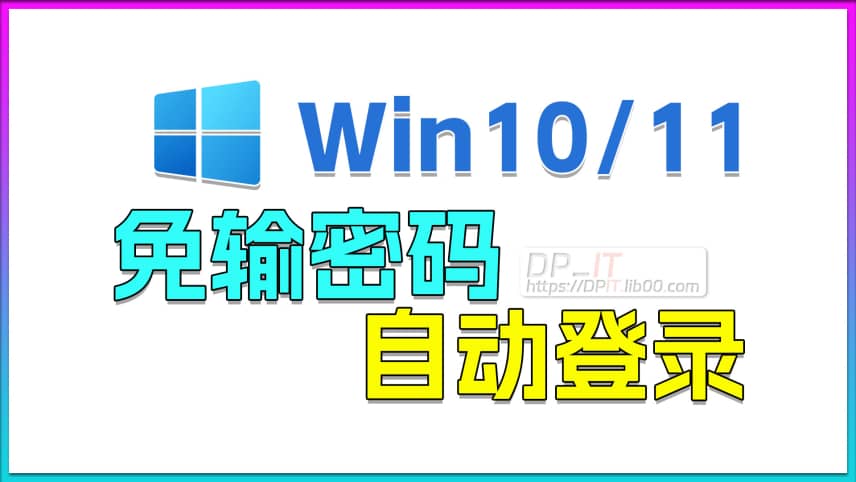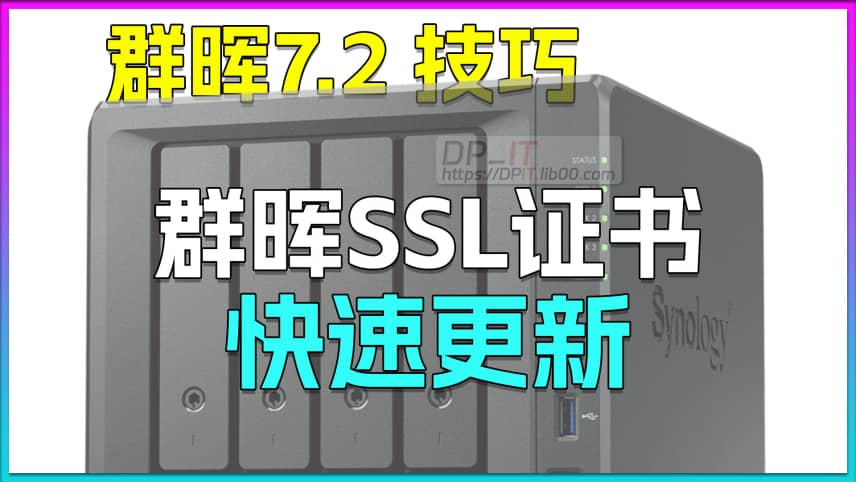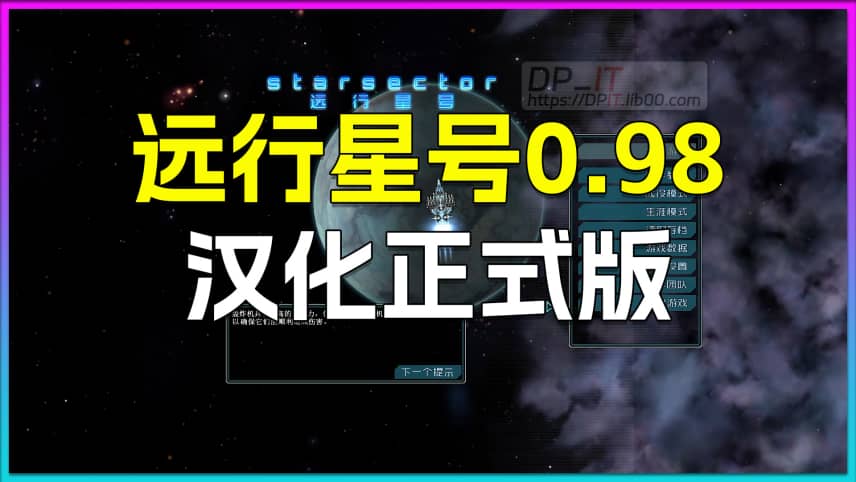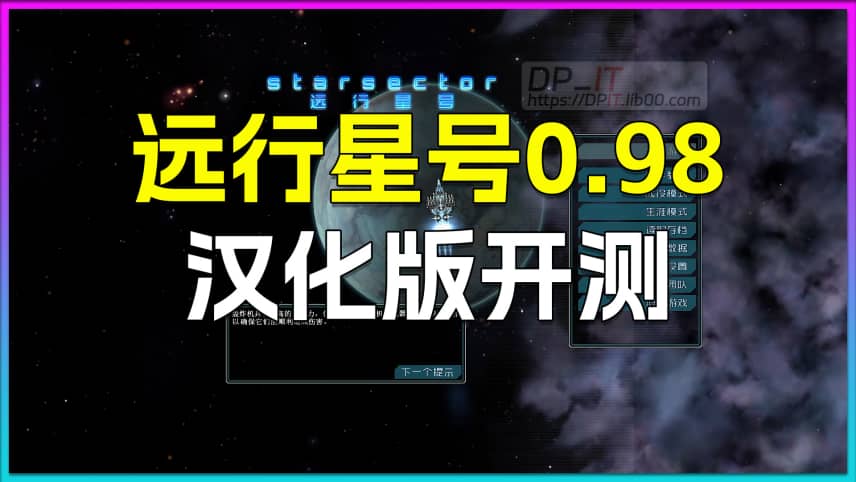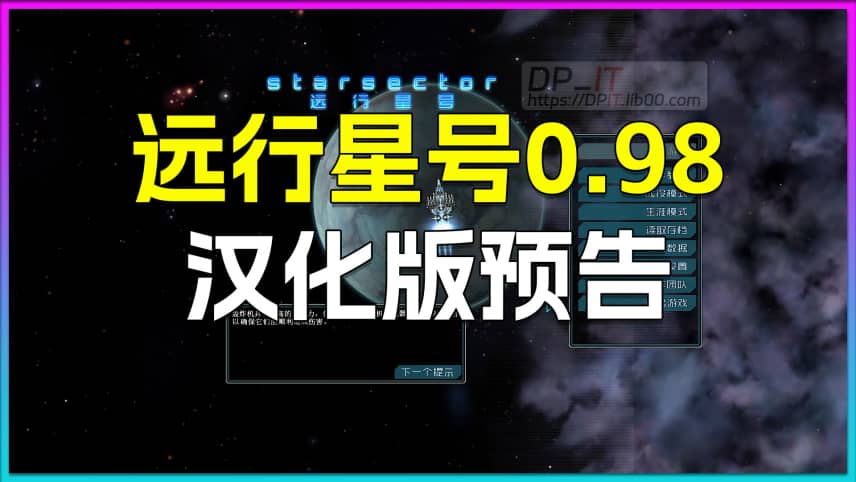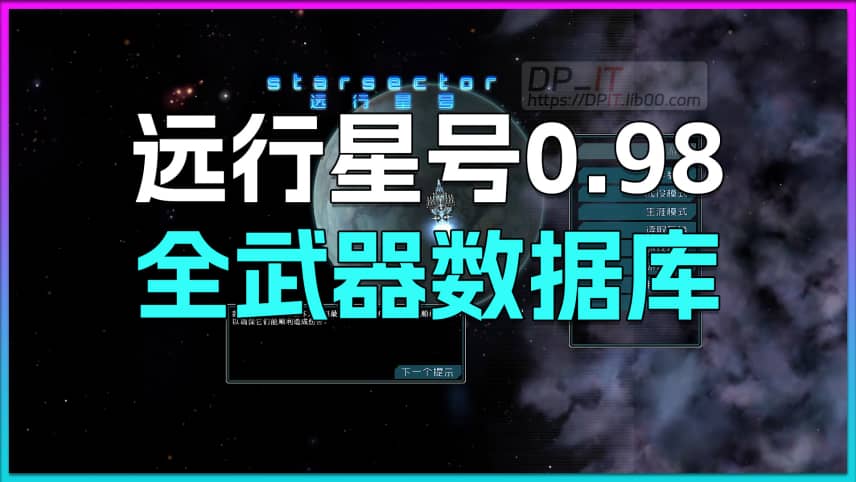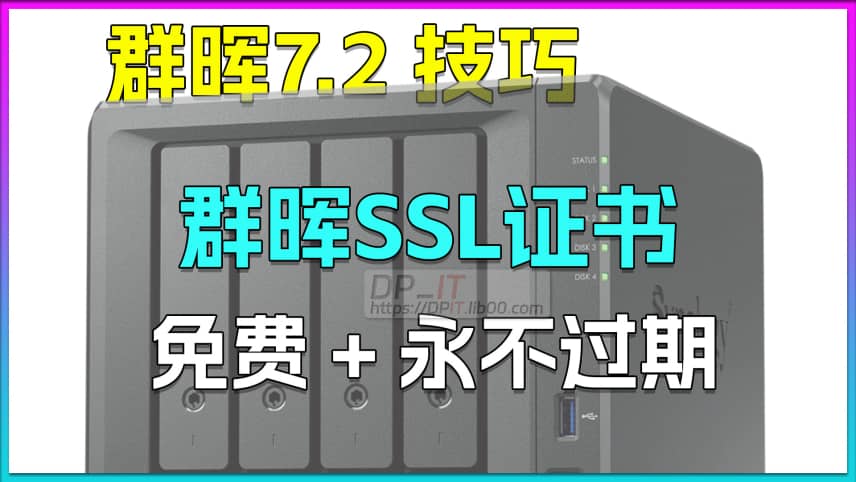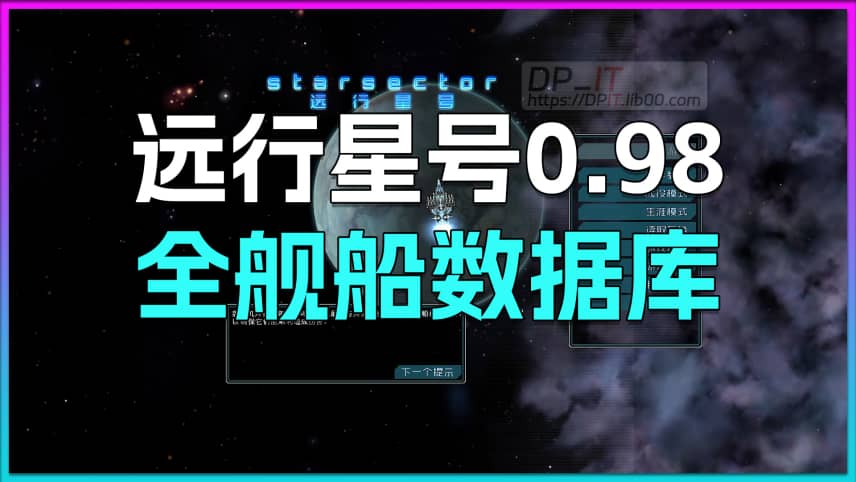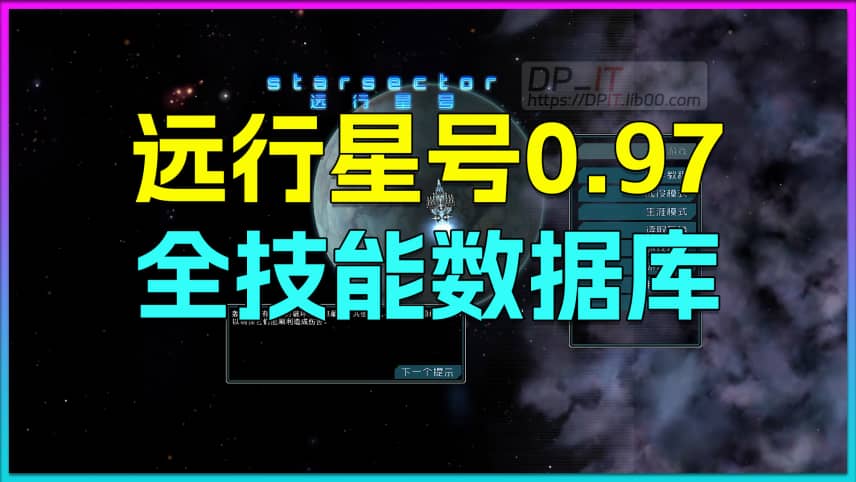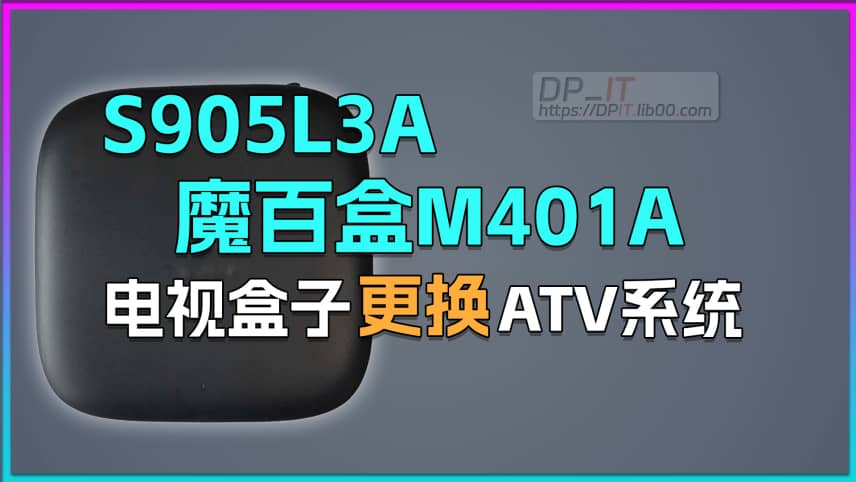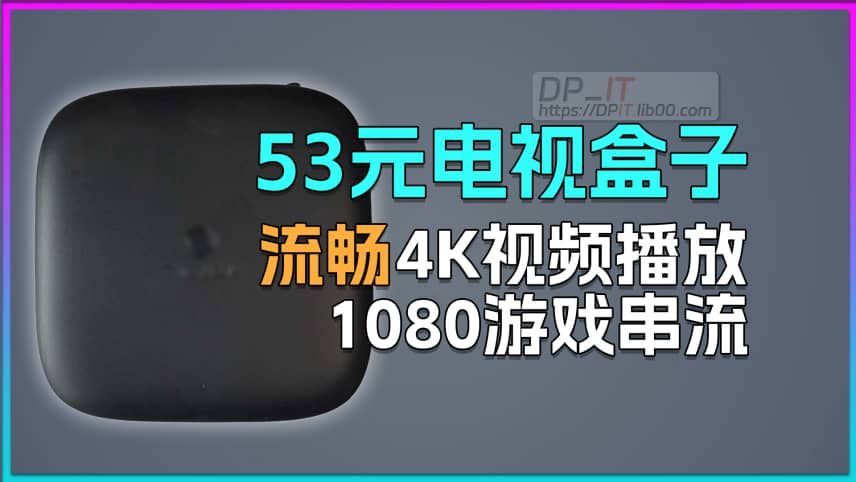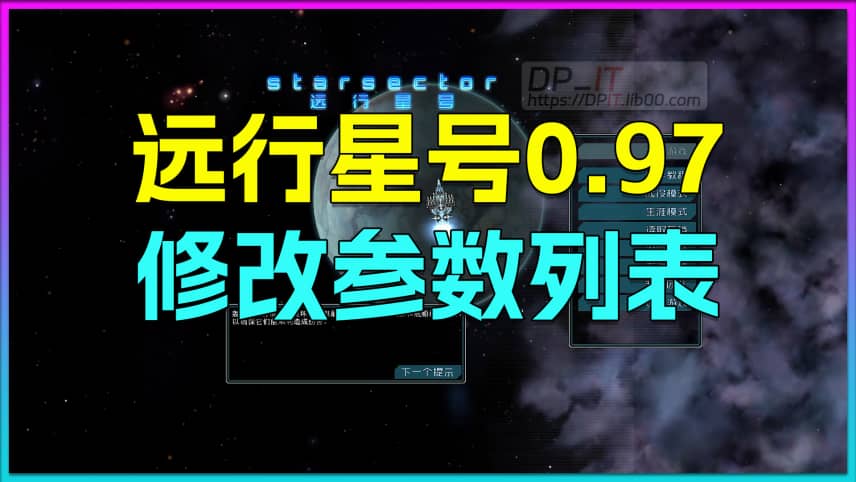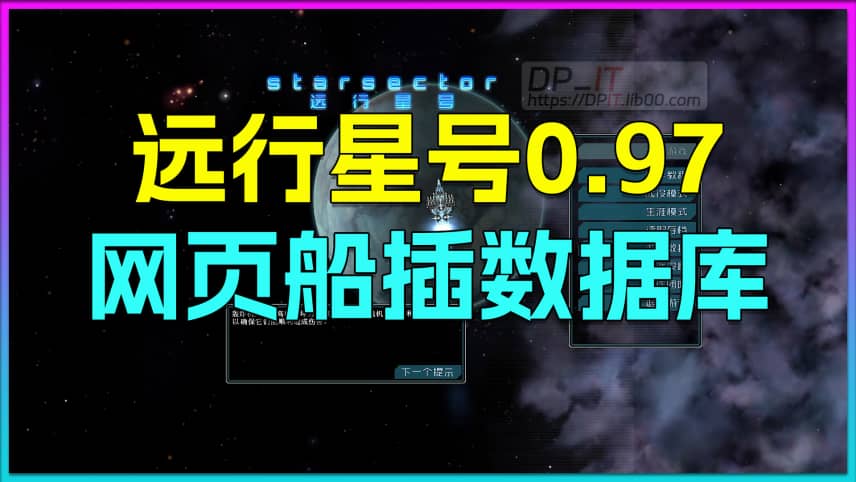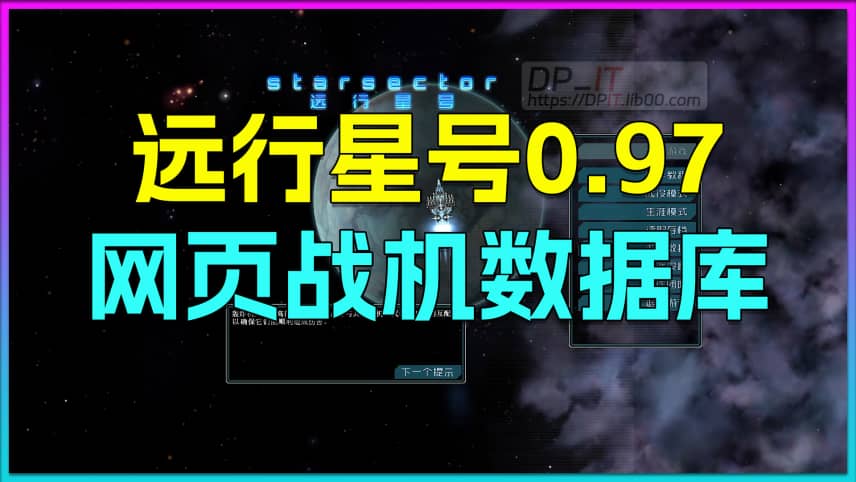GameSir Nova 2 Moonlight Vibration Fix Guide
Support Content
## 1. Introduction
This video demonstrates a solution for the Qiming Star 2 controller's vibration not working when using Sunshine+Moonlight.
Disclaimer: Released with DP_IT video, free to use, any resale or commercial activities are prohibited. If someone sold this to you, please request a refund. URL: https://dpit.lib00.com
## 2. Resource Links Used in the Video
> Download links for various materials used:
Quark Cloud Drive: https://pan.quark.cn/s/985f6cb15cb3
Xunlei Cloud Drive: https://pan.xunlei.com/s/VOTh_qkQrbzeBruquxTMCnoVA1?pwd=zch3
UC Cloud Drive: https://drive.uc.cn/s/94dc50776a914
Google drive: https://drive.google.com/drive/folders/1xeji8zPYkFabeZ2IsoFrzJY-diFDFOAN?usp=sharing
> Websites for controller testing in the video:
https://tool.lib00.com/gamepad_test/
https://hardwaretester.com/gamepad
> Moonlight Android Modified by Axixi
https://github.com/Axixi2233/moonlight-android/releases
Summary Content
# GameSir Nova 2 Moonlight Vibration Fix Guide
## 📋 Video Overview
This video by tech creator DP presents a practical technical solution: how to enable vibration functionality for the Gamesir T4 Pro (启明星2) controller when using Moonlight game streaming on Android TV boxes. The video details the root cause, multiple attempted solutions, and the final successful approach.
---
## 🔍 Problem Description
When using the Gamesir T4 Pro controller connected via Bluetooth to an Android TV box for Moonlight game streaming, users encounter the following issue:
- Controller functions normally for system navigation
- Can launch and play Moonlight streaming games
- **But vibration/rumble feature does NOT work**
**Root Cause**: The Android TV box's operating system kernel version is too old and lacks drivers to support Bluetooth controller vibration.
---
## 💡 Solution Comparison
### Solution 1: Upgrade Box OS (Unsuccessful)
- Theoretically possible by flashing new firmware
- Reality: No available ROM found
- Result: Not viable
### Solution 2: USB Adapter Protocol Conversion (Unsuccessful)
- Purchased official Gamesir T4 Pro USB receiver (~$3 USD)
- Controller connects via receiver
- Customer service confirmed: Vibration only works on Switch and PC platforms
- Result: Still no vibration on TV boxes
### Solution 3: Axxx Modified Moonlight (✅ Success)
**Requirements**:
1. Gamesir T4 Pro USB receiver (~$3 USD)
2. Axxx modified Moonlight APK
3. Android TV box or projector
**Core Principle**:
Developer Axxx injected vibration drivers for Gamesir T4/T4 Pro controllers into Moonlight, solving the original driver compatibility issue.
---
## 🛠️ Detailed Configuration Steps
1. **Download Installation Package**
- Visit: `dpit.lib00.com`
- Search keyword: "Moon"
- Find "Gamesir T4 Pro Streaming Solution"
- Download Axxx modified Moonlight APK
2. **Installation & Configuration**
- Transfer APK to TV box (via USB drive or NAS)
- Install Axxx Moonlight (can coexist with original version)
- Modified version automatically reads original configurations
3. **Controller Setup**
- Insert Gamesir T4 Pro USB receiver into box
- **Important**: Press Map + Menu buttons to switch controller to **PC Mode** (indicator light turns green)
- Connect controller via receiver
4. **Moonlight Settings**
- Enable two critical options in settings:
- ✅ Override Android driver
- ✅ Force use Moonlight driver
- On first game launch, allow Moonlight to override controller driver
5. **Testing & Verification**
- Use games or testing website to verify vibration
- Test website: `tool.lib00.com`
- Features: Button test, Joystick test, Vibration test
---
## ⚖️ Pros & Cons
**Advantages**:
- ✅ Low cost (only ~$3 for receiver)
- ✅ Minimal time investment, simple configuration
- ✅ High cost-performance ratio
- ✅ Successfully enables vibration
**Disadvantages**:
- ❌ Lose Bluetooth remote control functionality
- ❌ Need to switch between remote and gaming modes
**Workarounds**:
- Use traditional remote for system navigation
- Only use controller during gameplay
- Utilize different connection modes: Bluetooth for remote control, receiver for gaming
---
## 🎯 Technical Analysis
Success mechanism breakdown:
1. Controller switches from Android mode to **PC mode**
2. USB receiver acts as protocol converter
3. Axxx modified version recognizes PC mode signals
4. Built-in driver enables vibration translation
5. Successfully implements haptic feedback on Android boxes
---
## 📚 Related Resources
- **Tech Blog**: dpit.lib00.com
- **Controller Testing Tool**: tool.lib00.com
- **Modified Moonlight**: Supports Gamesir T4/T4 Pro vibration drivers
---
## 🎮 Use Cases
This solution is ideal for:
- Gamers using Gamesir T4 Pro with Moonlight streaming
- Users who value vibration feedback in games
- Android TV box or projector gaming setups
- Tech enthusiasts seeking cost-effective solutions
---
## 💭 Creator's Note
Creator DP states: "The joy of tinkering outweighs the practical significance." While vibration isn't critical for personal use, this technical exploration provides a complete solution for those who need it. More Moonlight vibration testing videos will follow.
---
## 🏷️ SEO Keywords
Moonlight streaming, Gamesir Nova 2, controller vibration, Android TV gaming, game streaming, haptic feedback, controller driver, TV box gaming, remote game streaming, controller setup
Related Contents
Sunshine+Moonlight+Win10 Remot...
Duration: 05:10 | DPWin10/11 UI Without Password A...
Duration: 02:53 | DPWin10/11 Auto-Login Without Pa...
Duration: 08:01 | DPStarsector 0.98 SST Chinese Fi...
Duration: 06:17 | DPSynology NAS Quick DSM SSL Cer...
Duration: 10:50 | DPStarsector 0.98 Chinese 97%+ v...
Duration: 04:02 | DPStarsector 0.98 Chinese 93%+ v...
Duration: 09:09 | DPStarsector 0.98 Chinese v0.2 O...
Duration: 10:34 | DPStarsector 0.98 Chinese Public...
Duration: 09:45 | DPStarsector 0.98 Chinese Versio...
Duration: 06:40 | DPStarsector 0.98 Complete Weapo...
Duration: 03:05 | DPFree SSL Certificate for Synol...
Duration: 08:52 | DPStarsector 0.98 Complete Ships...
Duration: 02:51 | DP2025 Home Entertainment Upgrad...
Duration: 06:59 | DP2025 Home Network Upgrade Plan
Duration: 06:25 | DPStarsector 0.97 Complete Skill...
Duration: 02:16 | DPManually Set Moonlight Cover. ...
Duration: 07:43 | DPM401A TV Box S905L3A ATV Syste...
Duration: 05:22 | DPZTE B863 TV Box S905L3A ATV Sy...
Duration: 05:26 | DP$8 TV Box: Smooth Game Streami...
Duration: 09:09 | DPSplit Fiction LAN Streaming Li...
Duration: 06:52 | DPStarsector 0.97 Parameter Quic...
Duration: 02:58 | DPStarsector 0.97 Web Hullmods D...
Duration: 02:46 | DPStarsector 0.97 Web Fighters D...
Duration: 01:57 | DPRecommended
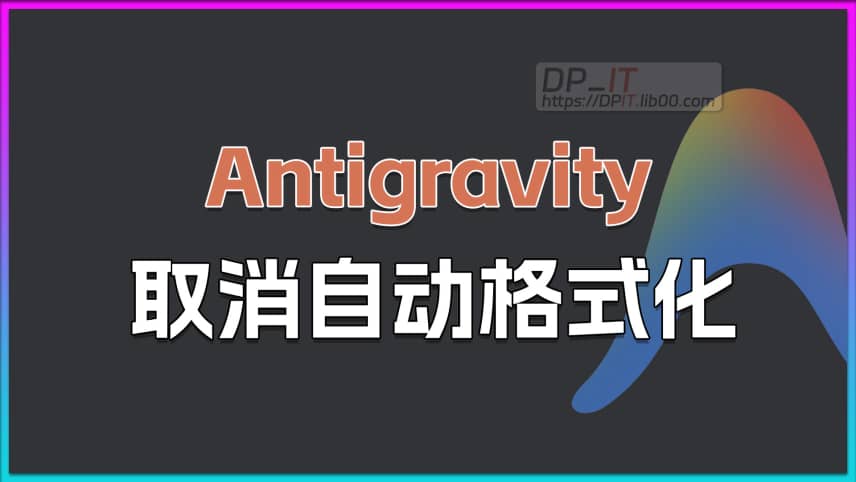
Antigravity Tip: Disable Autom...
00:00 | 431While Antigravity's auto-formatting is useful, it ...

DeepSeek Official API Recharge...
01:50 | 197Welcome to the DeepSeek beginner tutorial series. ...
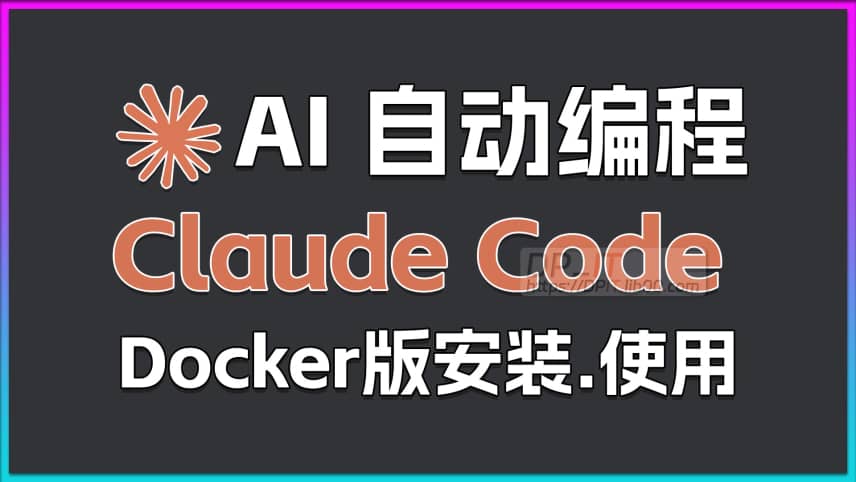
Docker Claude Code Install & A...
13:07 | 444Claude Code AI automatic programming beginner's tu...
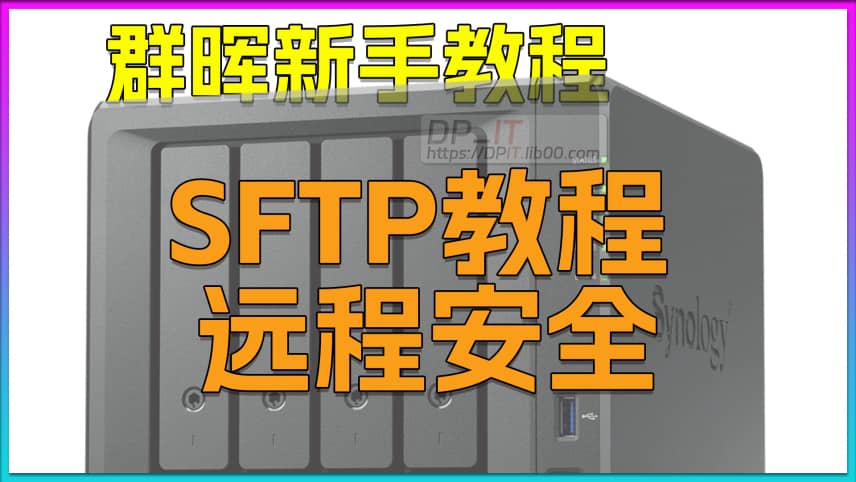
Synology SFTP Tutorial: Secure...
05:12 | 131Beginner's tutorial on how to configure and use SF...