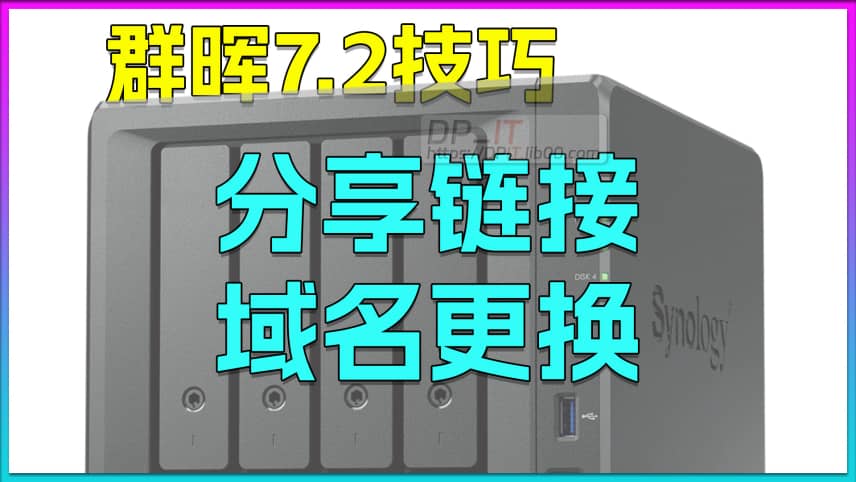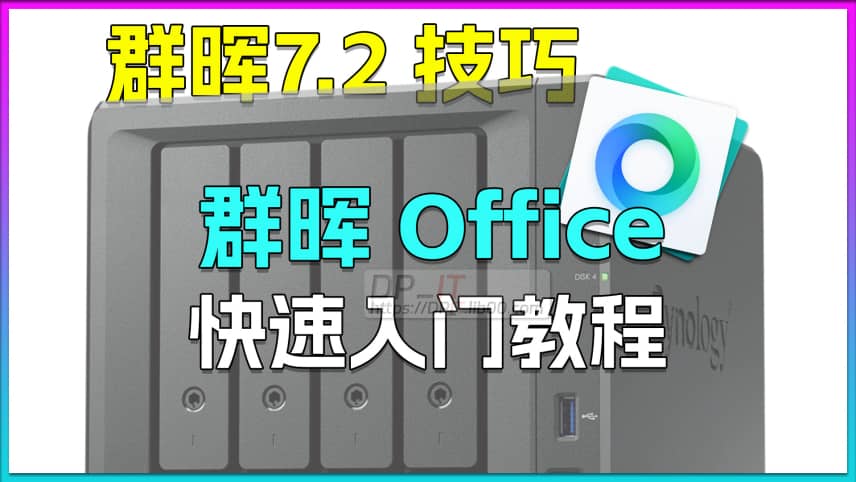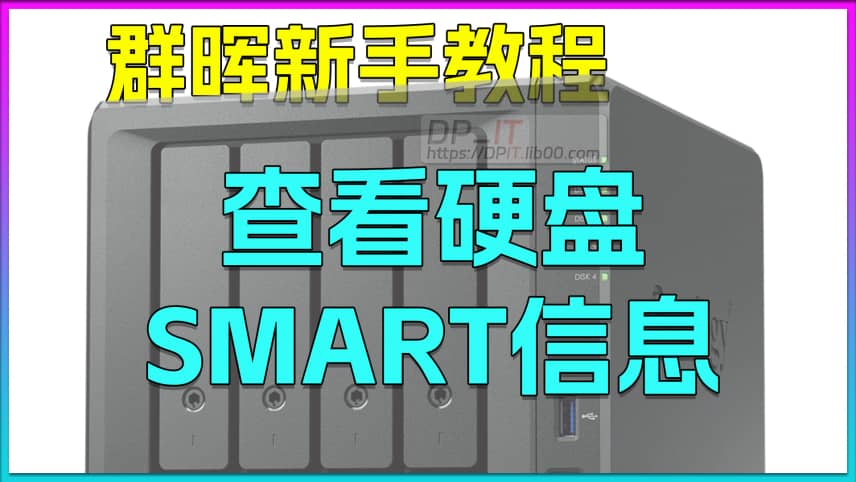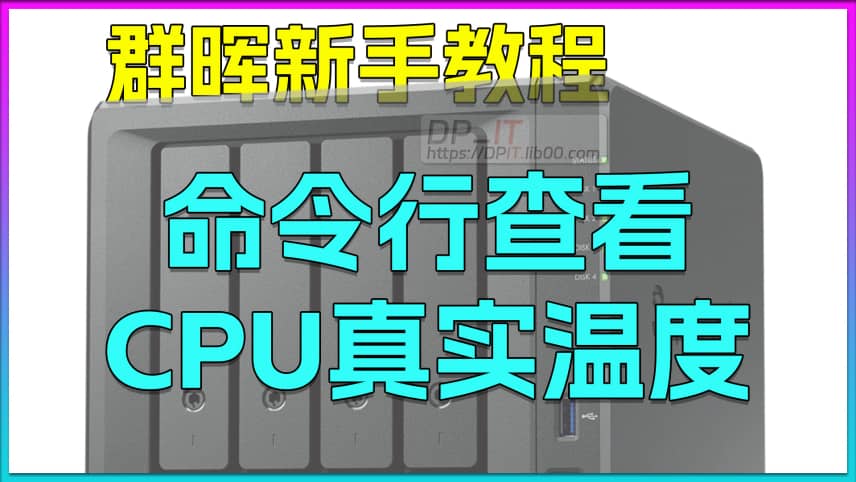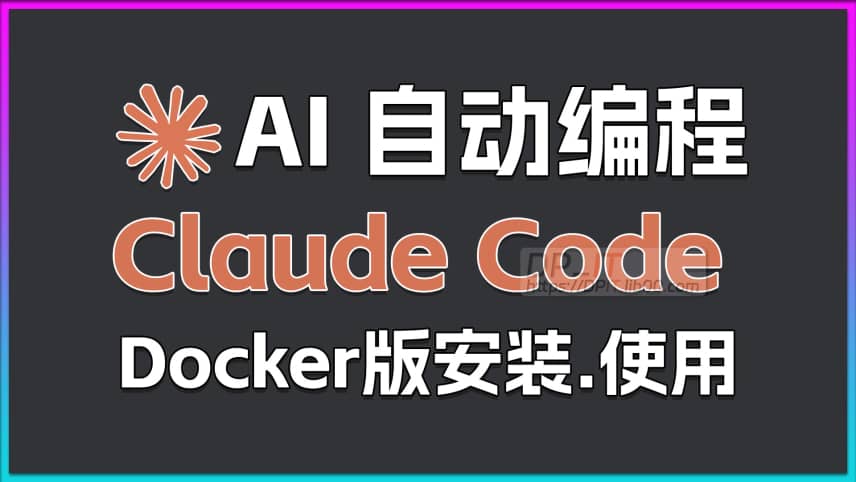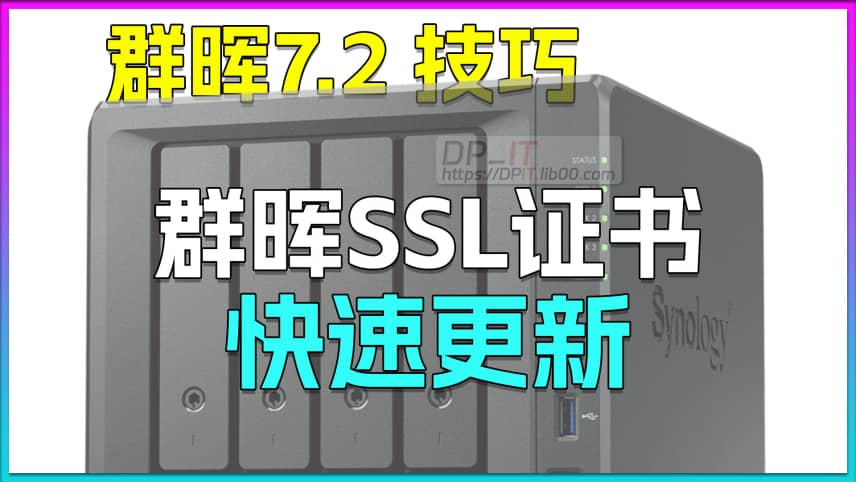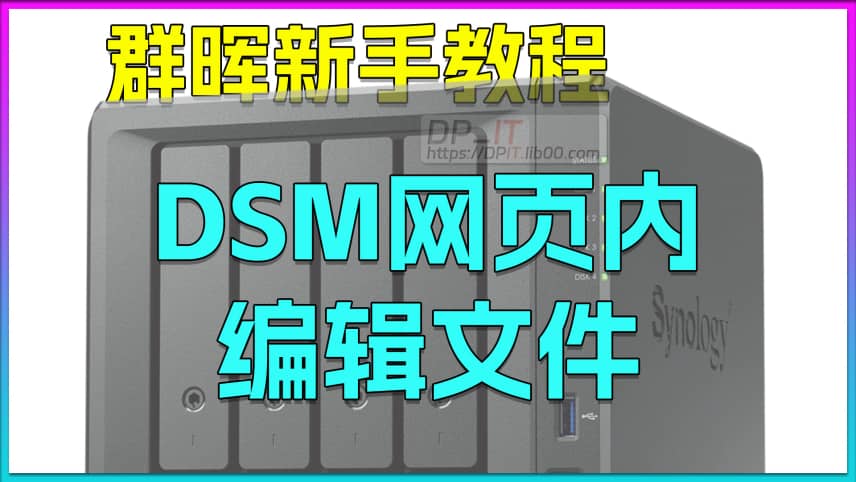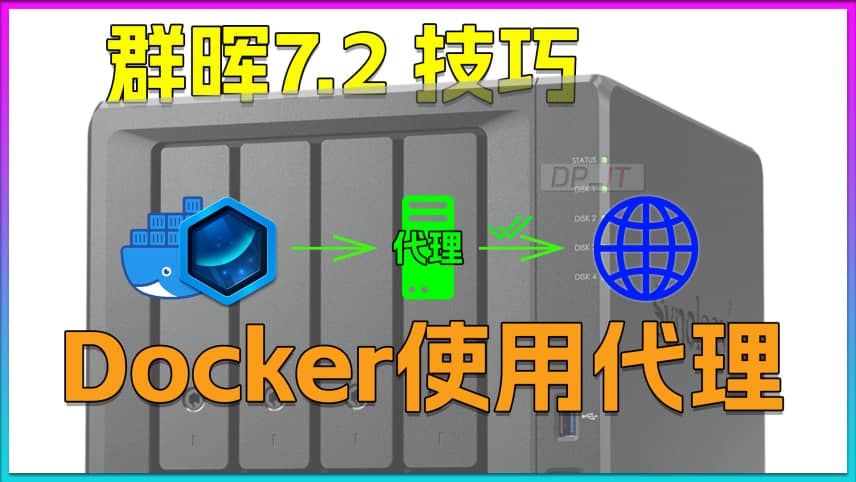
Docker Container Proxy Setup on Synology 7.2
Summary Content
# Docker Container Proxy Setup on Synology 7.2
## 📋 Video Overview
This video provides a comprehensive guide on configuring proxy servers for Docker containers to resolve network access limitations. As a heavy Docker user, the author shares a simple yet effective solution, particularly suitable for Synology NAS 7.2 environments.
---
## 🔧 Core Solution
**Problem Background:**
- Docker containers encounter network connectivity issues in certain usage scenarios
- Proxy server configuration is needed to enable normal network access
**Solution Method:**
Configure proxy servers through container environment variables with the following steps:
---
## 📝 Detailed Operation Steps
### 1. Prerequisites
- A functional proxy server must be available in the LAN (e.g., 192.168.1.84:7890)
- Proxy server must have open ports and support anonymous access
- Mixed mode recommended (supporting both HTTP and HTTPS)
### 2. Configure Container Proxy
**Stop Container:**
1. Open Container Manager (Synology Docker management interface)
2. Select the target container
3. Click Stop to halt container execution
**Edit Environment Variables:**
1. Click on container Details
2. Navigate to Settings
3. Locate the Environment section
4. Add the following two environment variables:
- `http_proxy` = `http://192.168.1.84:7890`
- `https_proxy` = `http://192.168.1.84:7890`
**Restart Container:**
1. Save settings
2. Start container to apply configuration
### 3. Temporarily Disable Proxy
To pause proxy usage:
1. Stop container again
2. Edit environment variables
3. Append any character to variable names (e.g., `http_proxy1`)
4. This invalidates the environment variable, allowing the container to use default network routing
---
## 🌐 Network Traffic Analysis
**Without Proxy Flow:**
```
NAS → Switch → Router → Internet
Internet → Router → Switch → NAS
```
**With Proxy Flow:**
```
NAS → Switch → Proxy Server → Switch → Router → Internet
Internet → Router → Switch → Proxy Server → Switch → NAS
```
**Performance Impact Analysis:**
- Proxy mode adds 4 additional data interaction steps at the switch level
- Considering modern 2.5G switches' high throughput capacity, overall network performance impact is minimal
- This follows the classic proxy server pattern, not a gateway routing approach
---
## 💡 Key Takeaways
- **Environment Variable Configuration**: HTTP_PROXY and HTTPS_PROXY are essential for container proxy implementation
- **Flexible Control**: Easily enable or disable proxy by modifying variable names
- **Use Cases**: Ideal for home NAS users and those needing to resolve Docker network access issues
- **Performance Friendly**: Negligible impact on network performance
---
## 🎯 Target Audience
- Synology NAS users (especially version 7.2)
- Heavy Docker users
- Users experiencing container network access restrictions
- Developers requiring flexible network mode switching
---
## 🔍 SEO Keywords
Docker proxy configuration, Synology Docker, container network issues, NAS proxy settings, Docker environment variables, Synology 7.2, Container Manager, network access optimization, Docker network troubleshooting, home NAS network configuration, proxy server setup, Docker networking solutions
---
## Technical Tags
`#Docker` `#Synology` `#NAS` `#Proxy` `#Networking` `#ContainerManagement` `#群晖` `#网络优化` `#容器技术` `#HomeServer`
Related Contents
Synology DSM Tip: Easily Chang...
Duration: 00:00 | DPSynology Office Quick Start Gu...
Duration: 00:00 | DPView HDD SMART Info on Synolog...
Duration: 12:19 | DPCheck Real CPU Temperature via...
Duration: 08:06 | DPSynology 7.2 Jellyfin Upgrade ...
Duration: 13:06 | DPDocker Claude Code Install & A...
Duration: 13:07 | DPDocker Jellyfin Free SSL Certi...
Duration: 14:42 | DPDocker Nginx Free SSL Certific...
Duration: 16:17 | DPSynology NAS Quick DSM SSL Cer...
Duration: 10:50 | DPSynology DSM Built-in Reverse ...
Duration: 03:51 | DPGameSir Nova 2 Moonlight Vibra...
Duration: 07:31 | DPEdit Files in Synology DSM Web...
Duration: 01:43 | DPRecommended

ZTE B863 TV Box S905L3A ATV Sy...
05:26 | 629Android TV Box ZTE B863AV3.1-M2 Flashing ATV Syste...
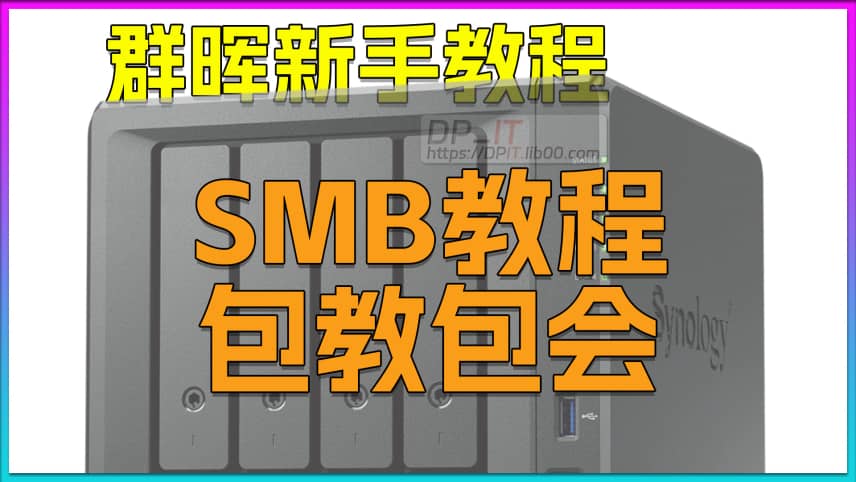
Synology SMB Protocol Beginner...
04:24 | 140A beginner's guide on how to configure and use the...

DeepSeek Official API with Lob...
02:26 | 81This video introduces how to integrate the DeepSee...

Starsector 0.98 SST Chinese Fi...
06:17 | 2,889Starsector Online Tools Website (https://sst.lib00...