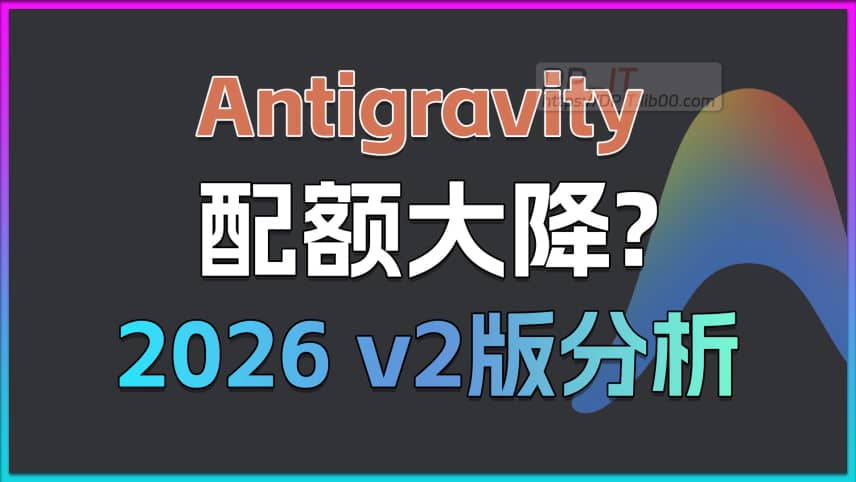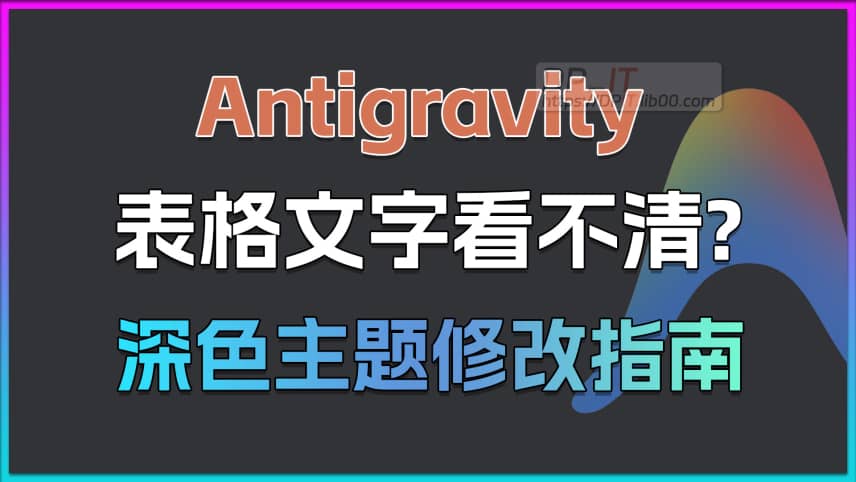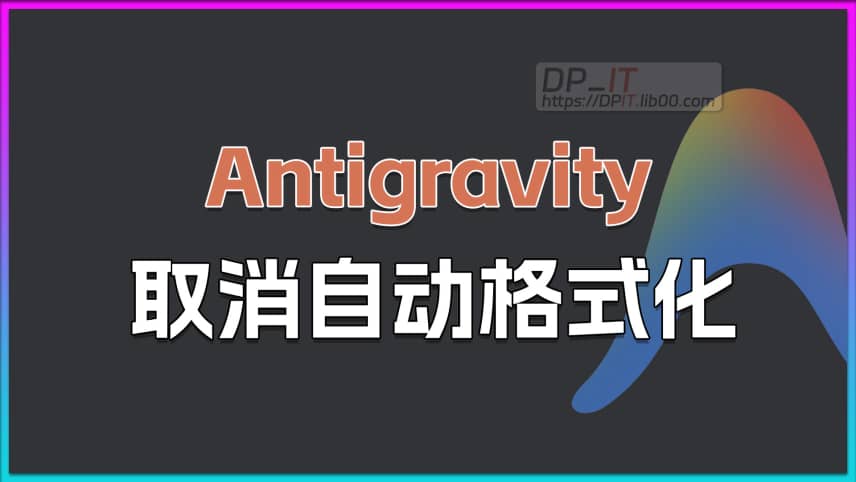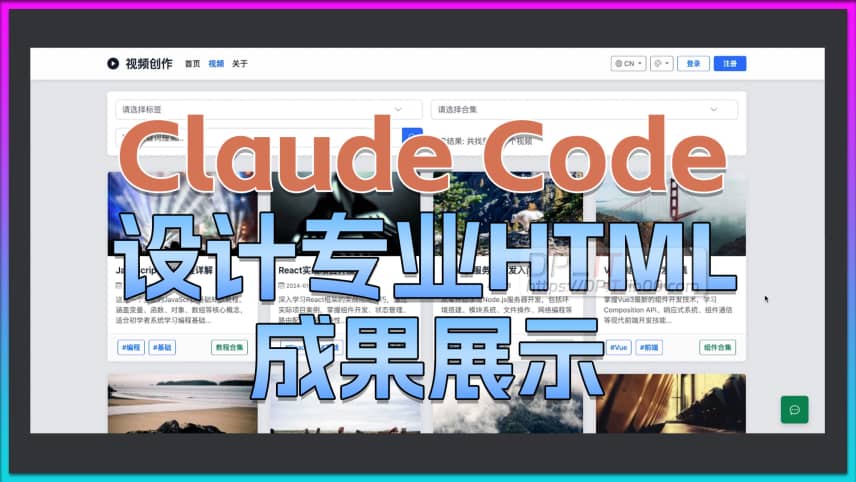
Claude Code designs pro HTML, final HTML show
Summary Content
# Claude Code designs pro HTML, final HTML show
## AI-Powered Full-Stack Design with Claude Code: Professional Website Reconstruction with Zero Coding
## Video Overview
This video showcases a complete front-end and back-end website reconstruction project with a remarkable approach: **100% zero-code development** – all design and development work was entirely completed by Claude Code AI. Creator DP spent two weeks reconstructing the DPIT website, demonstrating the powerful capabilities and practical applications of AI-assisted development.
## Key Highlights
### 🤖 AI-Driven Development Workflow
- **Zero-Code Principle**: Entire project maintained without writing a single line of code
- **Version Evolution Experience**: Project spanned the upgrade from Claude Sonnet 4 to Sonnet 4.5, with each version completing half of the pages
- **Rapid Development**: Work that traditionally takes weeks completed in just two weeks with AI assistance
## Front-End Design Breakdown
### 1. **Video List Homepage**
- **Core Features**:
- Video cards displaying: title, thumbnail, description, tags
- Smart filtering system: tag, collection, and keyword search
- Pagination navigation
- Responsive footer design
- **Top Navigation Bar**:
- Main navigation: Home, About, and other page entries
- 🌐 Bilingual toggle (Chinese/English)
- 🌓 Dark/Light theme switcher (adaptive to usage scenarios)
- Login/Register buttons
- WeChat communication feature (extensible interface)
### 2. **Video Detail Page**
Left-right split layout design:
**Left Main Content Area**:
- Video thumbnail and title
- Quick action buttons (links)
- Basic information display
- Tag and collection categorization
- 📄 Detailed info section (commands, file downloads, text content)
- 💬 Nested comment system (with pagination)
- 🎬 Related video recommendations
**Right Sidebar Area**:
- 📢 Site announcements
- 🔗 Related videos (smart recommendations based on tags)
- 🎲 Random video recommendations
### 3. **Contact Us Page**
- Online message form
- User agreement
- Disclaimer
- Frequently Asked Questions (FAQ)
## Admin Dashboard System Details
### Login & Dashboard
- **Secure Login**: Administrator account authentication
- **Data Dashboard**:
- 📊 Statistics overview
- 📈 Categorical statistics charts
- 📉 Trend analysis (customizable time ranges)
- Quick time period switching
### Admin System Layout Features
- **Collapsible Sidebar**: Optimized space utilization
- **Global Search Function**
- **Theme Toggle**: Dark/Light mode
- **User Notification Center**
### Core Management Modules
#### 1. **Tag Management**
- List view: Bulk import/export, refresh, column settings
- Advanced filtering and sorting
- **Edit Interface**:
- Form editor
- ✨ Real-time preview functionality
- Error validation feedback
- Status toggle
- View function (first version design for future optimization)
#### 2. **Collection Management**
- Similar interface design to tag management
- Complete CRUD operations
#### 3. **Content Management** (Most Important Module)
- **Multimedia Support**: Unified management of videos, announcements, articles
- **Batch Operations**:
- Import/Export
- Bulk conversion
- Batch editing
- **Advanced Editor**:
- Image upload
- Property editing
- 🔍 **AI-Generated Multi-Select Component** (with search and dynamic addition)
- **Component Reusability**: AI-generated components flexibly configurable across multiple pages
## Technical Implementation & AI Application
### AI Development Advantages
1. **Rapid Prototyping**: Complex components generated from simple prompts
2. **Component Reusability**: AI-generated code supports multi-scenario configuration
3. **Learning Curve**: Initial design has a learning cost, but highly efficient once mastered
4. **CRUD Simplification**: Basic create, read, update, delete functions quickly completed by AI
### Use Cases
- Rapid prototype development
- Personal projects/small websites
- Admin backend systems
- Content Management Systems (CMS)
## SEO Optimization Features
- ✅ Responsive Design: Mobile-friendly
- ✅ Bilingual Support: Chinese-English switching
- ✅ Theme Adaptation: Dark/Light modes
- ✅ Structured Content: Tag and collection categorization
- ✅ User Experience: Quick filtering, pagination, real-time preview
## Summary & Recommendations
This project perfectly demonstrates the **practicality of AI-assisted development**:
- 🚀 **Development Speed**: Multiple times faster than traditional approaches
- 💡 **Lower Barriers**: Non-developers can complete professional page designs
- 🔧 **Flexibility**: AI-generated code is readable and easy to maintain/extend
**Ideal For**:
- Product managers/designers wanting to quickly validate ideas
- Independent developers needing rapid project setup
- Small teams looking to improve development efficiency
- Developers interested in AI-assisted programming
## Related Resources
For detailed implementation process, watch the creator's previous video: "AI Completes Professional Page Design Without Writing a Single Line of Code"
---
**SEO Keywords**: Claude Code, AI Programming, Zero-Code Development, Front-End Design, Admin Management System, Sonnet 4, Sonnet 4.5, Website Reconstruction, AI-Assisted Development, CRUD System, No-Code Web Development, AI Web Design
Related Contents
Antigravity Quota Drastically ...
Duration: 00:00 | DPAntigravity Perfect Dark Theme...
Duration: 00:00 | DPAntigravity Quota In-Depth Ana...
Duration: 00:00 | DPAntigravity Tip: Disable Autom...
Duration: 00:00 | DPAntigravity Better AI Model Qu...
Duration: 00:00 | DPAntigravity Update: New Free G...
Duration: 00:00 | DPAntigravity Lag Fix: Enable Pe...
Duration: 00:00 | DPAntigravity Pricing Update: Fr...
Duration: 00:00 | DPAntigravity AI Model Quota Mon...
Duration: 00:00 | DPAntigravity Multi-Account Swit...
Duration: 00:00 | DPAntigravity AI IDE Tutorial: F...
Duration: 00:00 | DPClaude Code AI Website Refacto...
Duration: 07:37 | DPRecommended

Avoid PCDN: Protect Your Publi...
03:17 | 127This is an advisory video for NAS users with publi...
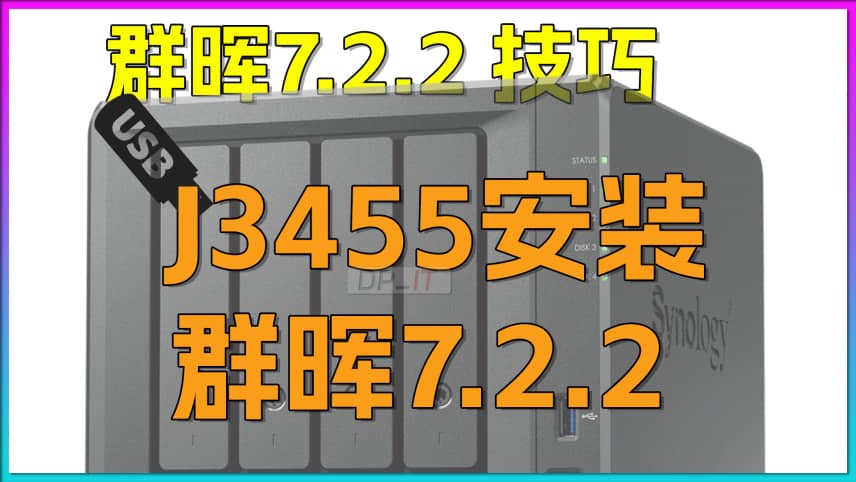
J3455 Synology 7.2.2 Full Inst...
11:45 | 123J3455 motherboard using USB drive boot to install ...

iKuai Wildcard/Partial DDNS Tu...
05:04 | 61Welcome to the iKuai beginner tutorial. This video...

Starsector 0.98 Chinese 97%+ v...
04:02 | 126Starsector Online Tools Website (https://sst.lib00...