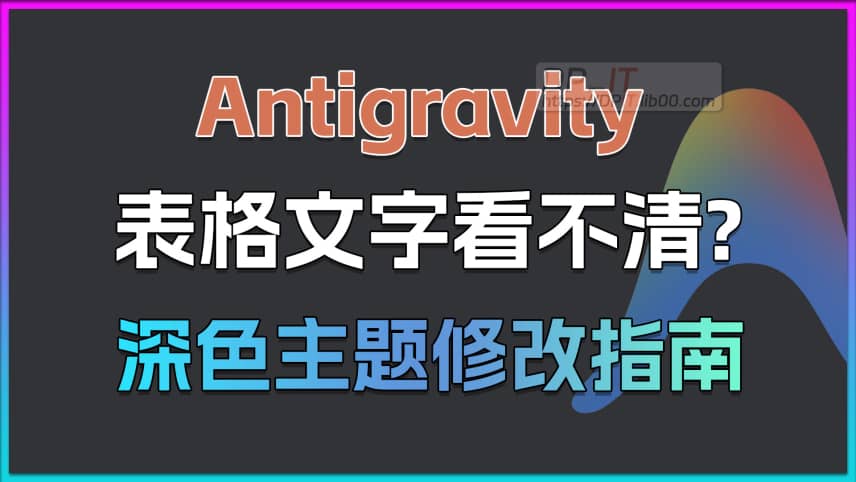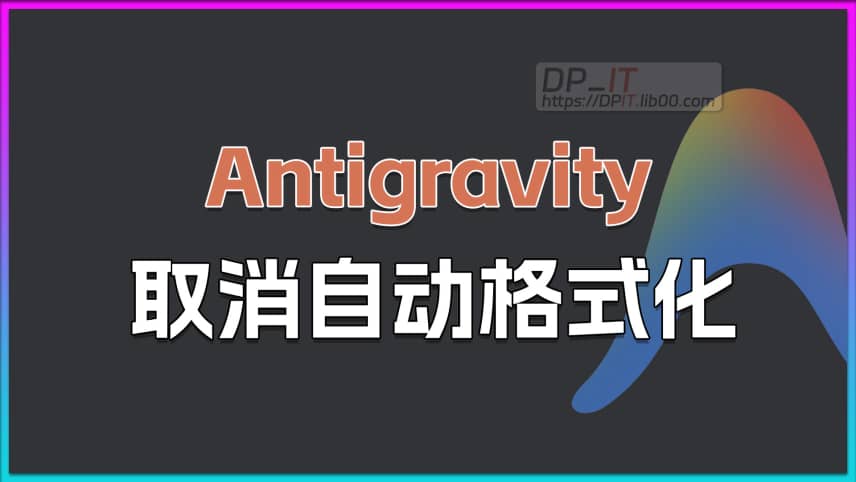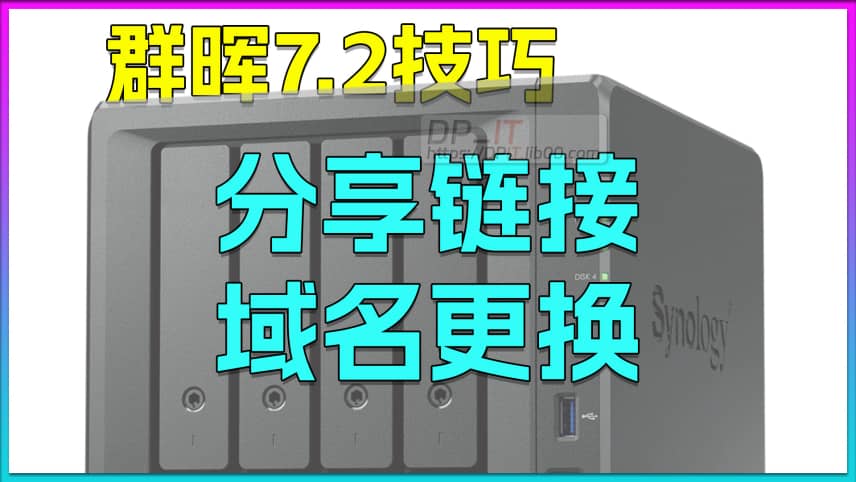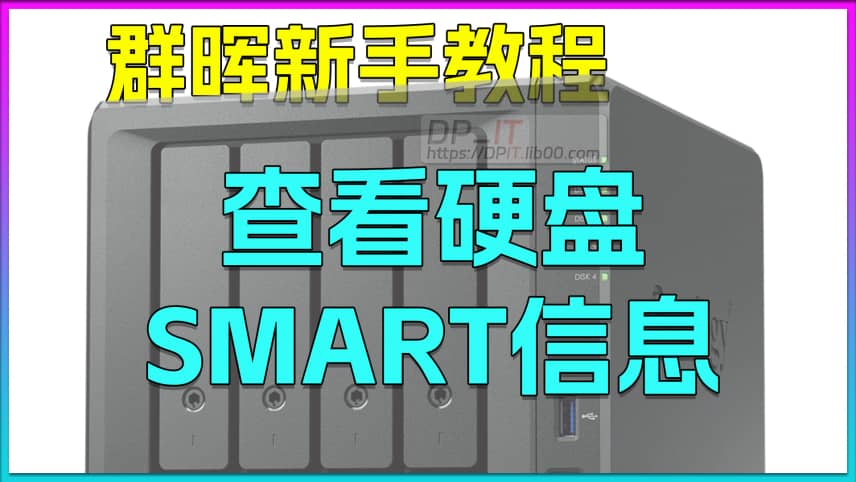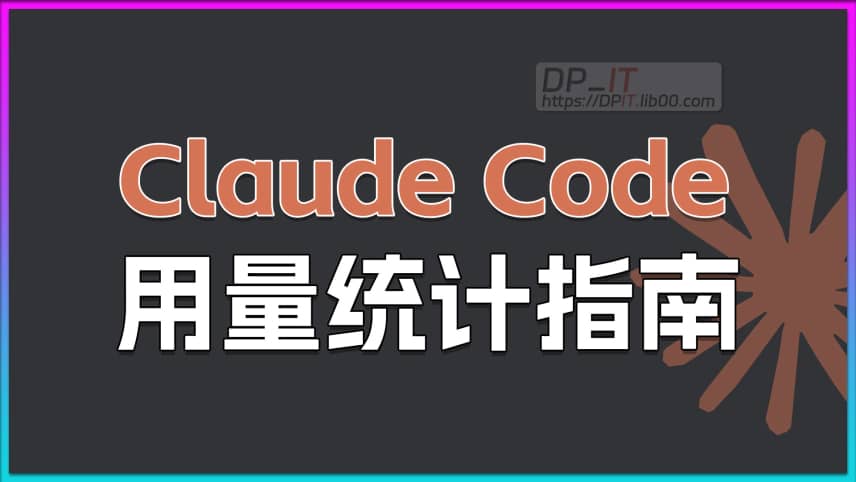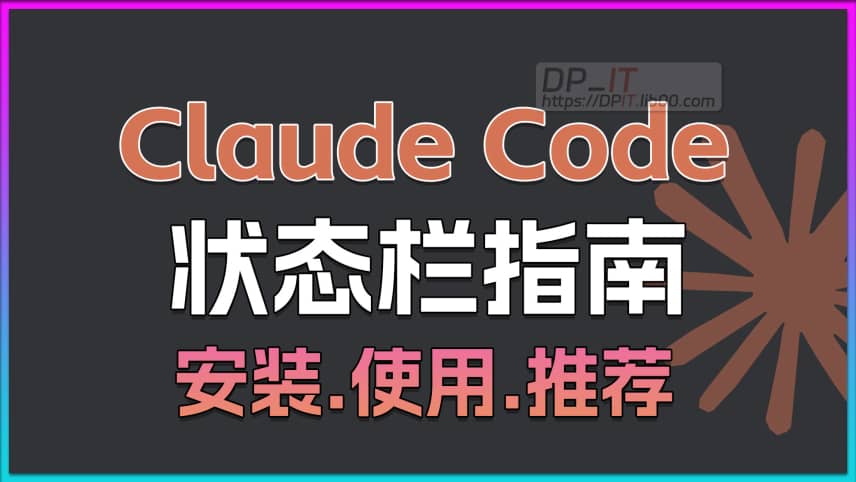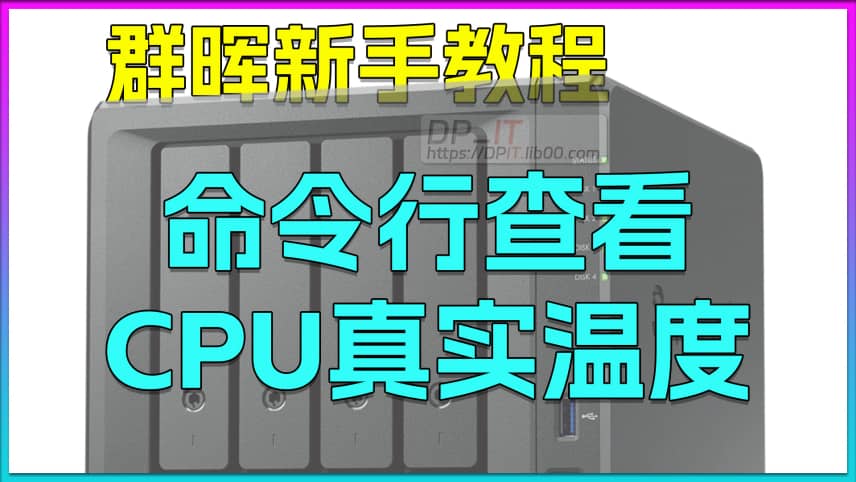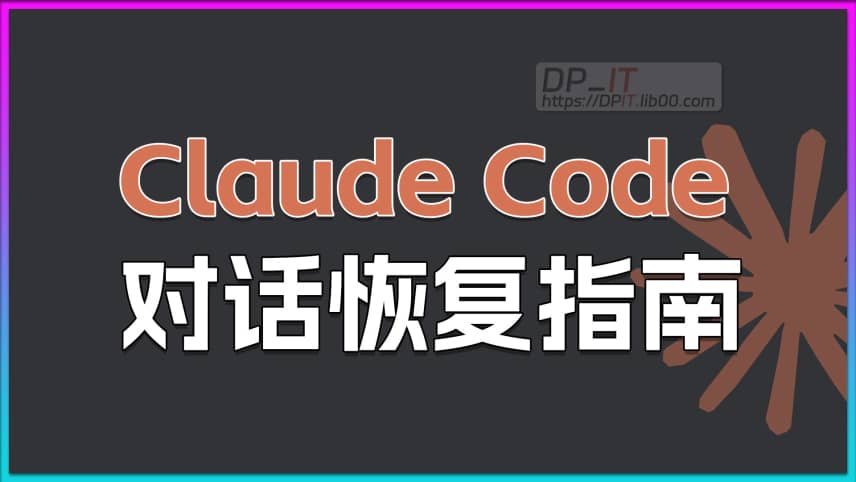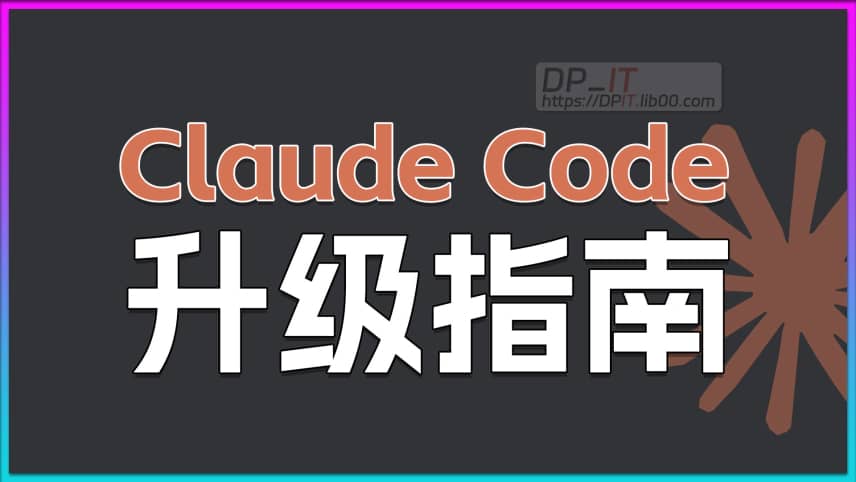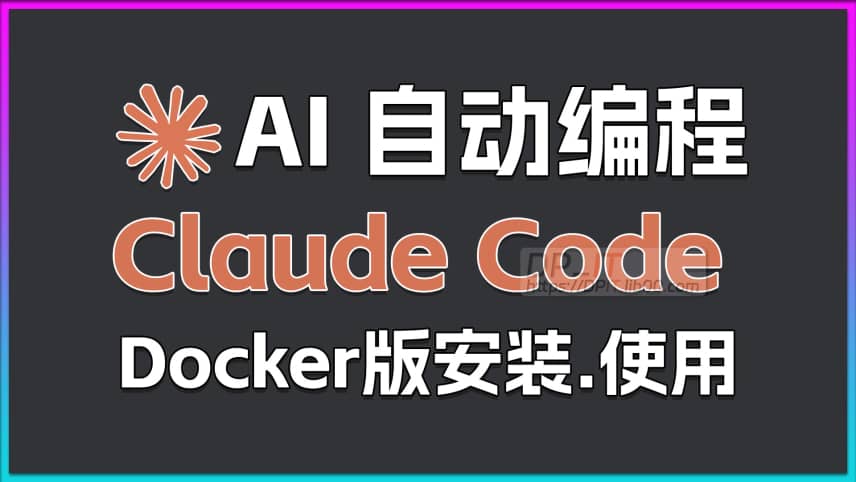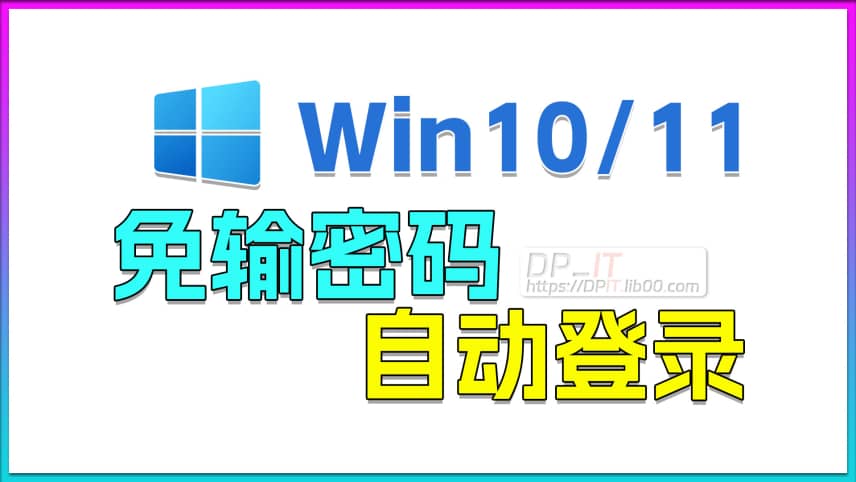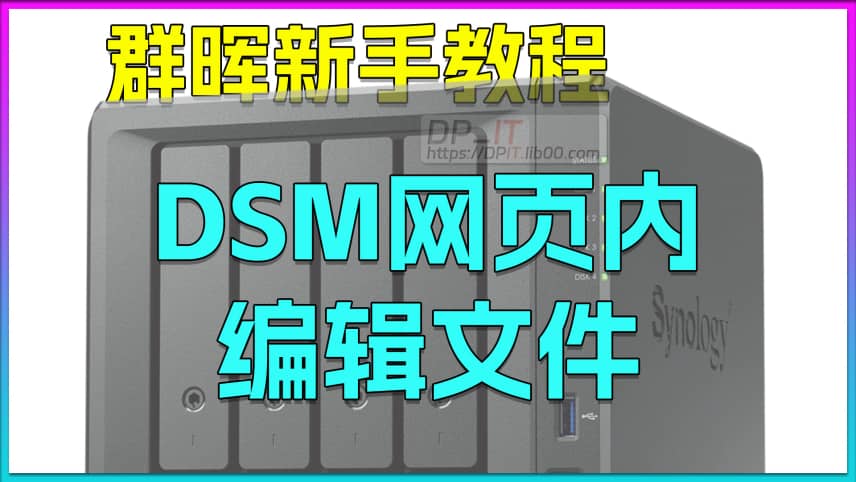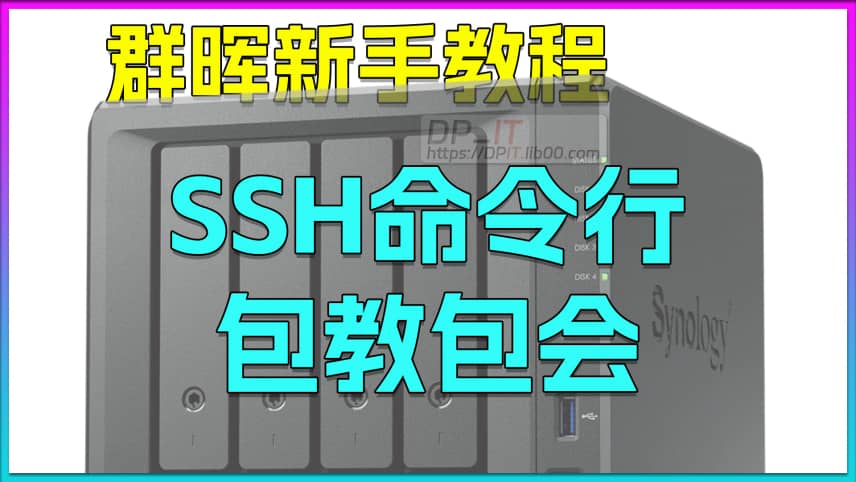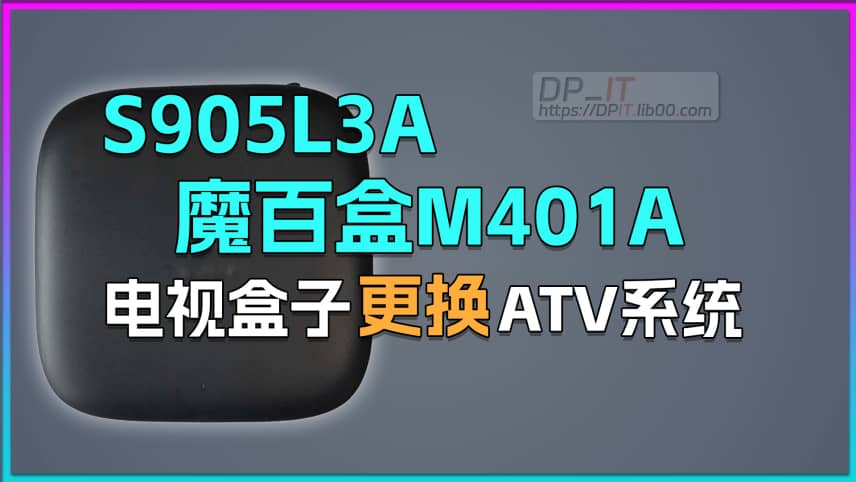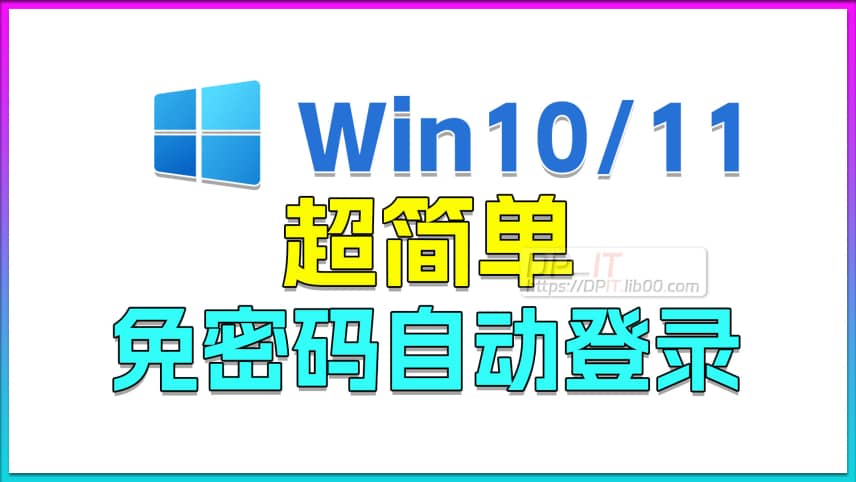
Win10/11 UI Without Password Auto-Login
Support Content
## 1. Introduction
This video explains how to automatically log into an account on Windows 10/11 operating systems without entering a password upon startup.
Disclaimer: Released with DP_IT video, free to use. Any commercial activities such as resale are prohibited. If someone sold this to you, please request a refund. Website: https://dpit.lib00.com
## 2. Commands Used in the Video
> //6. UI Operation Method
Netplwiz
## 3. Links
> //1. Microsoft Official Documentation
https://learn.microsoft.com/en-us/troubleshoot/windows-server/user-profiles-and-logon/turn-on-automatic-logon
Summary Content
# Win10/11 UI Without Password Auto-Login
## 📋 Video Overview
This tutorial presents a simpler and more user-friendly method for enabling automatic login without password input on Windows 10/11 systems. It improves upon the previous registry editing approach by using graphical user interface (GUI) operations, eliminating the need to manually edit the registry and significantly reducing operational difficulty and risk.
---
## 🎯 Core Content
**Background**
Creator DP discovered a superior implementation method after receiving viewer feedback. Three helpful viewers commented on the original video sharing this UI-based solution, which inspired this improved tutorial.
**Detailed Step-by-Step Guide**
1. **Access Documentation**
- Visit dpit.lib00.com website
- Search for "win 10" keyword
- Locate the corresponding detailed documentation (containing all necessary information)
2. **Launch System Configuration Tool**
- Find the specific character string in Section 2, Point 6 of the documentation
- Copy the string
- Paste and search in Windows search box
- Right-click the search result and select "Run as administrator"
- Enter administrator password to confirm
3. **Configure Auto-Login**
- Locate the option "Users must enter a user name and password to use this computer"
- Uncheck this option
- Click the "Apply" button
- In the popup window, enter the username (e.g., DPIT) and password (e.g., lib00) for auto-login
- Click "Confirm" to complete the setup
4. **Verification Test**
- Restart the computer
- System will automatically login without requiring manual password entry
---
## 💡 Method Advantages
- **Simple Operation**: Completely GUI-based, no registry knowledge required
- **Enhanced Security**: Avoids potential system errors from manual registry editing
- **User-Friendly**: Suitable for average users with lower technical proficiency
- **Same Effectiveness**: Although operated through UI, it still modifies registry entries underneath, achieving identical results to manual editing
---
## 🔧 Technical Principles
While this method uses graphical interface operations, it essentially writes configuration entries to the system registry. Compared to manual registry editing, this approach is automated by built-in system tools, reducing the probability of errors.
---
## ⚠️ Applicable Scenarios & Precautions
- Compatible with Windows 10 and Windows 11 systems
- Recommended for personal computers or home environments
- Use with caution in public or office settings due to security concerns
- Administrator privileges required to complete the setup
---
## 🌟 Community Collaboration Value
This video demonstrates the importance of technical community collaboration. Through active viewer feedback and experience sharing, the creator continuously improves tutorial quality, providing better solutions for more users. This interactive model is worth promoting and learning from.
---
## 📌 SEO Keywords
Windows 10 auto login, Windows 11 password-free login, automatic system entry on startup, skip login screen, Windows automatic login setup, Windows UI configuration, no password entry, computer auto-login, Windows login optimization, system startup optimization, automatic user authentication, Windows login bypass, GUI configuration method, registry-free login setup
---
## 💬 Video Highlights
- ✅Community-driven content improvement
- ✅Zero registry operation risk
- ✅3-minute quick setup
- ✅Suitable for all skill levels
- ✅Implemented with official system tools
---
**Related Resources**: dpit.lib00.com
Related Contents
Antigravity Perfect Dark Theme...
Duration: 00:00 | DPAntigravity Tip: Disable Autom...
Duration: 00:00 | DPAntigravity Lag Fix: Enable Pe...
Duration: 00:00 | DPAntigravity AI Model Quota Mon...
Duration: 00:00 | DPAntigravity Multi-Account Swit...
Duration: 00:00 | DPAntigravity AI IDE Tutorial: F...
Duration: 00:00 | DPSynology DSM Tip: Easily Chang...
Duration: 00:00 | DPView HDD SMART Info on Synolog...
Duration: 12:19 | DPSunshine+Moonlight+Win10 Remot...
Duration: 05:10 | DPClaude Code Usage Statistics: ...
Duration: 03:50 | DPClaude Code Status Bar: Instal...
Duration: 06:47 | DPCheck Real CPU Temperature via...
Duration: 08:06 | DPiKuai OS VLAN Beginner's Tutor...
Duration: 09:18 | DPClaude Code Conversation Recov...
Duration: 02:48 | DPClaude Code Version Update Gui...
Duration: 00:58 | DPDocker Claude Code Install & A...
Duration: 13:07 | DPWin10/11 Auto-Login Without Pa...
Duration: 08:01 | DPSynology DSM Built-in Reverse ...
Duration: 03:51 | DPGameSir Nova 2 Moonlight Vibra...
Duration: 07:31 | DPEdit Files in Synology DSM Web...
Duration: 01:43 | DPSynology SSH Command Line Tuto...
Duration: 05:29 | DPManually Set Moonlight Cover. ...
Duration: 07:43 | DPM401A TV Box S905L3A ATV Syste...
Duration: 05:22 | DPZTE B863 TV Box S905L3A ATV Sy...
Duration: 05:26 | DPRecommended

Free Personal AI Hub: Docker L...
16:26 | 99Complete process for installing docker version Lob...
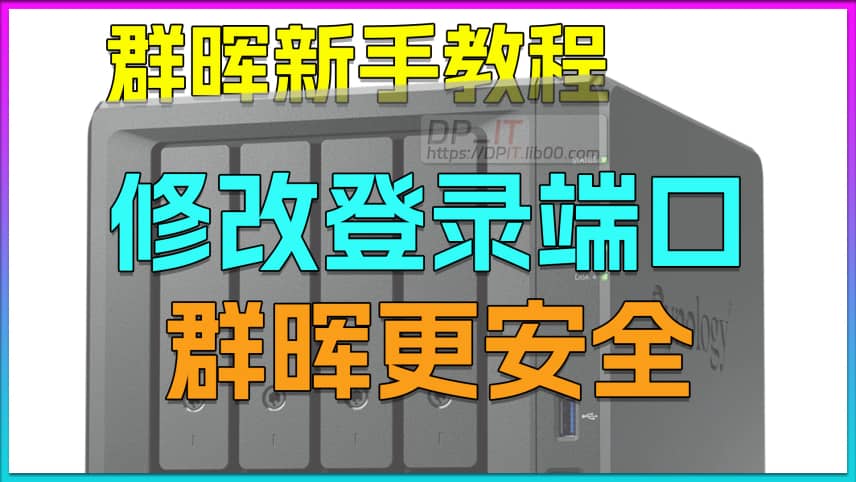
Synology DSM Change Login Port...
01:23 | 66How to modify the login web port in Synology DSM s...
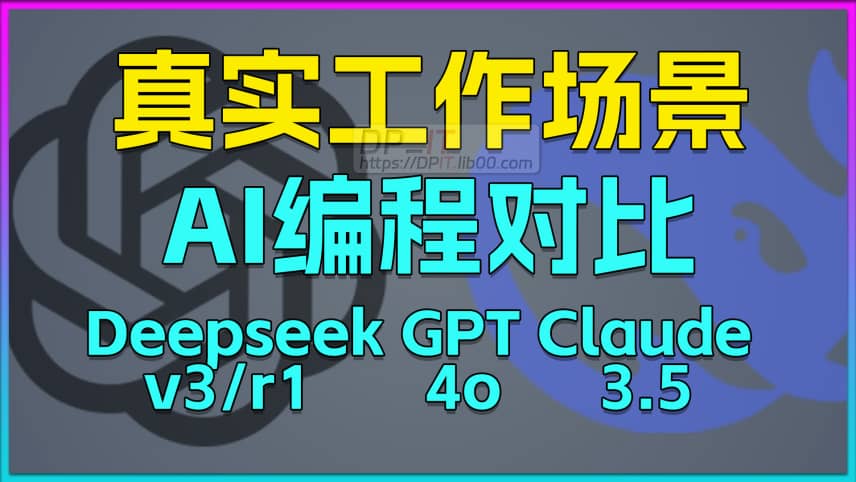
Real Work AI Coding: Deepseek ...
11:24 | 79A serendipitous comparison video from my work scen...

Synology DSM Global Proxy Setu...
01:36 | 97How to set up a global proxy in Synology DSM syste...