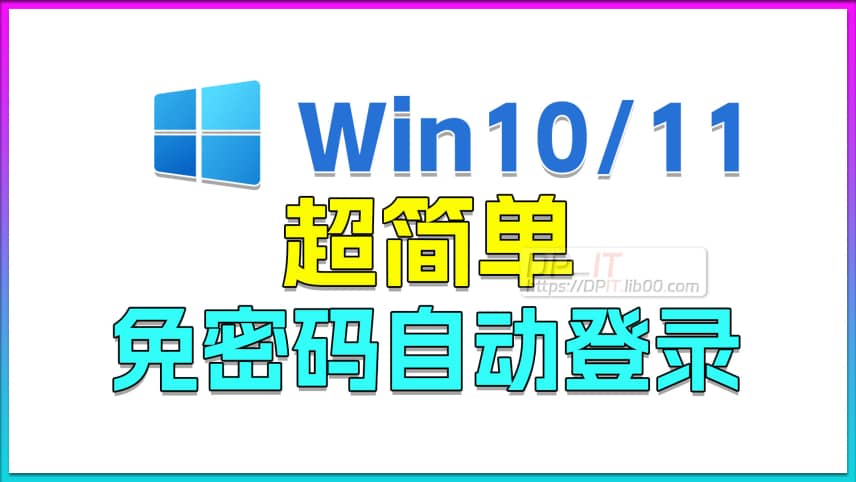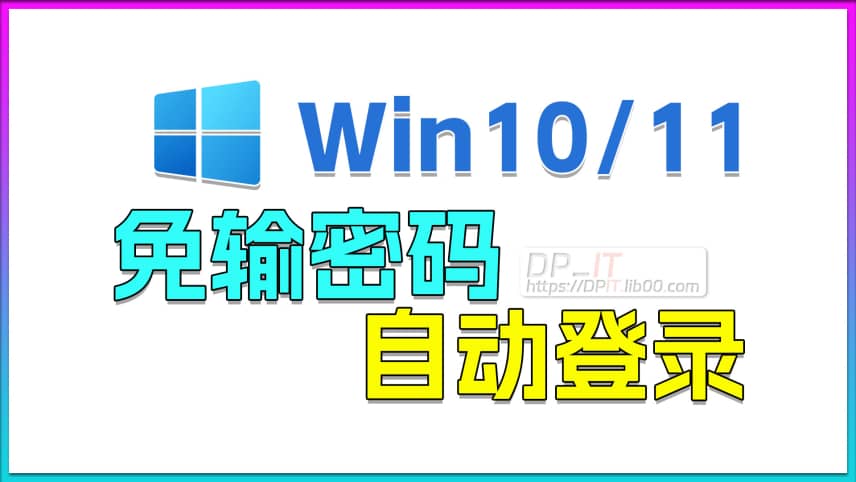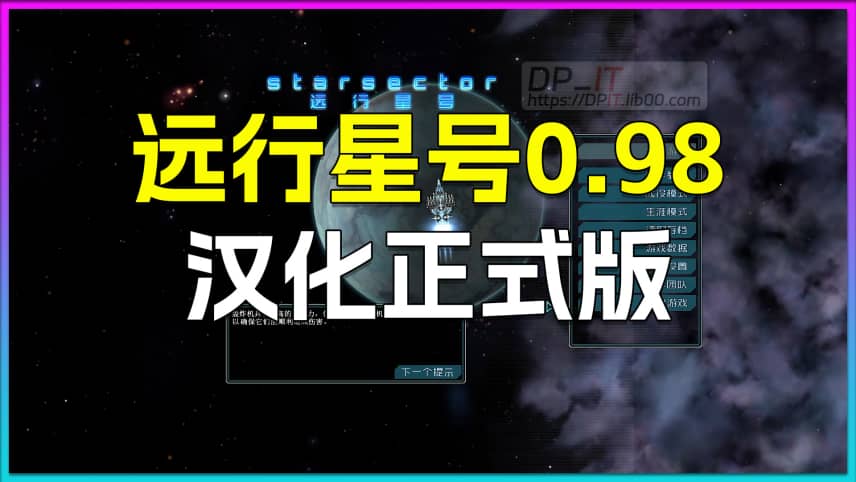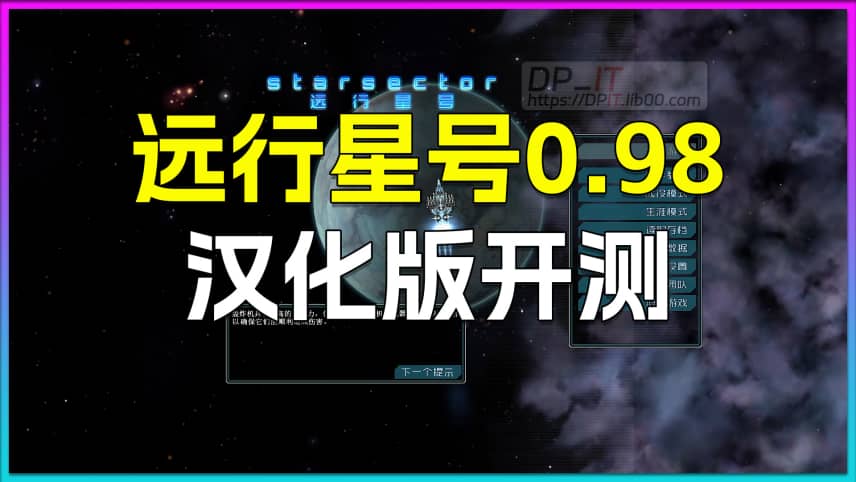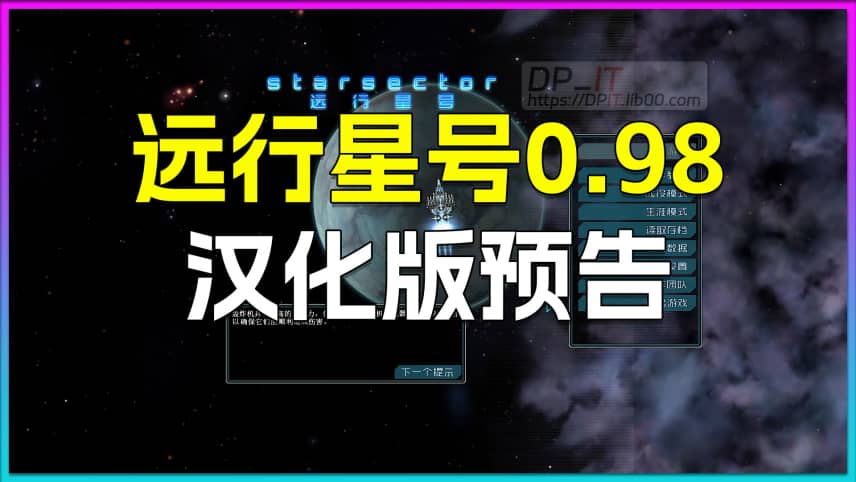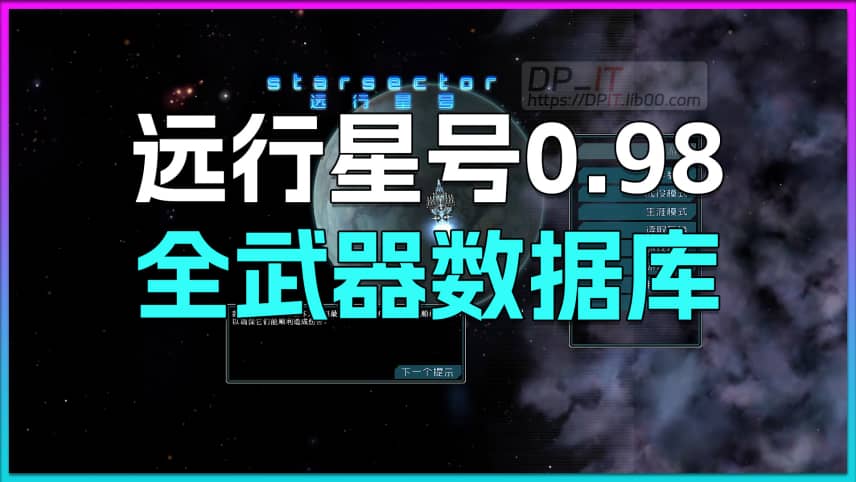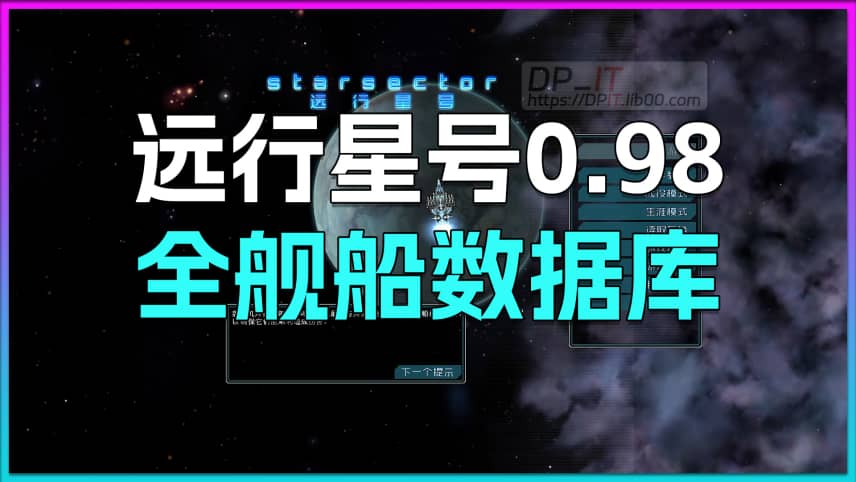Sunshine+Moonlight+IPv6 Remote Game Streaming Setup
Summary Content
# Sunshine+Moonlight+IPv6 Remote Game Streaming Setup
## 📺 Video Overview
This comprehensive tutorial demonstrates how to set up remote game streaming using Sunshine and Moonlight over a public IPv6 network. Content creator DP provides a detailed walkthrough of streaming from a Mac laptop to a Windows 10 PC, sharing valuable hands-on configuration experience and performance insights.
---
## 🎮 Core Content
### Test Environment Setup
- **Streaming Setup**: Mac laptop (client) → Windows 10 PC (host)
- **Network Specifications**: China Telecom home broadband (500Mbps down, 50Mbps up)
- **Mobile Network**: China Telecom 4G
- **Router System**: iKuai OS
### Key Configuration Steps
**1. Sunshine Server Configuration**
- Access Sunshine control panel and navigate to network settings
- Switch IP address mode to "IPv4+IPv6" dual-stack mode
- Record essential port numbers (47984, 47989, 47998-48000, etc.)
**2. Firewall ACL Rules Configuration**
This is the most critical security setup for public IPv6 environments:
- **TCP Rules**: Allow ports 47984, 47989, etc., with WAN→LAN forwarding direction
- **UDP Rules**: Open port range 47998-48000
- **Important Note**: Leave source port empty when configuring ACL rules; only set destination ports
**3. IPv6 DDNS Dynamic Domain Setup**
- Configure dynamic DNS through iKuai OS
- Solves the issue of potential IPv6 address changes
- Example domain format: dpit-t2-v6-ikuai-game.lib00.com
**4. Moonlight Client Connection**
- IPv6 addresses must be enclosed in brackets: `[IPv6 address]`
- Alternatively, use the configured DDNS domain directly
- Testing revealed port 47989 (HTTP) offers the best connection success rate
---
## 💡 Performance Comparison
The creator conducted a comprehensive comparison of three streaming solutions:
| Streaming Method | Video Quality | Latency | Responsiveness | Use Case |
|-----------------|---------------|---------|----------------|----------|
| **Local LAN** | ⭐⭐⭐⭐⭐ | Minimal | Best | Home use |
| **IPv4 Public** | ⭐⭐⭐⭐ | Slight delay | Playable | Users with public IPv4 |
| **IPv6 Public** | ⭐⭐⭐⭐ | Very low | Excellent | **Recommended for remote** |
**Key Finding**: Under identical network conditions, IPv6 public network streaming delivers significantly better responsiveness than IPv4, with latency perception approaching LAN-level performance.
---
## 🔒 Security Recommendations
- All devices have public IPs under IPv6, creating security risks
- ACL firewall whitelist policies are mandatory
- Default deny all connections, only open necessary ports
- Recommend watching the creator's dedicated ACL firewall configuration video
---
## 🎯 Target Audience
- Gamers requiring remote game streaming
- Users unable to obtain public IPv4 addresses
- iKuai OS or similar router system users
- Tech enthusiasts pursuing low-latency remote gaming experiences
---
## 📝 Technical Highlights
1. **Port Configuration**: TCP and UDP ports require separate configuration
2. **Protocol Selection**: Testing shows HTTP protocol (port 47989) offers best stability
3. **DDNS Necessity**: IPv6 addresses, though public, still change; dynamic DNS resolves this
4. **Firewall Rules**: Leaving source port empty is critical to avoid connection failures
---
## 🌟 Why This Matters
- High IPv6 public IP availability—nearly all broadband supports it
- Configuration complexity similar to IPv4, mainly adding ACL firewall setup
- Superior gaming experience compared to IPv4, with lower latency and better responsiveness
- Ideal for remote streaming scenarios demanding high quality and low latency
---
## 🔑 SEO Keywords
Remote game streaming, IPv6 configuration, Sunshine Moonlight setup, public network gaming, iKuai OS tutorial, ACL firewall rules, DDNS configuration, low-latency streaming, IPv6 vs IPv4 gaming, Mac to Windows streaming, network port forwarding, remote PC gaming
---
**📌 Related Content**: This is the fourth episode in the Sunshine+Moonlight streaming series. Previous episodes covered LAN streaming (Episode 1), IPv4 public network streaming (Episode 2-3), and ACL firewall configuration. Viewers are encouraged to watch earlier episodes for foundational knowledge.
Related Contents
Sunshine+Moonlight+Win10 Remot...
Duration: 05:10 | DPWin10/11 UI Without Password A...
Duration: 02:53 | DPWin10/11 Auto-Login Without Pa...
Duration: 08:01 | DPStarsector 0.98 SST Chinese Fi...
Duration: 06:17 | DPStarsector 0.98 Chinese 97%+ v...
Duration: 04:02 | DPGameSir Nova 2 Moonlight Vibra...
Duration: 07:31 | DPStarsector 0.98 Chinese 93%+ v...
Duration: 09:09 | DPStarsector 0.98 Chinese v0.2 O...
Duration: 10:34 | DPStarsector 0.98 Chinese Public...
Duration: 09:45 | DPStarsector 0.98 Chinese Versio...
Duration: 06:40 | DPStarsector 0.98 Complete Weapo...
Duration: 03:05 | DPStarsector 0.98 Complete Ships...
Duration: 02:51 | DPRecommended
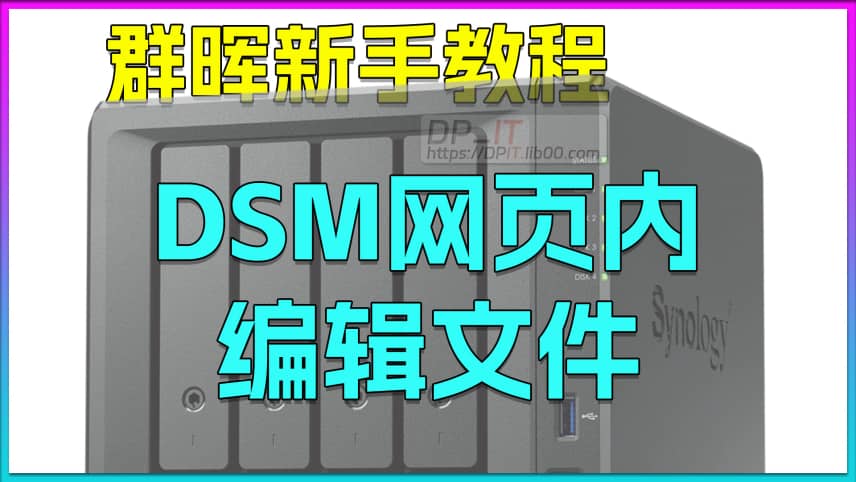
Edit Files in Synology DSM Web...
01:43 | 94How to use the Text Editor tool in Synology DSM sy...
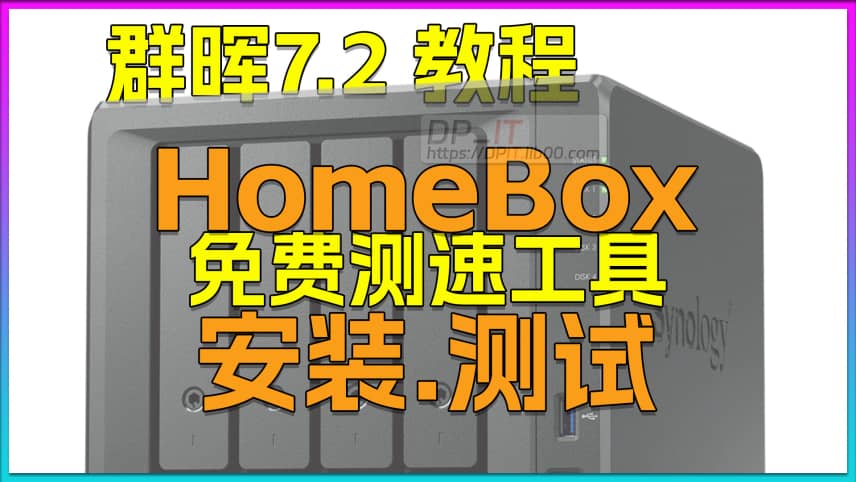
HomeBox Free Speed Test Tool D...
10:31 | 95Based on Synology DSM 7.2.x, a complete video tuto...
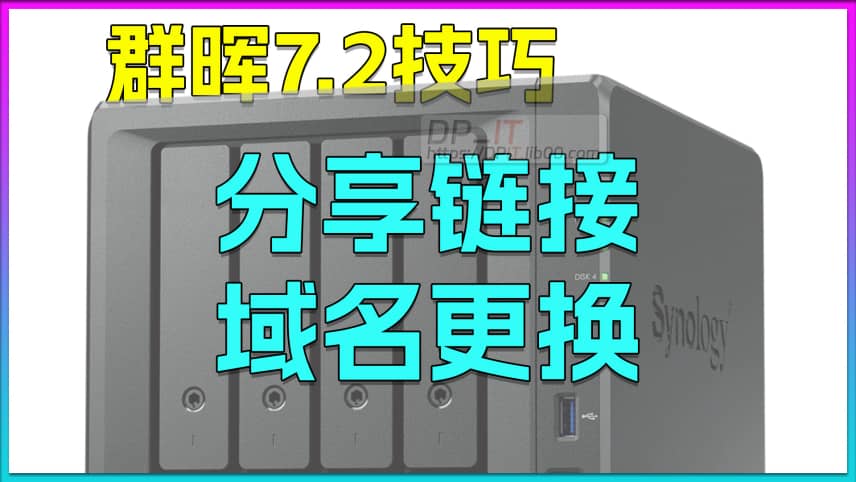
Synology DSM Tip: Easily Chang...
00:00 | 155In Synology DSM, sharing links default to your pri...

iKuai DDNS: Bind LAN IPv6 to D...
08:35 | 115Welcome to the iKuai beginner tutorial. This video...