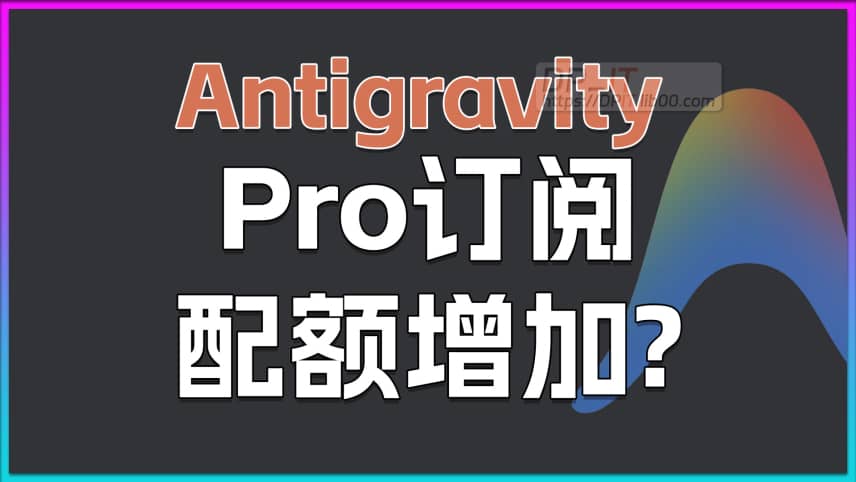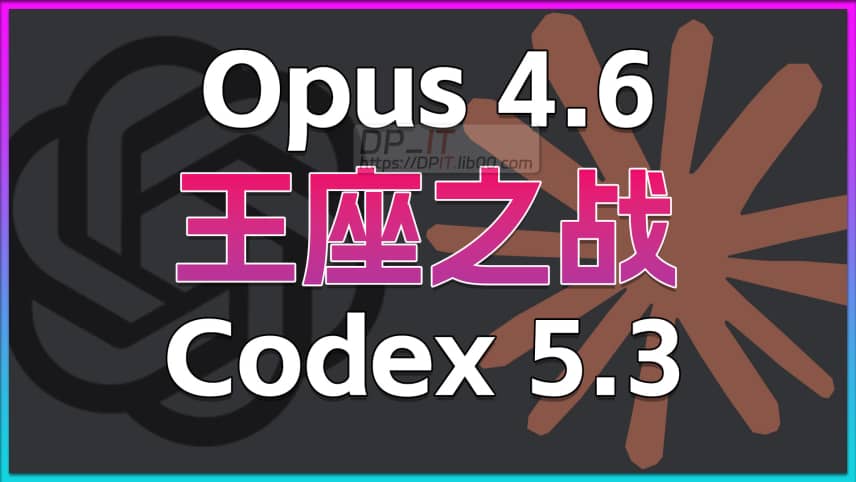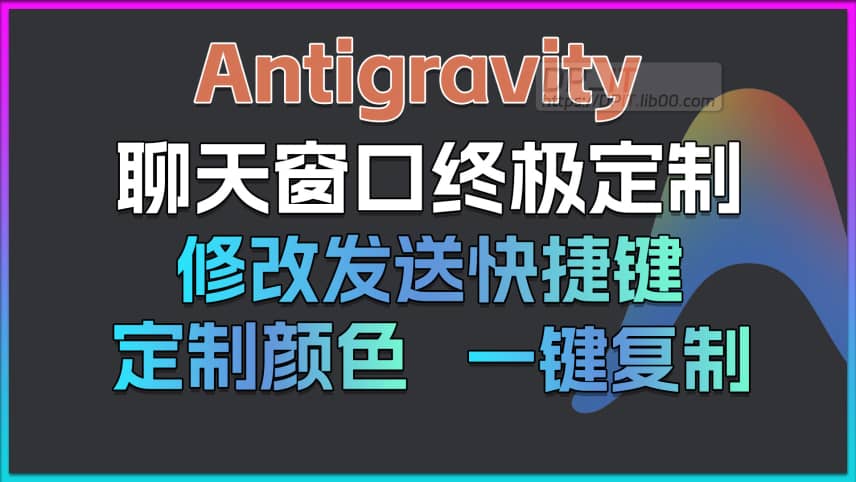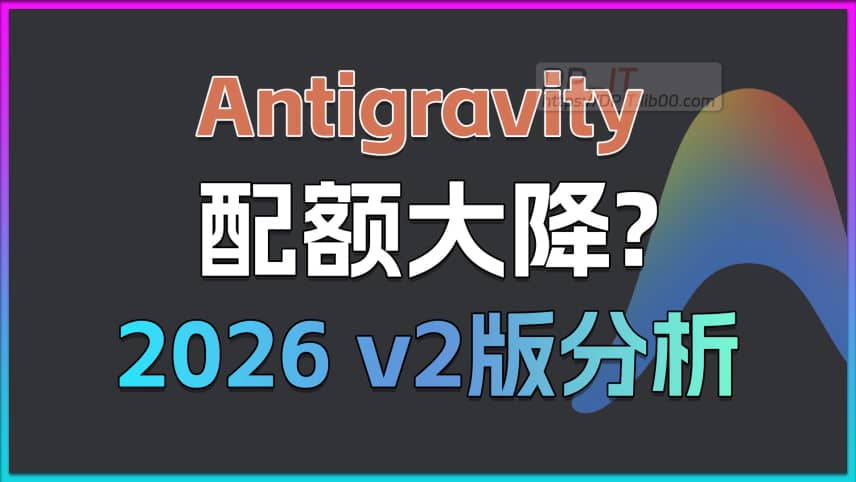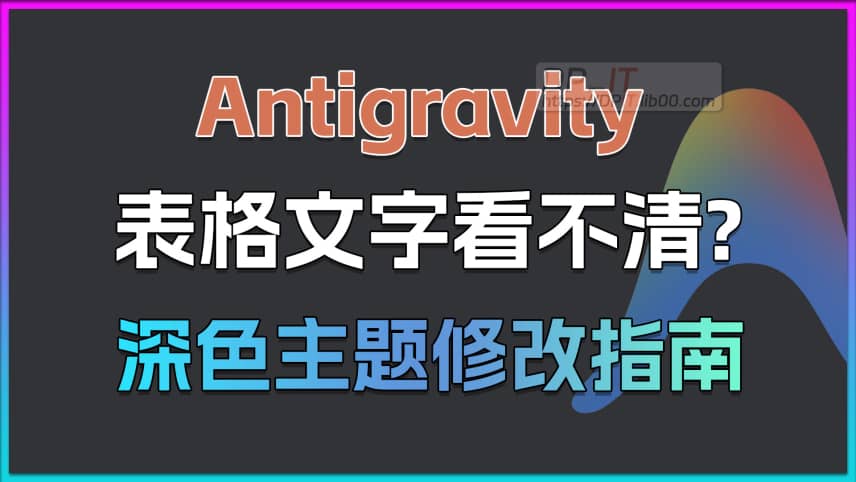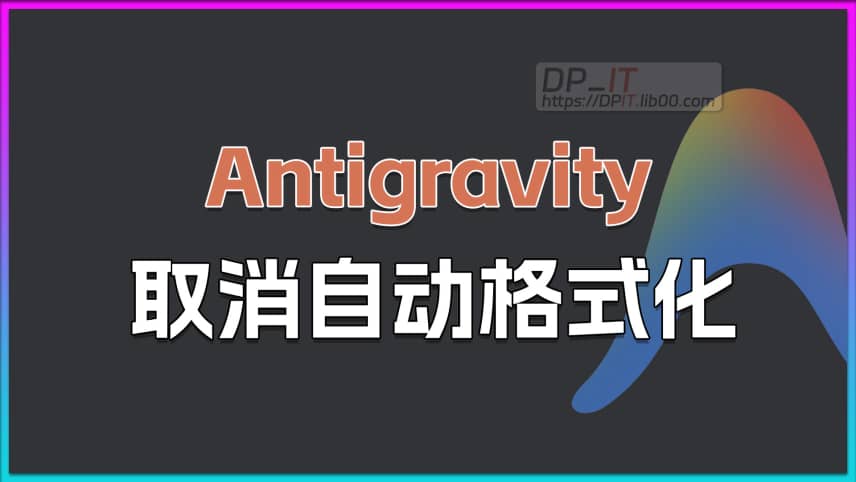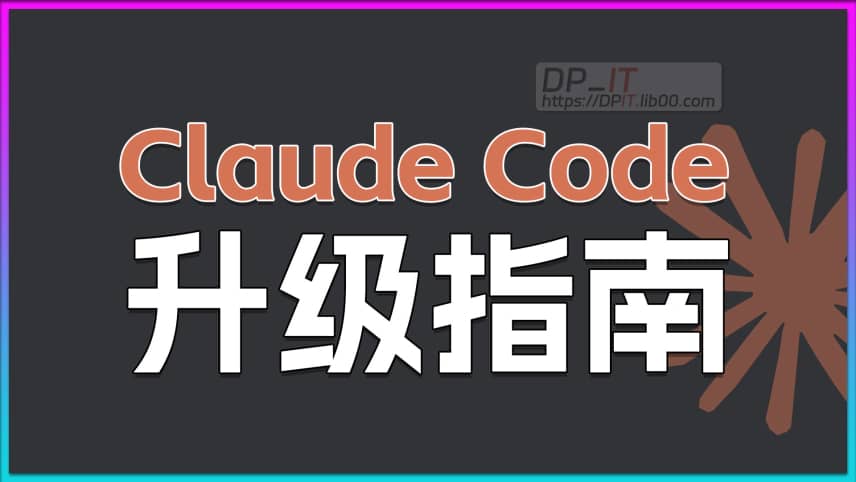
Claude Code Version Update Guide
Summary Content
# Claude Code Version Update Guide
## 📝 Video Overview
This video is a concise Claude Code beginner tutorial presented by DB, demonstrating how to upgrade Claude Code to the latest version in a command-line environment. The video focuses on practical operations, showcasing the complete process from version checking to successful upgrade completion.
---
## 🔧 Core Content
### 1. **Version Check**
- Command used: `claude -v`
- This command quickly displays the currently installed Claude Code version
- The initial version shown in the video was **1.0.93**
### 2. **Upgrade Steps**
The upgrade process is straightforward, requiring only one command:
```bash
claude update
```
### 3. **Upgrade Process**
- The system automatically detects the latest available version
- The latest version detected in the video was **1.0.111**
- The upgrade process completes automatically without additional configuration
- After upgrading, verify the new version using `claude -v` again
---
## 💡 Key Takeaways
- **Simple Operation**: The entire upgrade process requires only two commands
- **High Automation**: The system automatically detects and installs the latest version
- **Instant Verification**: Immediately confirm successful version update after upgrade
- **Beginner-Friendly**: Simple and intuitive command-line operations, perfect for Claude Code beginners
---
## 🎯 Target Audience
- Claude Code novice users
- Developers needing to update their Claude Code version
- Learners interested in command-line tool version management
- Developers using AI-assisted programming tools
---
## 📌 Practical Tips
1. Regularly check for version updates to ensure access to latest features
2. Recommend checking current version before upgrading to understand version span
3. New versions typically include performance optimizations and bug fixes
4. Keeping tools updated helps improve development experience
---
## SEO Keywords
Claude Code, version upgrade, command line tutorial, AI coding tool, claude update command, software update guide, developer tools, AI programming assistant
Related Contents
Is the Antigravity Pro Quota I...
Duration: 00:00 | DPGoogle AI IDE Antigravity: Dee...
Duration: 00:00 | DPClaude Opus 4.6 on Antigravity...
Duration: 00:00 | DPAntigravity Not Working? Solve...
Duration: 00:00 | DPAI Showdown: Codex 5.3 vs. Opu...
Duration: 00:00 | DPAntigravity Skills Beginner's ...
Duration: 00:00 | DPThe Ultimate Guide to Customiz...
Duration: 00:00 | DPDeep Dive: Google AI IDE Antig...
Duration: 00:00 | DPAntigravity Quota Drastically ...
Duration: 00:00 | DPAntigravity Perfect Dark Theme...
Duration: 00:00 | DPAntigravity Quota In-Depth Ana...
Duration: 00:00 | DPAntigravity Tip: Disable Autom...
Duration: 00:00 | DPRecommended

Antigravity Not Working? Solve...
00:00 | 134Recently, some users reported that the Google AI I...

HA500 4-Month Stability Test R...
03:06 | 83The ha500 stability test report, completed over 4 ...
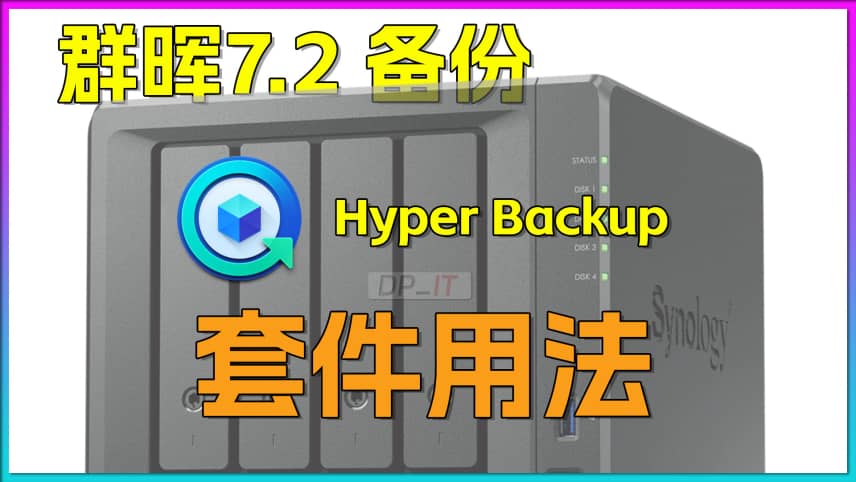
Synology Hyper Backup Guide fo...
11:38 | 120A guide to using Synology's Hyper Backup package, ...
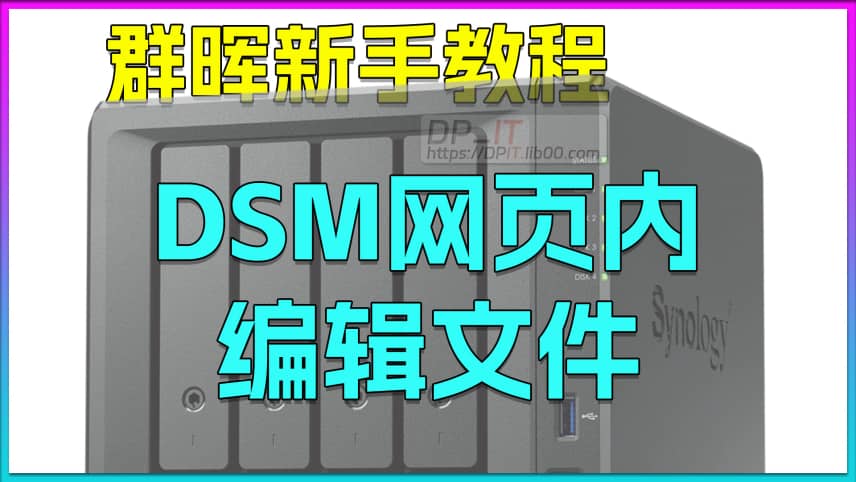
Edit Files in Synology DSM Web...
01:43 | 133How to use the Text Editor tool in Synology DSM sy...