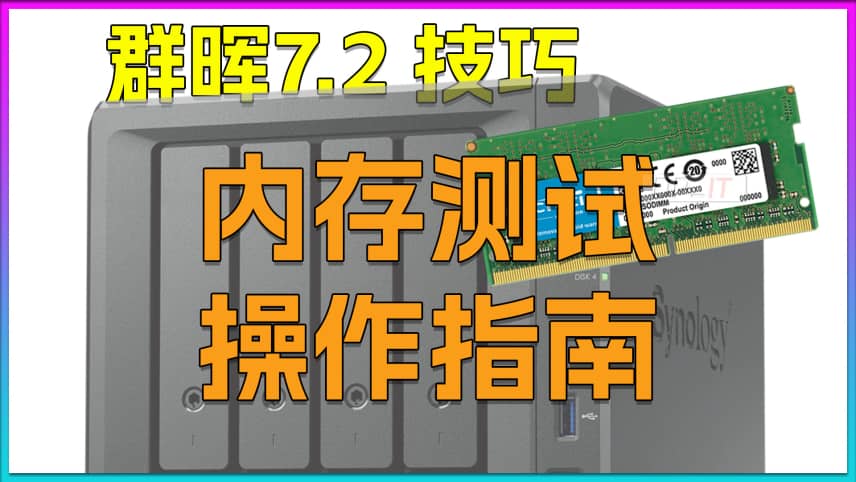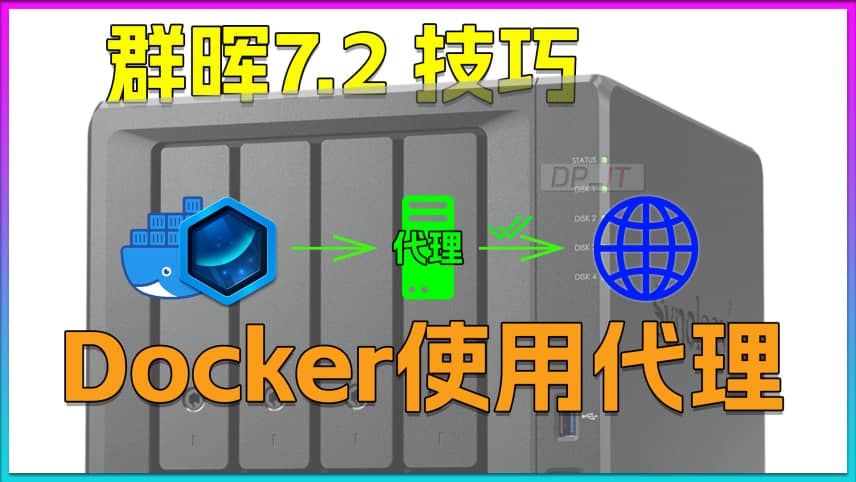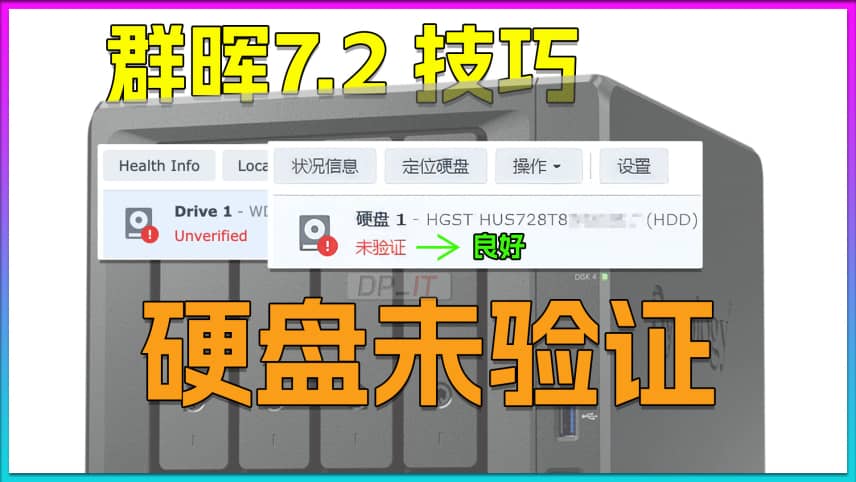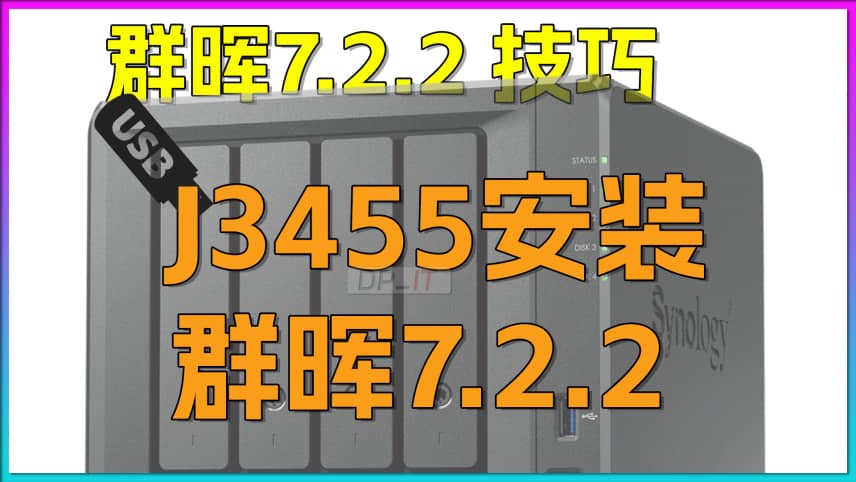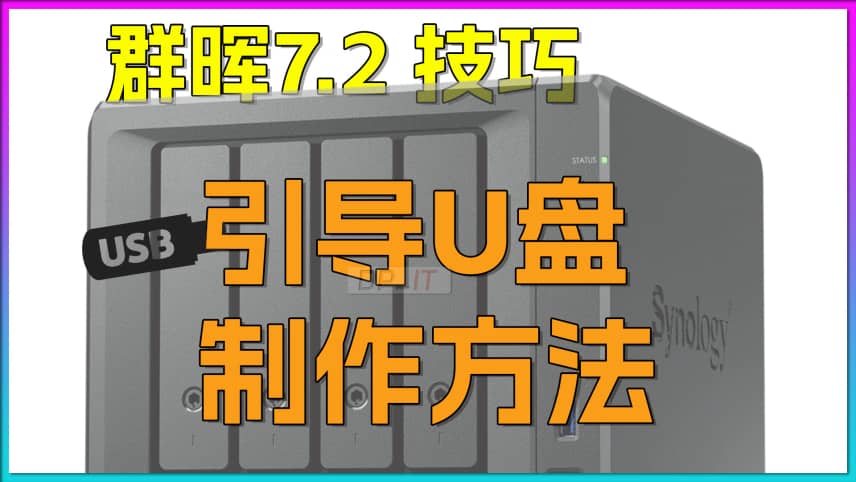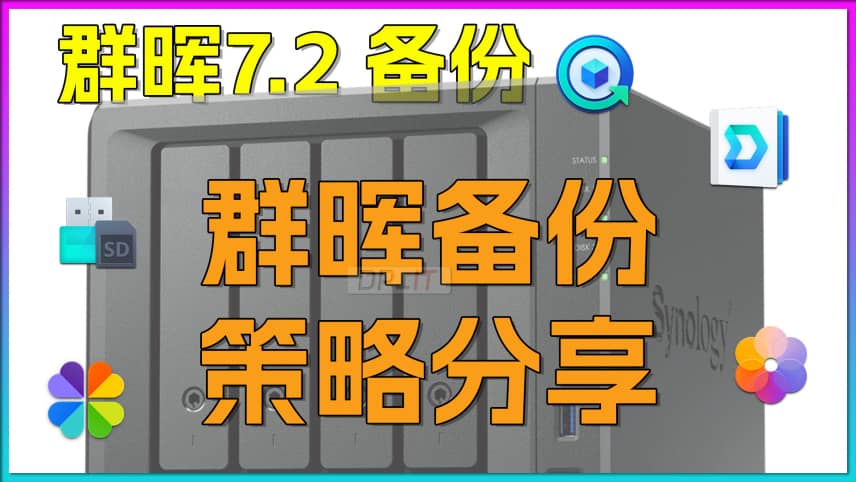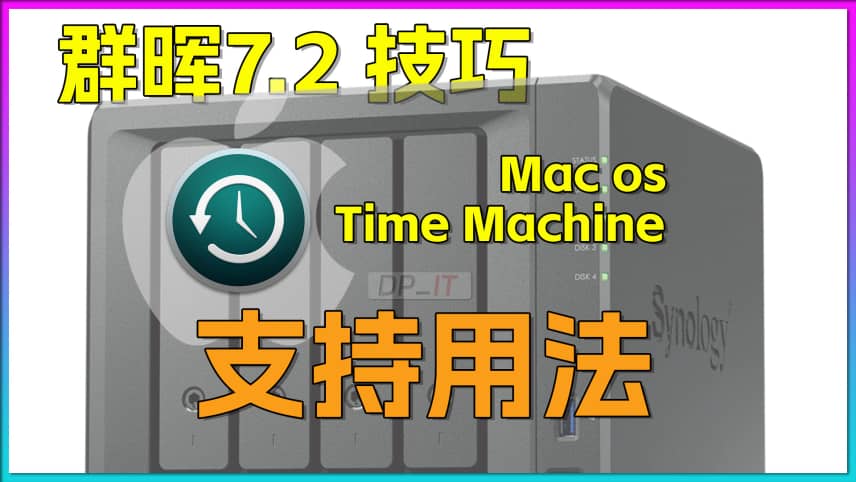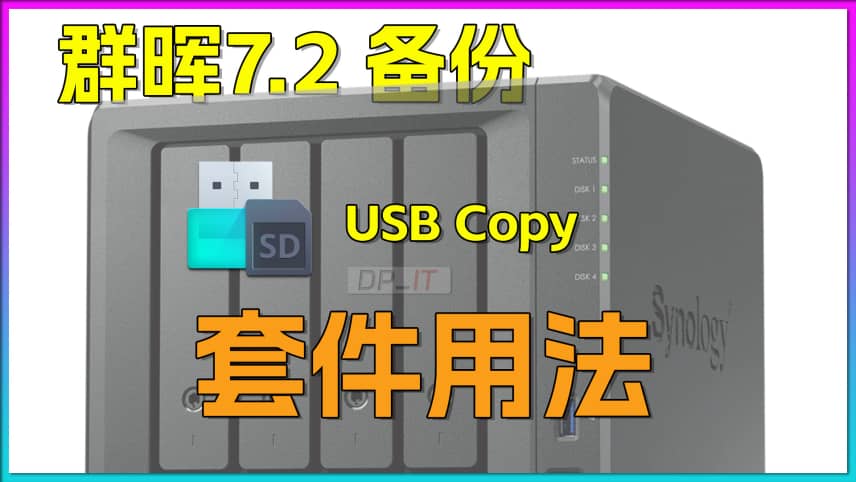Synology 7.2 Memory Test Guide
Synology 7.2.x System Beta Testing Guide. If you suspect there's an issue with Synology memory or have replaced with new memory, it's recommended to perform a memory test. This process is time-consuming, so it's advisable to plan your schedule in advance. Related content: https://DPIT.lib00.com
Jellyfin Enable HTTPS Access on Synology 7.2
Synology 7.2 System: How to Configure Jellyfin to Enable HTTPS Access
Synology DDNS: Bind Public IP to Domain for 7.2.1
Synology 7.2.1 system DDNS setup: a complete record of the process of binding a public IP (v4) with a domain name.
Synology 7.2.2 Install AME+VideoStation with Server-Side Decode
Transcoding loss occurred on the server side after upgrading Synology to 7.2.2. By installing AME+VideoStation back through a third-party script, server-side transcoding is now supported again.
Docker Container Proxy Setup on Synology 7.2
Synology NAS: Configuring Proxy for Docker Containers to Resolve Network Access Issues. If you encounter network access problems while using Docker, you can refer to this video.
Fix Synology Drive Not Validated Error for DSM 7.2
Solution to the "Drive Not Verified" Issue in Synology 7.2 System. This problem is caused by the automatic drive compatibility list checking in Synology 7.2 system. This video explains how to use third-party scripts to resolve this issue. Welcome to watch.
J3455 Synology 7.2.2 Full Installation Log
J3455 motherboard using USB drive boot to install Synology 7.2.2 system, full process video recording. Mainly used to discuss the feasibility of installing Synology 7.2.2 system on old motherboards.
Synology 7.2 Boot USB Creation Guide
Synology 7.2 Bootable USB Drive Creation Guide - Complete Video Tutorial. Some Windows users may encounter an error message stating "Source image may be corrupted." Try running the burning software with administrator privileges (some users have reported this works). If the issue persists, switch to alternative software such as Rufus or DiskImage. Good luck to everyone, and feel free to share your feedback in the comments. P.S. The shared image file is the official unmodified version.
Synology Backup Strategy for DSM 7.2
NAS data must be backed up!!! My capabilities are limited, so I welcome all experts to share your own solutions in the video comments. This video is based on backup strategy sharing for Synology NAS 6.x and 7.x systems, including home photo backup strategies, personal multi-device backup strategies, and small team backup strategies. If you need to develop a NAS backup plan, you can refer to this video.
Synology Time Machine Guide for Mac+DSM 7.2
Synology 7.2 system can support Mac OS Time Machine data backup through simple settings. This video includes detailed configuration methods. As an Apple user, Time Machine is a very important backup tool. Welcome to watch.
Synology Drive Guide for DSM 7.2 Data Sync
Synology Drive User Guide covers the complete process of installation, configuration, and practical operation of this package. Drive is a remote data synchronization package that can function as both a data sync solution and personal cloud storage, making it a very important synchronization tool. If you need to learn about this package, watching this video is recommended. Related
Synology USB Copy Guide for DSM 7.2 Backup
Synology Backup Package USB Copy User Guide, covering the complete process of installation, configuration, and actual operation of this package. This package is an off-site cold backup solution and is a very important backup tool. If you need to learn about this package, watching this video is recommended.