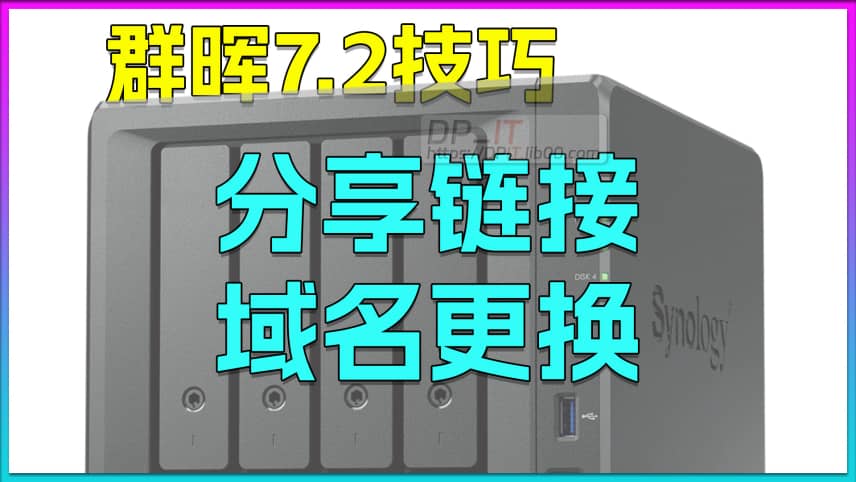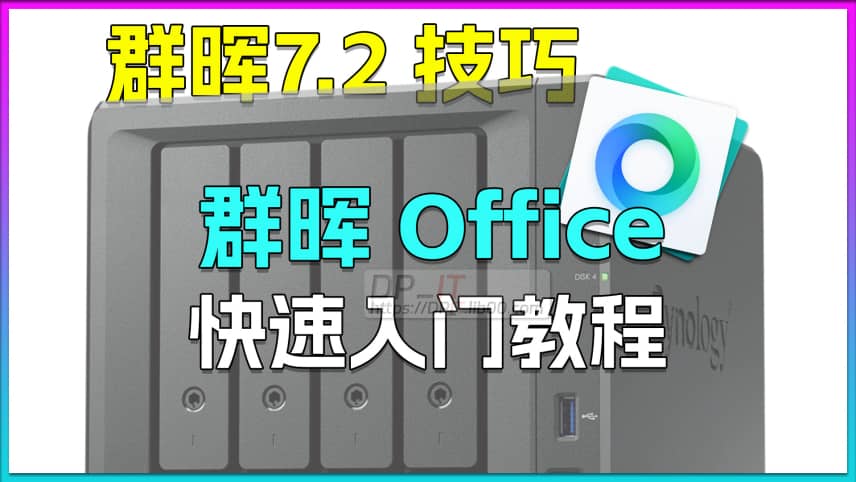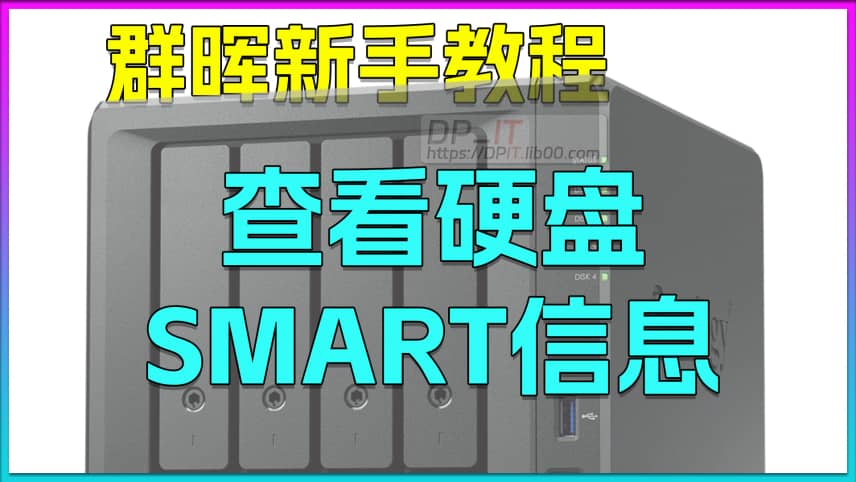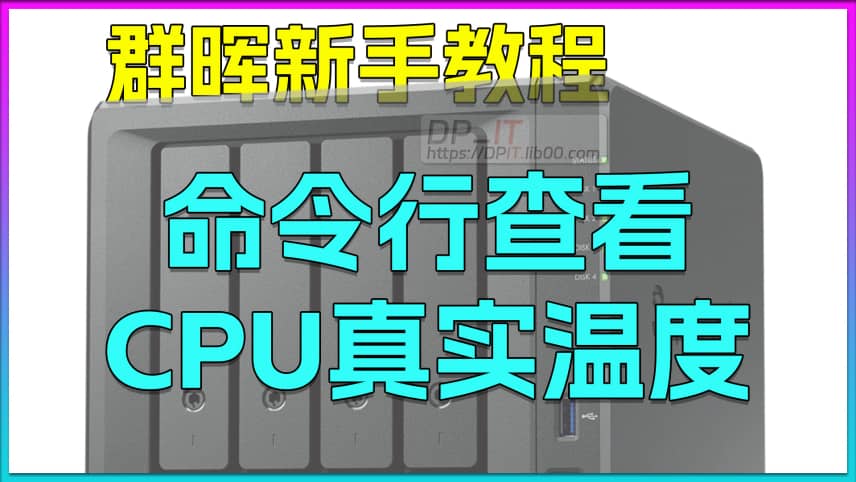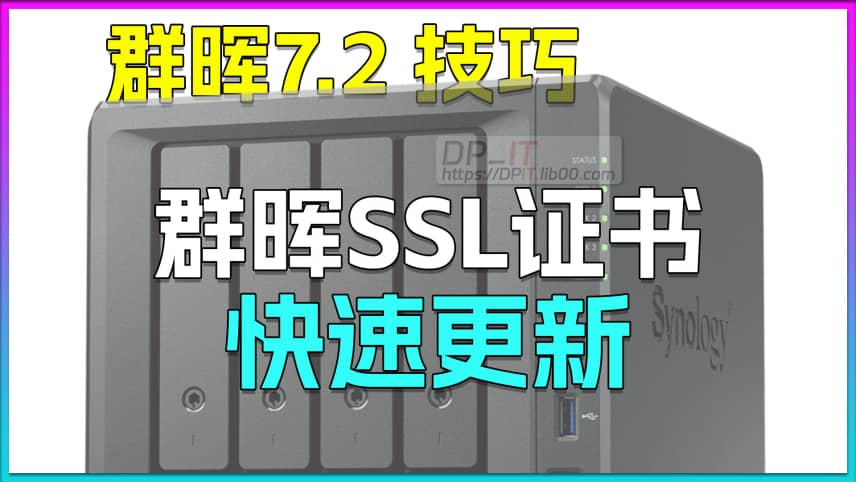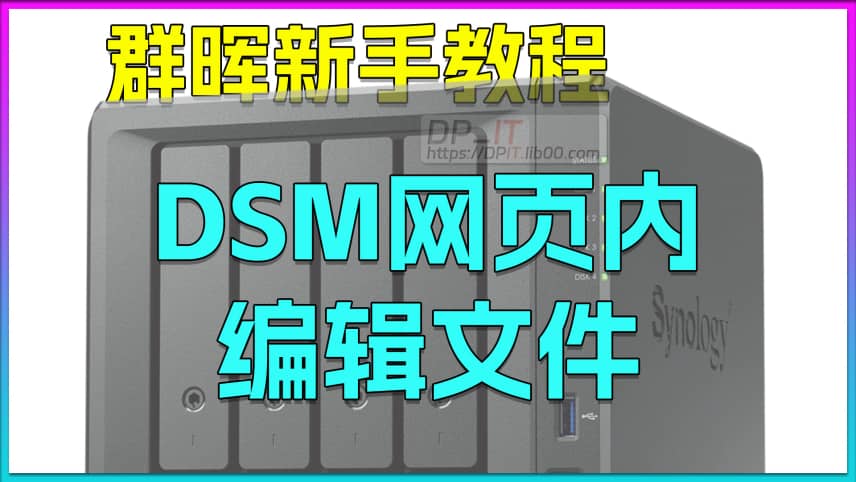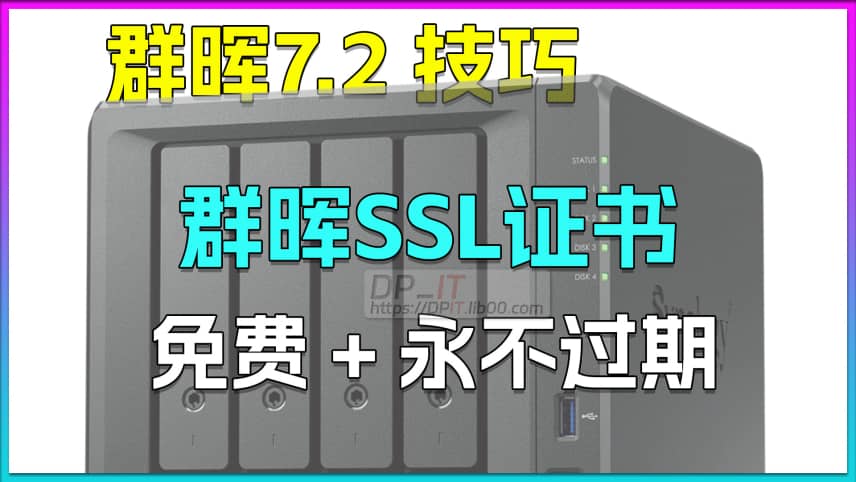HA500 Hardware Teardown & Advanced Mods
Summary Content
# HA500 Hardware Teardown & Advanced Mods
## 📋 Content Overview
This video provides a comprehensive teardown guide for the Meta Server Zero (HA500) NAS device, along with multiple hardware modification projects. Through hands-on demonstrations, the creator shares practical insights on disassembly precautions, noise optimization, thermal management upgrades, and expansion options, offering an all-in-one tinkering guide for enthusiasts.
---
## 🔧 Detailed Disassembly Process
### Critical Warnings
- **Screw Issues**: Screws are factory-tightened with power tools, requiring high initial torque; some screws have insufficient strength and strip easily
- **Tool Requirements**: Use high-quality, well-fitting screwdrivers; anti-slip screw bits highly recommended
- **Disassembly Order**: Following correct sequence prevents damage to plastic connectors
### Standard Disassembly Steps
1. Remove front cover panel and 5 HDD trays
2. Unscrew rear cover mounting screws (requires Torx or hex screwdriver)
3. Remove ground wire screw, push forward to extract main assembly (apply force to metal frame, not front panel)
4. Disassemble power supply unit (4 rear screws require extreme care; recommend replacing with M3×4 screws)
5. Disconnect motherboard power connectors
### Optional Disassembly Items
- Rear dual fans (not noise source; skip if clean)
- CPU heatsink (unnecessary if temperature stays under 65°C)
- Motherboard removal (note: ribbon cable has adhesive bonding)
---
## 💡 Hardware Upgrade Options
### M.2 SSD Expansion
- **Recommended**: Intel Optane M10 16GB (~$1.50)
- **Purpose**: Install Synology packages, improve system responsiveness
### Wireless Network Card Installation
- **Interface**: M.2 slot required
- **Protocol**: Must support CNVio
- **Verified Model**: Intel AX201
### SATA Port Expansion
- **Solution**: Replace single SATA cable with SFF-8087 to 4×SATA adapter
- **Result**: Achieve 6 total SATA ports
- **Application**: Ample chassis space allows mounting additional SSDs
---
## 🔇 Noise Optimization Results
### Power Supply Fan Replacement (Highly Recommended)
- **Noise Reduction**: 54dB → 35dB (PSU), overall system noise → 42dB
- **Difficulty**: Moderate; requires PSU casing removal
- **Cost-Effectiveness**: Significant improvement at low cost
- **Tip**: Use needle-nose pliers to remove old fan connector
### Rear Fan Speed Adjustment
- Adjustable fan RPM parameters provided in video
- Can further reduce operational noise
---
## 🌡️ CPU Cooling Modification Experiments
### Three Testing Approaches
1. **Test 1**: Thermalright TF7 thermal paste → No improvement (heatsink not making contact)
2. **Test 2**: 1mm copper shim + TF7 paste → Still 60+°C (heatsink exterior only 31°C)
3. **Test 3**: SSD thermal pad (4W) → Performance equivalent to Test 2
### Conclusions & Recommendations
- **Normal Operating Temperature**: 60-65°C is within acceptable range
- **Modification Necessity**: Unnecessary to pursue extreme low temperatures
- **Heatsink Gap Issue**: No commercially available compatible replacement heatsinks
- **Recommendation**: Leave stock cooling if temperatures are normal
---
## 🛠️ Additional Practical Tips
### CMOS Battery Replacement
- Personal maintenance practice; measure voltage before deciding
### Front Magnetic Cover Solutions
- **Market Price**: Several dozen RMB on second-hand platforms
- **DIY Option**: 3D print custom design with personalized graphics
- **Requirements**: Align mounting holes, embed magnets
### Native System Unlock
- **Official Hotline**: 400-669-6298
- **Reason**: State you purchased second-hand device requiring unlock
- **Process**: Provide device QR code → WeChat contact → Unlock within minutes
---
## 🎯 Target Audience
- NAS device enthusiasts and tinkerers
- Users seeking silent operation
- Advanced users requiring hardware expansion
- DIY hobbyists interested in hardware modification
---
## ⚠️ Risk Warnings
1. Disassembly may void warranty
2. High risk of screw stripping; operate with caution
3. Motherboard ribbon cable has adhesive; avoid unnecessary removal
4. CPU cooling modifications offer limited benefits; weigh necessity carefully
---
## SEO Keywords
Meta Server Zero teardown, HA500 hardware upgrade, NAS noise reduction, Synology modification, CPU cooling improvement, SATA expansion, M.2 SSD installation, wireless card setup, DIY NAS, hardware modding guide
Related Contents
Synology DSM Tip: Easily Chang...
Duration: 00:00 | DPSynology Office Quick Start Gu...
Duration: 00:00 | DPView HDD SMART Info on Synolog...
Duration: 12:19 | DPCheck Real CPU Temperature via...
Duration: 08:06 | DPSynology 7.2 Jellyfin Upgrade ...
Duration: 13:06 | DPDocker Jellyfin Free SSL Certi...
Duration: 14:42 | DPDocker Nginx Free SSL Certific...
Duration: 16:17 | DPSynology NAS Quick DSM SSL Cer...
Duration: 10:50 | DPSynology DSM Built-in Reverse ...
Duration: 03:51 | DPEdit Files in Synology DSM Web...
Duration: 01:43 | DPFree SSL Certificate for Synol...
Duration: 08:52 | DPFree SSL Docker acme.sh: Wildc...
Duration: 11:10 | DPRecommended

Starsector 0.97 Online Ships D...
07:06 | 103During the New Year holiday, I played Starsector v...

Docker Claude Code Install & A...
13:07 | 444Claude Code AI automatic programming beginner's tu...

Your Expired Burger Coupon May...
05:15 | 79Some group-buy burger coupons don't automatically ...

iKuai Q6000+TP-Link 5410 Cross...
08:57 | 91Recently, I conducted a cross-brand router hybrid ...