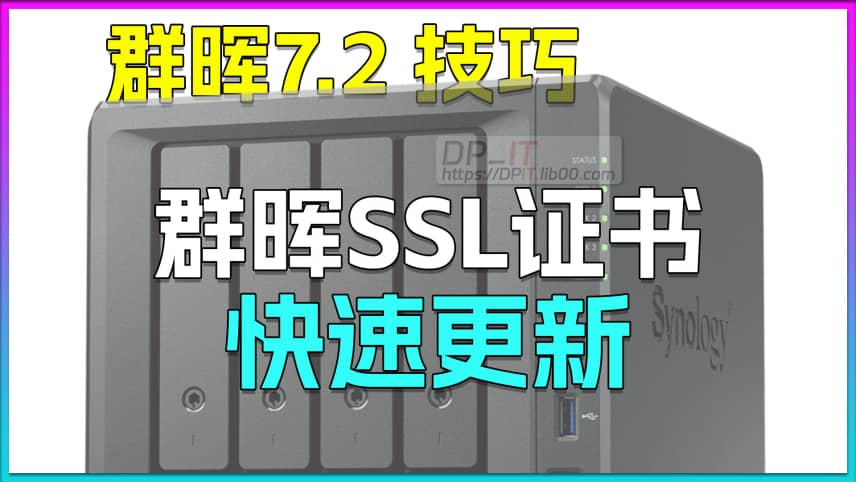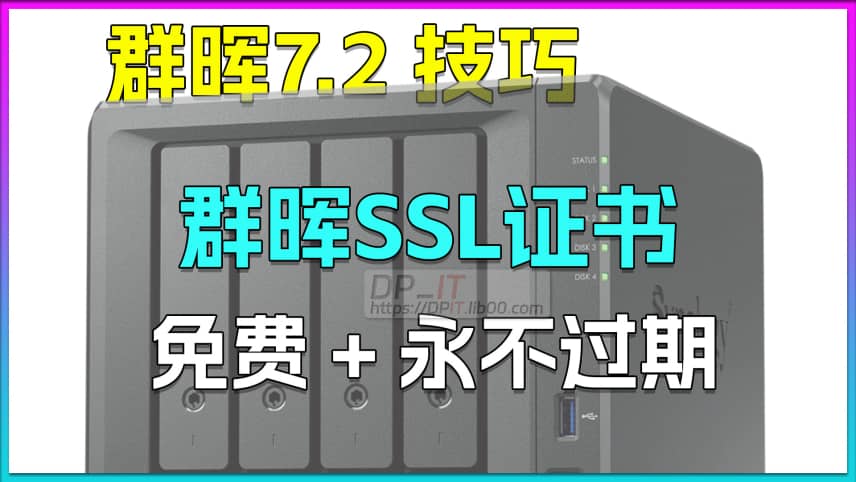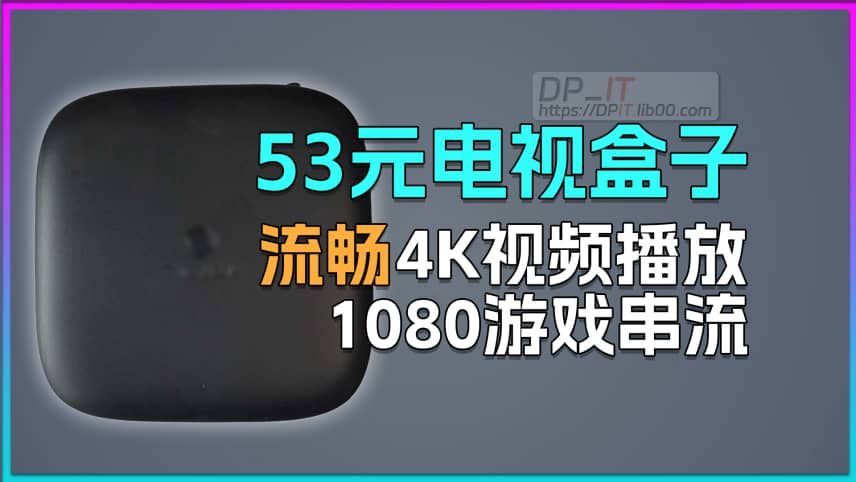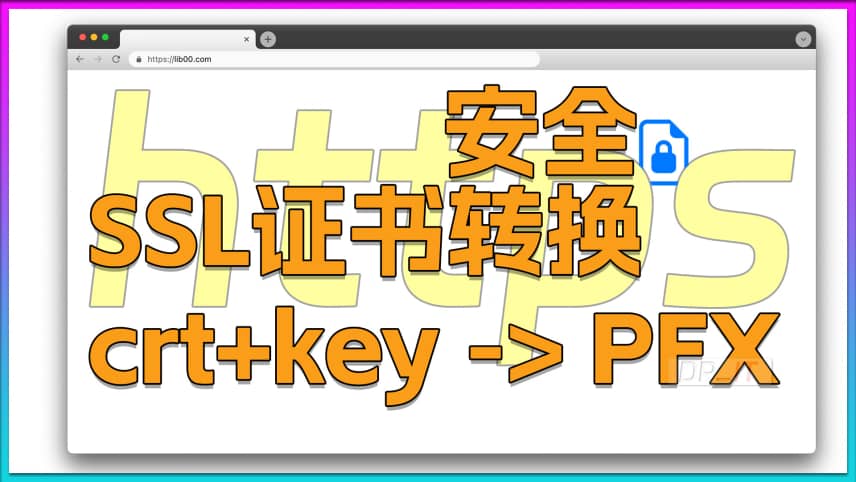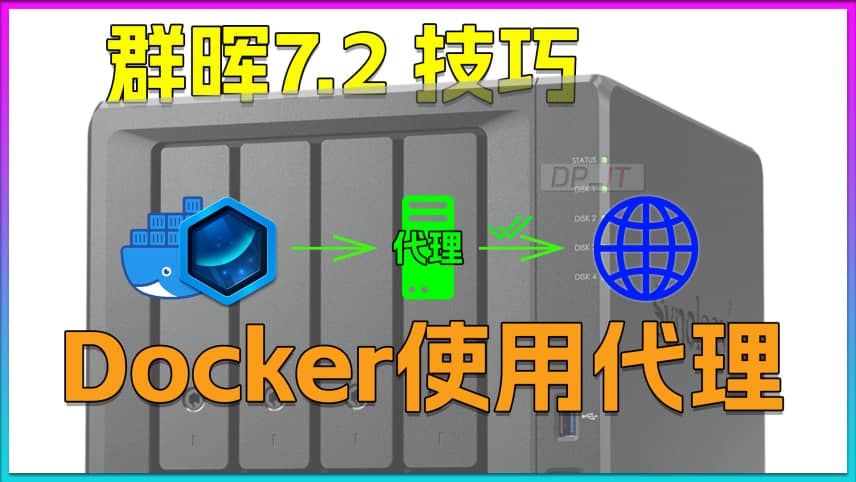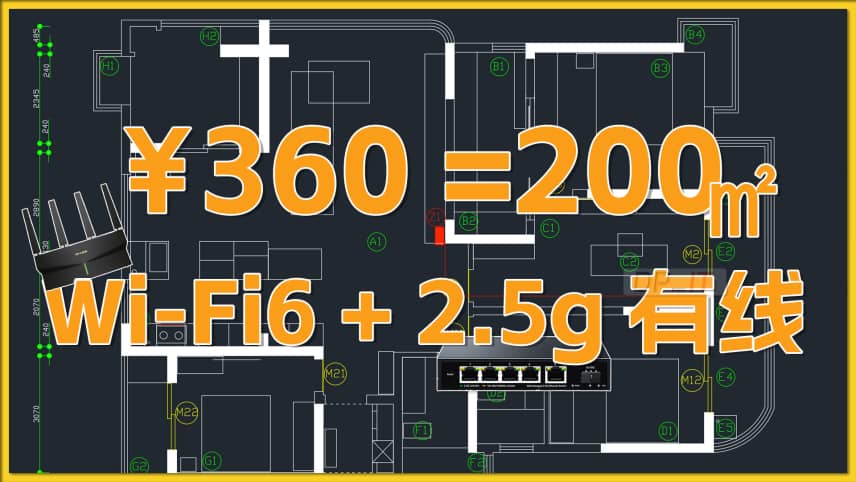
$55 200㎡ WiFi6+2.5G Network Upgrade
Summary Content
# $55 200㎡ WiFi6+2.5G Network Upgrade
## 📝 Video Overview
Are you frustrated with Wi-Fi dead zones and slow internal file transfers at home? This video shares a highly cost-effective home network upgrade solution. With a budget of just **360 RMB (under $50 USD)**, we'll guide you through upgrading a **200m² (approx. 2150 sq ft)** home from Wi-Fi 5 and 1G Ethernet to a full **Wi-Fi 6 and 2.5G LAN** setup. This plan is not only budget-friendly but also delivers a significant performance boost, making it ideal for demanding home users and small teams.
---
## Core Strategy & Rationale
Before diving in, let's discuss two key decisions that form the foundation of this upgrade plan.
### 1. Why Wi-Fi 6 and Not Wi-Fi 7?
Although Wi-Fi 7 is the hot topic of 2024, a deeper analysis reveals that a well-configured Wi-Fi 6 router is often a smarter choice for most users at this stage.
* **Key Frequency Band is Unavailable**: One of Wi-Fi 7's biggest advantages is the new 6GHz band. However, this band is not yet open for civilian use in mainland China. This means a Wi-Fi 7 router purchased there will operate just like a Wi-Fi 6 router, limited to the 2.4GHz and 5GHz bands, neutralizing its core benefit.
* **Configuration Trumps Generation**: A router's performance isn't just about its generation number; it's about its specific hardware configuration, such as MIMO (Multi-User, Multiple-Input, Multiple-Output) and QAM. Many entry-level Wi-Fi 7 routers cut costs by using inferior MIMO specs, which can be even worse than those found in high-end Wi-Fi 6 models. Chasing the "7" might result in a "downgraded" experience.
* **Immature Ecosystem**: To enjoy Wi-Fi 7, your client devices (phones, laptops) must also support it. For instance, Apple is only expected to introduce Wi-Fi 7 support starting with the iPhone 16 series.
**Conclusion**: On a limited budget, instead of buying a stripped-down, entry-level Wi-Fi 7 router, you'll get better value and performance from a high-spec Wi-Fi 6 router with a strong signal and proven stability.
### 2. Why a 2.5G LAN instead of 10G?
A 2.5G LAN hits the "sweet spot" for home network upgrades today, offering a perfect balance between cost and performance.
* **Matches HDD Speeds**: The maximum read/write speed of a conventional Hard Disk Drive (HDD) is around 280 MB/s. A 2.5G network (theoretical speed of 312.5 MB/s) can easily handle this. This means when accessing your NAS or transferring large files between computers, you can max out the drive's physical speed, breaking free from the ~110 MB/s bottleneck of a 1G network.
* **Extremely Affordable**: Integrated 2.5G Ethernet ports are now standard on many motherboards, and the prices for standalone USB 2.5G adapters and 2.5G switches have plummeted, making the setup very budget-friendly.
* **Low Cabling Requirements**: Even older Cat5e Ethernet cables, common in many homes, can reliably support 2.5G speeds over reasonable distances, eliminating the need for costly rewiring.
---
## The Upgrade Plan & Bill of Materials
This upgrade follows a **modular, phased approach**: first, tackle the wireless coverage, then upgrade the wired core. This provides high flexibility.
* **Bill of Materials & Cost**:
* **Wireless Router**: TP-Link WDR5410 (AX5400) Wi-Fi 6 Router - **¥240 (approx. $33 USD)**
* **Wired Switch**: Unbranded 5-Port 2.5G Unmanaged Switch - **¥120 (approx. $17 USD)**
* **Total Cost**: **¥360 (approx. $50 USD)**
* **Network Topology**:
Unlike the previous, more complex setup using two routers in a Mesh system, the new plan places the powerful WDR5410 router at the center of the home (near the fiber modem). Its excellent signal range allows a single device to cover the entire 200m² space. This router is then connected to a 2.5G switch, which acts as the high-speed core for wired devices like a NAS and desktop PCs.
---
## Real-World Performance Tests
### Wired Network Test
After the upgrade, file transfers from a PC to the NAS consistently hit speeds of around **280 MB/s**, effectively maxing out the mechanical hard drive's limit. This confirms the 2.5G LAN is performing exactly as expected.
### Wi-Fi Coverage Test
This was the most impressive part of the upgrade. We conducted a stress test in the 200m² apartment with all interior doors closed.
* **Single Router Coverage**: The single WDR5410 router successfully provided 5GHz Wi-Fi coverage to nearly the entire home. Most areas had a full-strength signal (Category 1). Only the most distant rooms, behind multiple walls, had a slightly weaker but still perfectly usable signal (Category 2).
* **The Surprising Impact of Doors**: We discovered that the position of doors has a massive effect on signal strength. For areas with a weaker signal, simply opening a nearby door (e.g., a sliding door) by just 20cm (about 8 inches) caused a dramatic improvement, instantly turning a Category 2 zone into a Category 1 zone. This shows that Wi-Fi signal diffraction is more effective than commonly believed.
---
## Conclusion & Final Thoughts
For the average household, Wi-Fi 5 and a 1G LAN are still sufficient. This upgrade project was driven more by the "tinkerer's spirit" of a tech enthusiast seeking better performance and a fun project.
However, given that the cost of Wi-Fi 6 and 2.5G hardware has now reached a historical low, the price-to-performance ratio is exceptionally high. If you're dissatisfied with your current home network and want the biggest possible improvement for the smallest investment, this **$50 solution** offers an excellent blueprint.
**Disclaimer**: This video shares a personal upgrade experience and thought process. The specific product models mentioned are for reference only and do not constitute a purchase recommendation. Please choose products that best suit your own needs and home layout.
---
## SEO Keywords
Home Network Upgrade,Wi-Fi 6,2.5G LAN,Budget Router,Home Networking Guide,Whole Home Wi-Fi,Affordable home network setup under $50,Wi-Fi 6 for 2000 sq ft house,How to build a 2.5G home network,TP-Link AX5400 review,Best cheap 2.5G Ethernet switch,Wi-Fi 6 vs Wi-Fi 7 for home use,Increase NAS transfer speed,Upgrade from 1G to 2.5G network,DIY home networking tutorial,Modular network upgrade solution,Wired backhaul vs wireless mesh
Related Contents
Synology NAS Quick DSM SSL Cer...
Duration: 10:50 | DPGameSir Nova 2 Moonlight Vibra...
Duration: 07:31 | DPFree SSL Certificate for Synol...
Duration: 08:52 | DP2025 Home Entertainment Upgrad...
Duration: 06:59 | DP2025 Home Network Upgrade Plan
Duration: 06:25 | DP$8 TV Box: Smooth Game Streami...
Duration: 09:09 | DPiKuai Q6000+TP-Link 5410 Cross...
Duration: 08:57 | DP$80 Face Recognition Smart Loc...
Duration: 13:04 | DPSunshine Password Reset Guide ...
Duration: 05:15 | DPConvert CRT+KEY SSL Certificat...
Duration: 12:35 | DPSynology 7.2.2 Install AME+Vid...
Duration: 11:44 | DPDocker Container Proxy Setup o...
Duration: 06:27 | DPRecommended
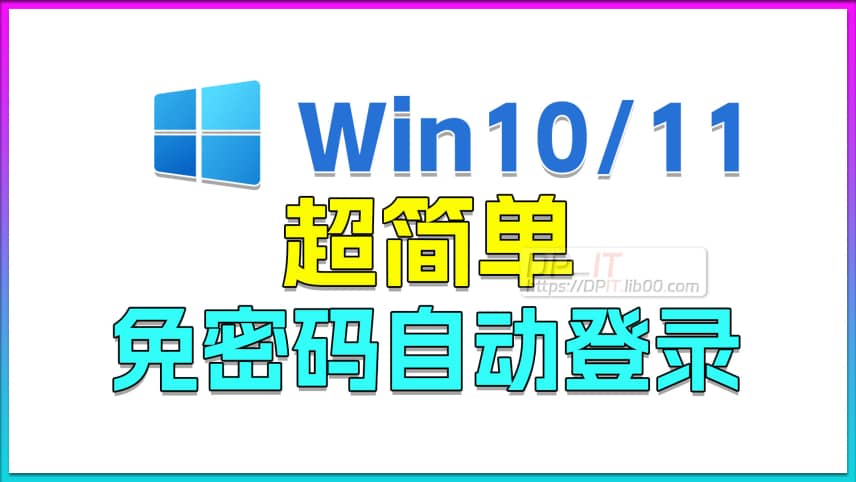
Win10/11 UI Without Password A...
02:53 | 272On Windows 10/Windows 11 operating systems, a supe...

2025 Home Network Upgrade Plan
06:25 | 1442025 Home Network Upgrade Solution Sharing: sharin...

Starsector 0.98 SST Chinese Fi...
06:17 | 1,978Starsector Online Tools Website (https://sst.lib00...

DeepSeek Official API Recharge...
01:50 | 112Welcome to the DeepSeek beginner tutorial series. ...