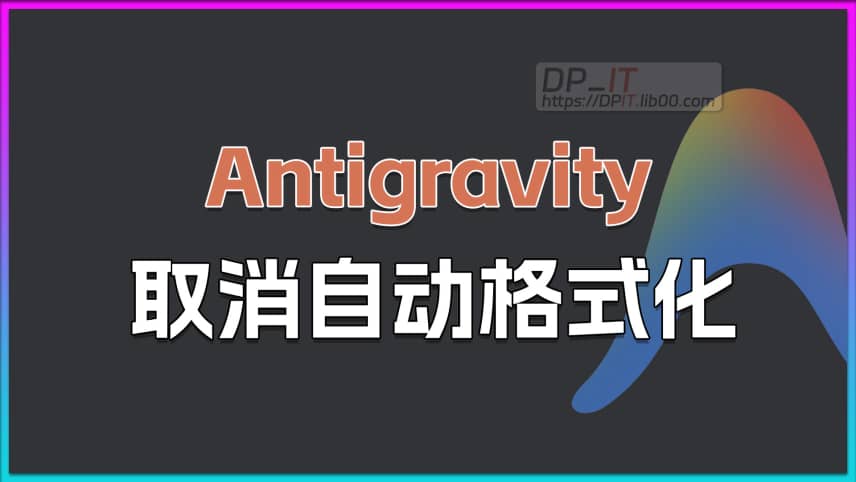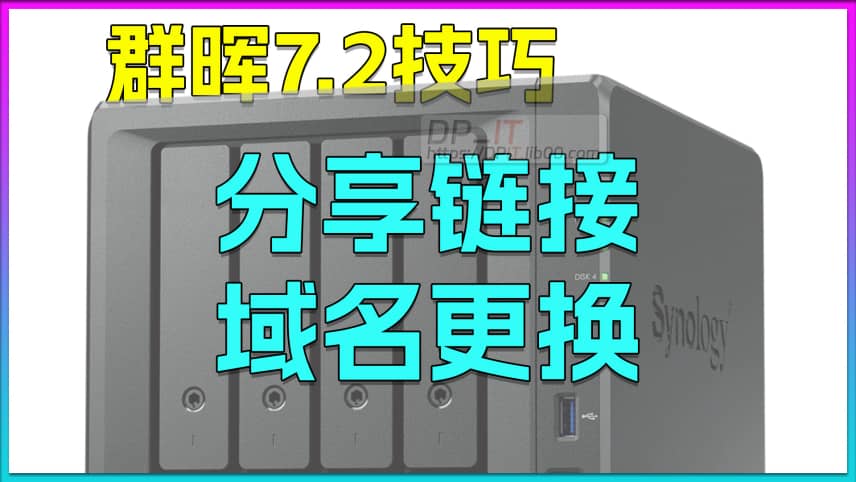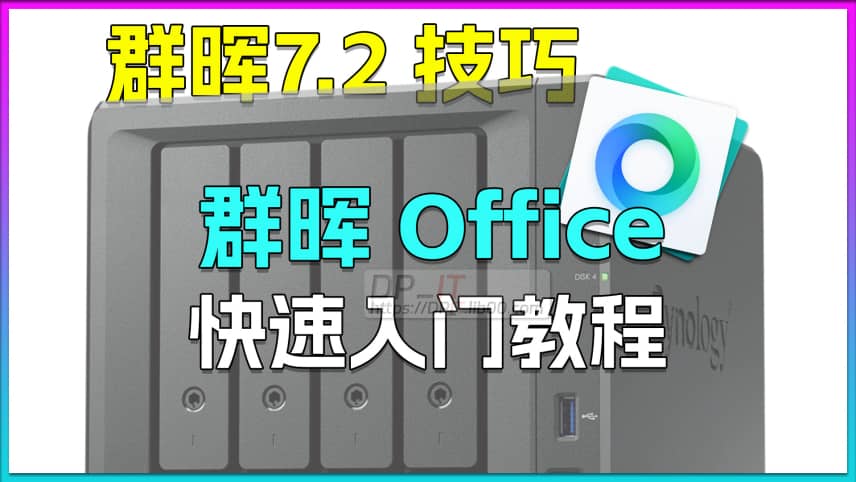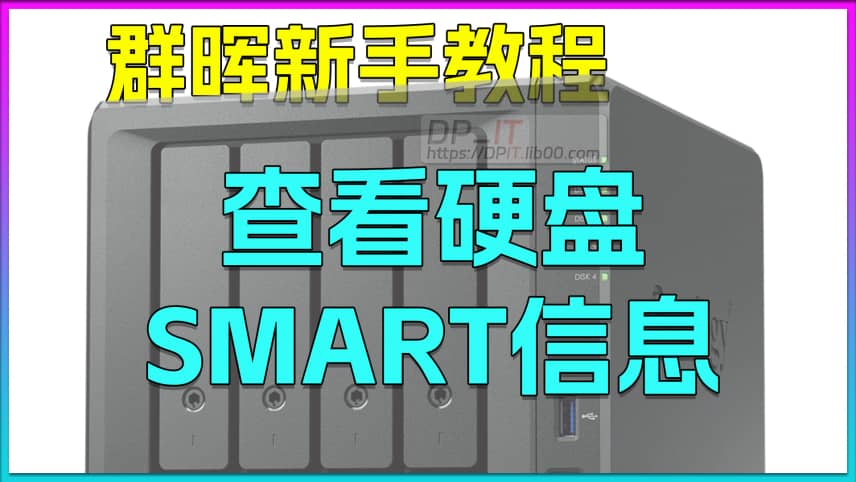iKuai Wildcard/Partial DDNS Tutorial
Summary Content
# iKuai Wildcard/Partial DDNS Tutorial
## 📝 Content Overview
In this tutorial, content creator DP provides a comprehensive guide on configuring wildcard and partial wildcard DDNS (Dynamic Domain Name System) on iKuai OS router system. This solution is particularly valuable for users managing both home networks and online servers simultaneously.
---
## 🎯 Core Problem
Home users often encounter a common challenge with DDNS configuration:
- **Standard wildcard DNS** (e.g., `*.lab00.com`) can only point to a single IP address
- When certain subdomains (like `DPIT.lab00.com`, `SST.lab00.com`) are already pointing to online servers
- It becomes impossible to flexibly redirect other subdomains to home network's dynamic IP
---
## 💡 Innovative Solution
The video introduces a clever "suffix-based" wildcard domain approach:
**Configuration Strategy:**
1. **Full wildcard** `*.lab00.com` → Points to online server's static IP
2. **Partial wildcard** `*-i.lab00.com` → Points to home iKuai router's dynamic IP
**Key Advantages:**
- DNS resolution priority: Partial wildcard matches take precedence over full wildcards
- No need to add individual DNS records—configure once, apply globally
- Simple naming convention (adding `-i` suffix) enables intelligent traffic routing
- Example: `t1-i.lab00.com` auto-routes to home network, while `t1.lab00.com` routes to online server
---
## 🔧 Detailed Configuration Steps
### Step 1: DNSPod Domain Resolution Setup
1. Log into DNSPod management console
2. Add new A record:
- **Host Record:** `*-i` (Note: DNSPod limits to 4 characters max)
- **Record Type:** A Record
- **Record Value:** Initially set to `0.0.0.0` (auto-updated by iKuai later)
- **Other Parameters:** Keep default settings
### Step 2: iKuai OS Backend Configuration
1. Navigate to **Advanced Applications** > **Dynamic Domain**
2. Key configuration items:
- **Domain Setting:** Enter `*-i.lab00.com`
- **Other Parameters:** Follow standard DDNS configuration (supports IPv4 and IPv6)
- **Enable Service:** Check the enable option
3. Save and the system automatically starts updating DNS records periodically
---
## ✅ Functionality Verification
The video demonstrates practical testing:
```bash
# Test full wildcard (pointing to online server)
ping lab00.com
# Result: 180.xxx.xxx.197
# Test partial wildcard (pointing to home network)
ping t1-i.lab00.com
# Result: 180.xxx.xxx.201 (matches home public IP)
```
Querying `ip.lab00.com` confirms the current home public IPv4 address as `180.xxx.xxx.201`, validating successful configuration.
---
## 🌟 Real-World Use Cases
**Ideal for:**
- Using Nginx Proxy Manager or similar reverse proxy tools
- Distributing services via multiple subdomains on the same port
- Remote access to home NAS, servers, smart home devices
- Managing both production server environments and home lab setups
**Technical Benefits:**
- Supports IPv4 and IPv6 dual-stack configuration
- Automatic DNS record updates—no manual maintenance required
- Flexible resolution strategy, easy to scale
- Perfect for dynamic public IP environments
---
## 🔗 Related Tutorials
The creator references a previous tutorial on "iKuai IPv4 and IPv6 DDNS Configuration" for foundational knowledge. Beginners are encouraged to watch that video first.
---
## 📌 Technical Summary
| Configuration | Full Wildcard | Partial Wildcard (Suffix) |
|--------------|---------------|---------------------------|
| DNS Record | `*.domain.com` | `*-i.domain.com` |
| Target | Online server static IP | Home network dynamic IP |
| Match Priority | Lower | Higher |
| Example Domain | `service.lab00.com` | `service-i.lab00.com` |
---
## 🎓 Target Audience
- iKuai OS router users
- Advanced home network enthusiasts
- Tech hobbyists building home labs
- Self-hosted server administrators using DDNS
- Learners interested in networking and DNS resolution techniques
---
## SEO Keywords
iKuai DDNS tutorial, wildcard DNS configuration, dynamic domain setup, home network router, reverse proxy, DNSPod setup, IPv4 DDNS, IPv6 DDNS, networking guide, home lab configuration
Related Contents
Antigravity Not Working? Solve...
Duration: 00:00 | DPAntigravity Skills Beginner's ...
Duration: 00:00 | DPThe Ultimate Guide to Customiz...
Duration: 00:00 | DPAntigravity Perfect Dark Theme...
Duration: 00:00 | DPAntigravity Tip: Disable Autom...
Duration: 00:00 | DPAntigravity Lag Fix: Enable Pe...
Duration: 00:00 | DPAntigravity AI Model Quota Mon...
Duration: 00:00 | DPAntigravity Multi-Account Swit...
Duration: 00:00 | DPAntigravity AI IDE Tutorial: F...
Duration: 00:00 | DPSynology DSM Tip: Easily Chang...
Duration: 00:00 | DPSynology Office Quick Start Gu...
Duration: 00:00 | DPView HDD SMART Info on Synolog...
Duration: 12:19 | DPRecommended
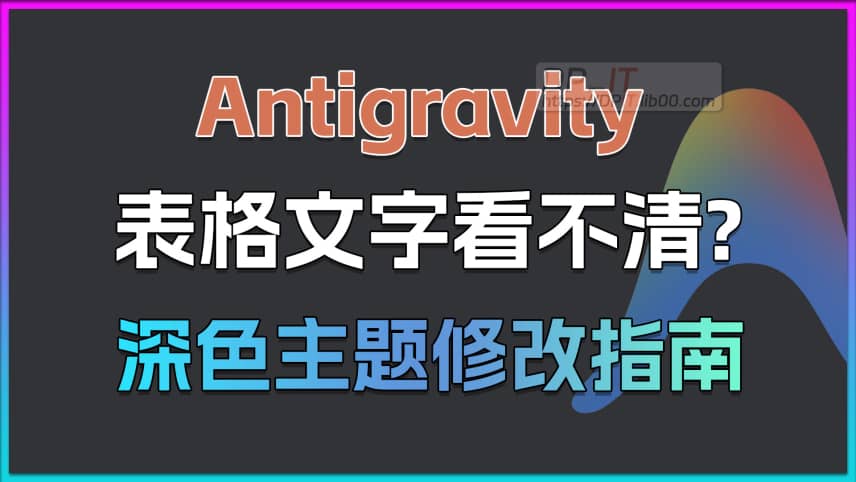
Antigravity Perfect Dark Theme...
00:00 | 629Struggling with invisible table text in Google's A...

Convert CRT+KEY SSL Certificat...
12:35 | 101A method to convert traditional CRT and KEY SSL ce...

Synology Backup Strategy for D...
14:15 | 99NAS data must be backed up!!! My capabilities are ...

Docker Container Proxy Setup o...
06:27 | 205Synology NAS: Configuring Proxy for Docker Contain...