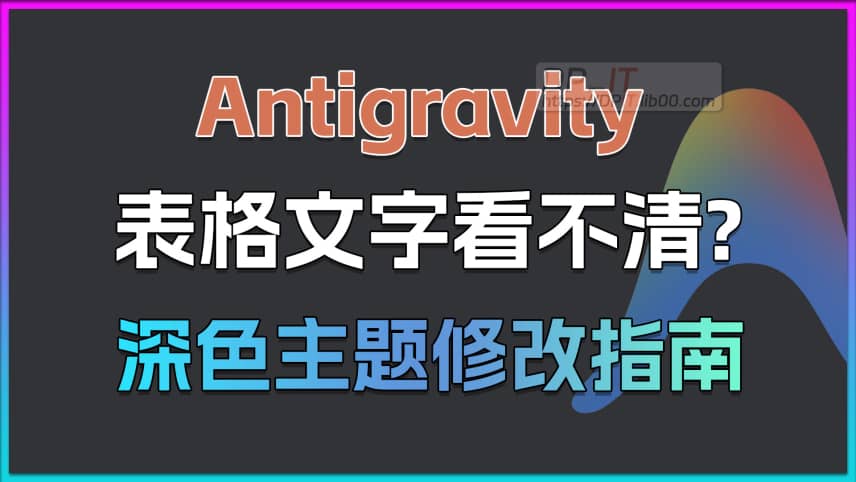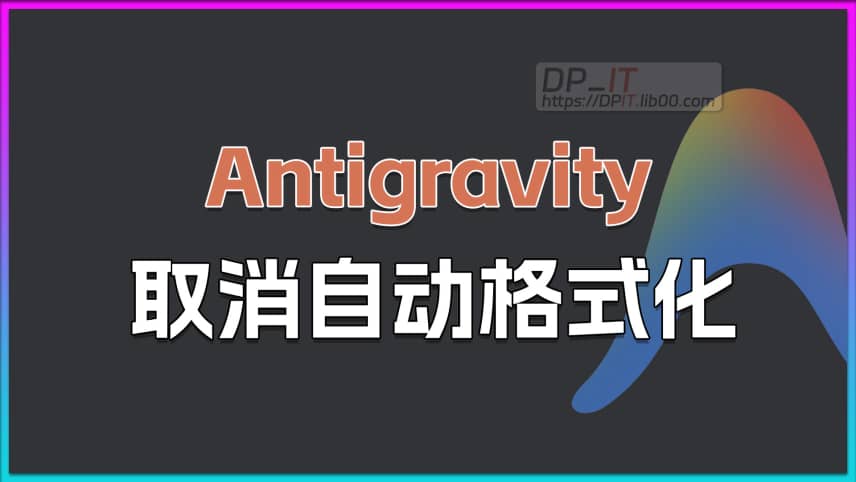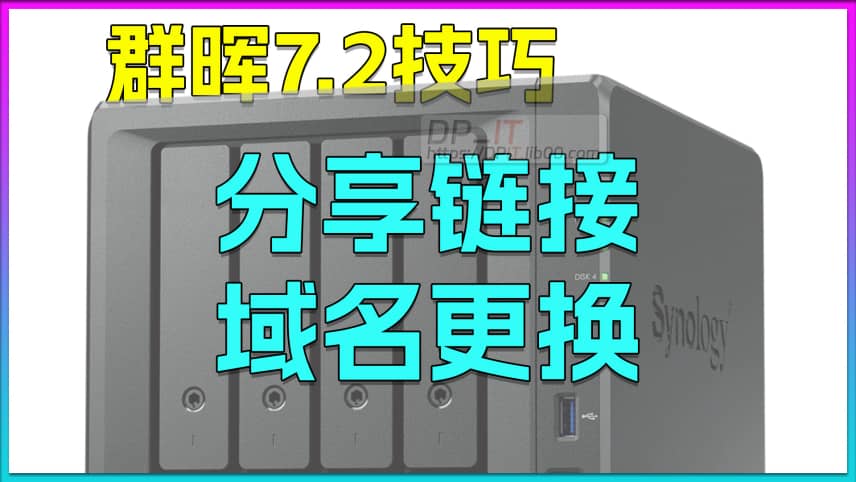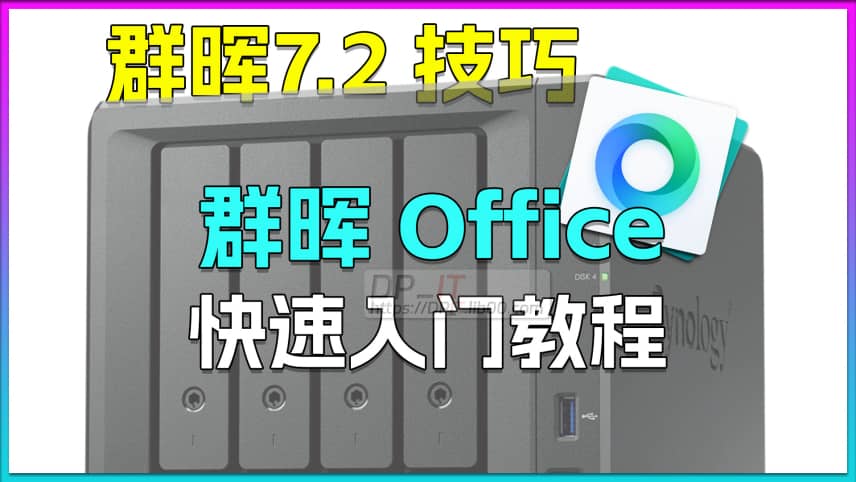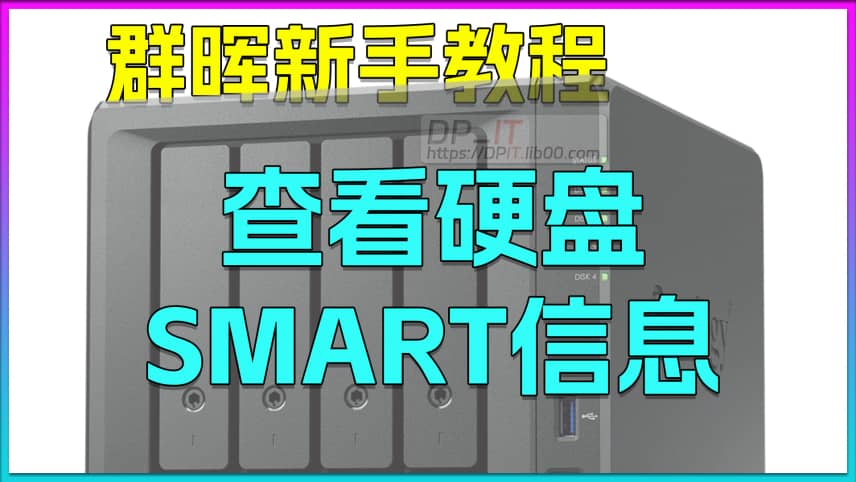DNSPod API Key Application Tutorial
Summary Content
# DNSPod API Key Application Tutorial
## Video Overview
This tutorial by DB provides a comprehensive guide on how to apply for and generate API keys (Tokens) on the DNSPod platform. As a professional DNS domain resolution service provider, DNSPod's API functionality is crucial for implementing automated domain management, SSL certificate generation, and other operations.
---
## Key Content Points
### What is a DNSPod API Key?
A DNSPod API key is an authentication credential for programmatic access to DNSPod services. Through the API interface, you can achieve:
- **Automated domain resolution operations**
- **Automatic SSL certificate generation and renewal**
- **Bulk domain management**
- **Dynamic DNS resolution updates**
### Step-by-Step Application Process
**1. Login to Console**
- Visit the DNSPod website and log into the console
- Find "My Account" option in the upper right corner
**2. Access API Key Management**
- Click "My Account" and select "API Key" menu
- Enter the API key management page
**3. Select Key Type**
The system offers two types of keys:
- Tencent Cloud API Key
- **DNSPod Token** (focus of this tutorial)
**4. Create New Token**
- Click to create a new DNSPod Token
- If two-factor authentication is enabled, verify with mobile verification code
**5. Configure Key Information**
- Enter key name (e.g., "video test"), which can be customized to identify its purpose
- Click the generate button
**6. Save Key Information**
After generation, two critical pieces of information are displayed:
- **ID**: Acts as the account/username
- **Token**: Acts as the password
---
## ⚠️ Important Considerations
1. **Token Displayed Once Only**: After generation, the Token is shown only once and must be copied immediately
2. **Secure Storage**: Recommended to save ID and Token in a secure location (password manager or encrypted document)
3. **Permanent Validity**: Generated Tokens do not expire and can be used long-term
4. **Security**: Tokens have full account permissions and should never be shared
---
## Use Cases
- **Let's Encrypt SSL Certificate Automation**: Works with ACME clients for automatic certificate application and renewal
- **DDNS Dynamic Domain Resolution**: Suitable for home servers or dynamic IP environments
- **CI/CD Automated Deployment**: Automatically configure domain resolution in DevOps workflows
- **Bulk Domain Management Tools**: Develop custom domain management scripts
---
## SEO Keywords
DNSPod API key, DNSPod Token application, DNS domain resolution, API key tutorial, DNSPod console, SSL certificate automation, domain resolution API, Tencent DNSPod, API Token generation, domain management automation, DNS API credentials, DNSPod tutorial, automated DNS management, domain API access
---
## Conclusion
This tutorial provides a detailed walkthrough of the DNSPod API key application process, helping developers and website administrators achieve automated domain resolution management. Mastering this skill is significant for improving operational efficiency and implementing DevOps automation.
Related Contents
Antigravity Perfect Dark Theme...
Duration: 00:00 | DPAntigravity Tip: Disable Autom...
Duration: 00:00 | DPAntigravity Lag Fix: Enable Pe...
Duration: 00:00 | DPAntigravity AI Model Quota Mon...
Duration: 00:00 | DPAntigravity Multi-Account Swit...
Duration: 00:00 | DPAntigravity AI IDE Tutorial: F...
Duration: 00:00 | DPSynology DSM Tip: Easily Chang...
Duration: 00:00 | DPSynology Office Quick Start Gu...
Duration: 00:00 | DPView HDD SMART Info on Synolog...
Duration: 12:19 | DPSunshine+Moonlight+Win10 Remot...
Duration: 05:10 | DPClaude Code Usage Statistics: ...
Duration: 03:50 | DPClaude Code Status Bar: Instal...
Duration: 06:47 | DPRecommended

Starsector 0.98 Chinese Versio...
06:40 | 56Starsector Online Tools Website (https://sst.lib00...

Synology DSM Built-in Reverse ...
03:51 | 243How to use the built-in reverse proxy feature in S...

Claude Code with DeepSeek v3.1...
06:04 | 218How to integrate DeepSeek v3.1 API into Claude Cod...

Antigravity AI Model Quota Mon...
00:00 | 2,325This video is a practical tutorial tailored for An...