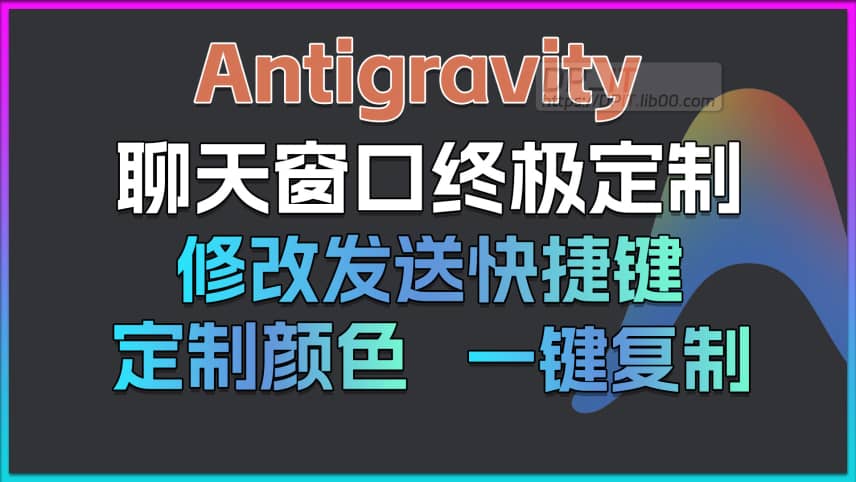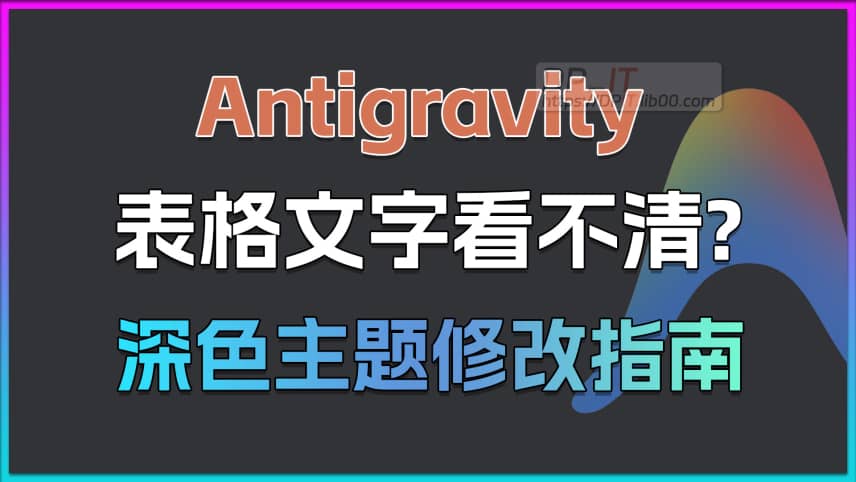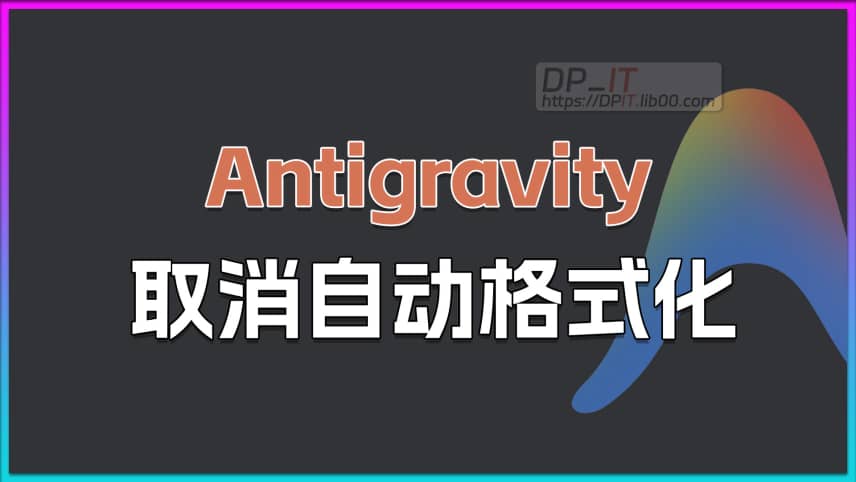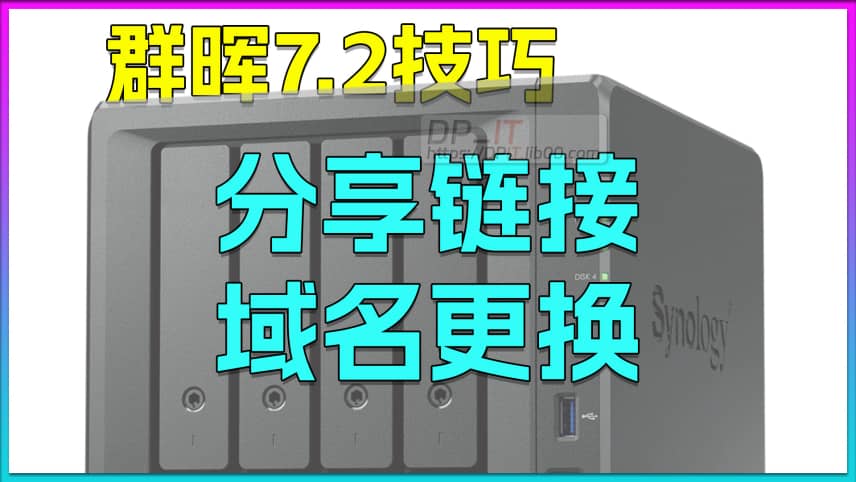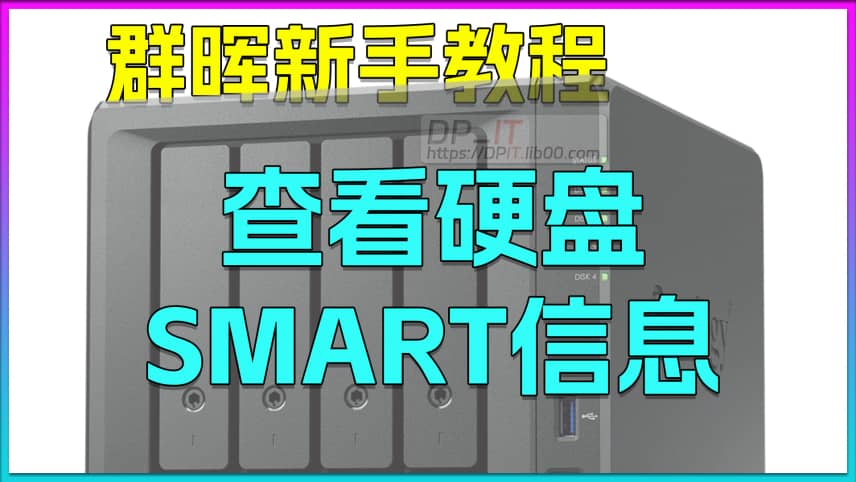iKuai IPv4 Port Forwarding Tutorial
Summary Content
# iKuai IPv4 Port Forwarding Tutorial
## 📋 Video Overview
This comprehensive tutorial by content creator DP demonstrates how to configure IPv4 port mapping on iKuai OS (iKuai router system). The video provides a hands-on walkthrough of mapping an internal NAS service (lobe-chat) to the public internet.
---
## 🎯 Core Concepts
### 1. **Port Mapping Fundamentals**
Port mapping (Port Forwarding) is a Network Address Translation (NAT) technique that enables external users to access internal network services via a public IP and specific port. The workflow: External user accesses public IP:port → Router forwards request → Internal device's corresponding port.
### 2. **Lab Environment Setup**
- **Internal Service**: lobe-chat Docker container on NAS
- **Internal Address**: 192.168.1.2:3210
- **Public IP**: 180.105.107.99
- **External Mapped Port**: 3211 (distinguished from internal port 3210)
- **Verification Tool**: ip.lib00.com for public IP validation
---
## 🔧 Step-by-Step Configuration
### Step 1: Port Availability Check
Access iKuai management interface and verify the target port is not already in use.
### Step 2: Create Port Mapping Rule
1. Navigate to: **Network Settings > Port Mapping > Port Mapping**
2. Click "New" to create mapping entry
3. Configure parameters:
- **Internal Address**: 192.168.1.2
- **Internal Port**: 3210
- **Protocol**: TCP
- **Mapping Type**: External Interface
- **External Address**: Any
- **External Port**: 3211
- **Access Control**: Allowed IPs (optional)
- **Notes**: Add description for management
### Step 3: Save and Verify
After saving configuration, access the service via public IP + external port (180.105.107.99:3211). Successful connection confirms proper setup.
---
## 🔒 Security Recommendations
1. **Avoid Direct HTTP Exposure**: Exposing HTTP services directly poses security risks
2. **Implement HTTPS**: Use Nginx reverse proxy to add SSL/TLS encryption layer
3. **Access Control**: Configure IP whitelist to restrict access sources
4. **Port Selection**: Using non-standard ports reduces automated scan attack risks
---
## 💡 Advanced Tips
- **DDNS Integration**: Replace public IP with domain name to solve dynamic IP issues (see creator's related tutorials)
- **Reverse Proxy Optimization**: Use Nginx for HTTPS encryption and load balancing
- **Multiple Service Mapping**: Configure different external ports for various internal services
---
## ✅ Use Cases
- Remote access to home NAS storage
- Self-hosted website/blog deployment
- Remote security camera access
- Game server port forwarding
- Self-hosted cloud service remote access
---
## 🎓 SEO Keywords
`iKuai OS` `iKuai Router` `Port Mapping` `Port Forwarding` `NAT Configuration` `Public IP` `Network Tunneling` `lobe-chat` `NAS Remote Access` `Network Configuration Tutorial` `IPv4 Port Forwarding` `Router Setup` `Home Server` `Self-Hosting`
---
## 📚 Related Resources
- **DDNS Configuration**: Check creator's channel for dynamic DNS setup tutorial
- **Nginx Reverse Proxy**: Advanced security configuration guide
- **iKuai Official Documentation**: Comprehensive router feature references
Related Contents
Antigravity Not Working? Solve...
Duration: 00:00 | DPAntigravity Skills Beginner's ...
Duration: 00:00 | DPThe Ultimate Guide to Customiz...
Duration: 00:00 | DPAntigravity Perfect Dark Theme...
Duration: 00:00 | DPAntigravity Tip: Disable Autom...
Duration: 00:00 | DPAntigravity Lag Fix: Enable Pe...
Duration: 00:00 | DPAntigravity AI Model Quota Mon...
Duration: 00:00 | DPAntigravity Multi-Account Swit...
Duration: 00:00 | DPAntigravity AI IDE Tutorial: F...
Duration: 00:00 | DPSynology DSM Tip: Easily Chang...
Duration: 00:00 | DPView HDD SMART Info on Synolog...
Duration: 12:19 | DPSunshine+Moonlight+Win10 Remot...
Duration: 05:10 | DPRecommended
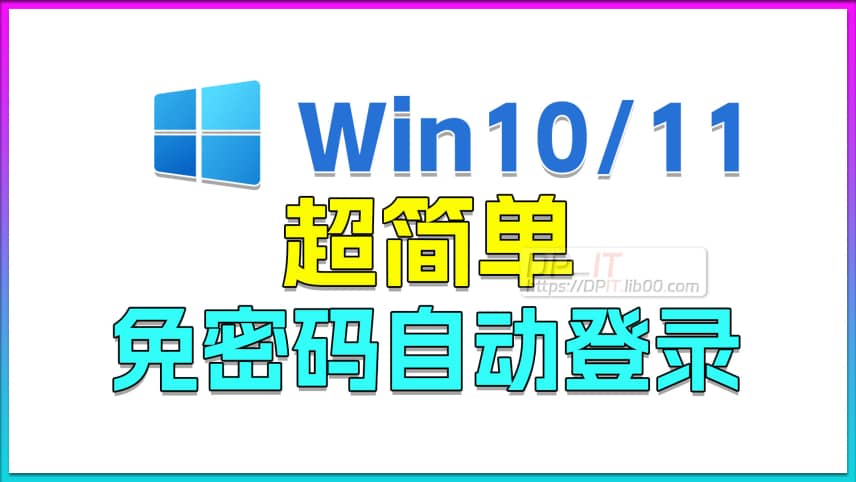
Win10/11 UI Without Password A...
02:53 | 403On Windows 10/Windows 11 operating systems, a supe...

Claude Code AI Website Refacto...
07:37 | 274How to Use Claude Code to Restructure a Profession...

Antigravity Update: New Free G...
00:00 | 399Antigravity has received a significant update, off...

Avoid PCDN: Protect Your Publi...
03:17 | 185This is an advisory video for NAS users with publi...