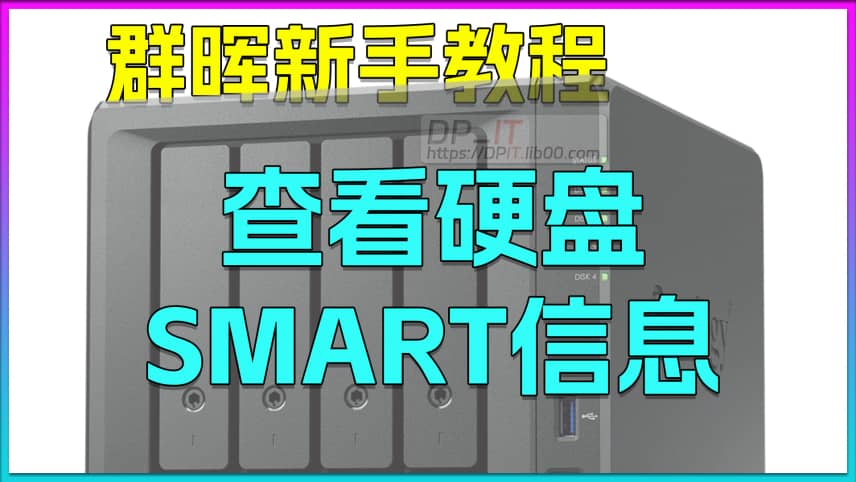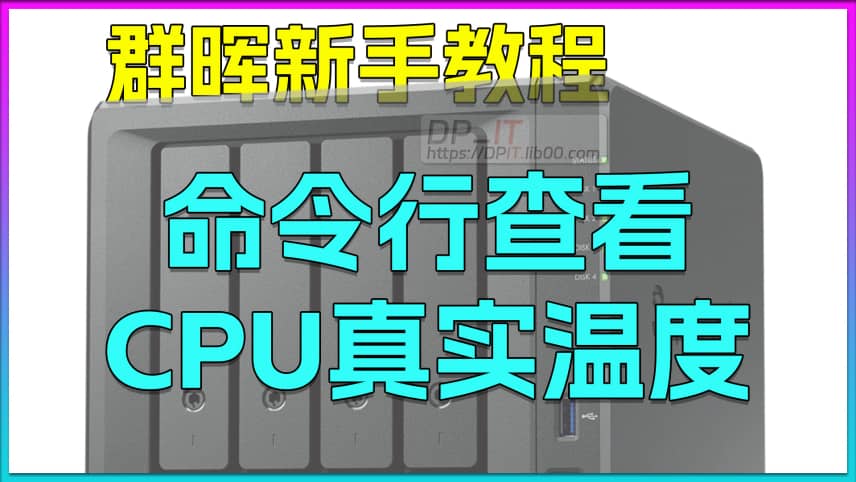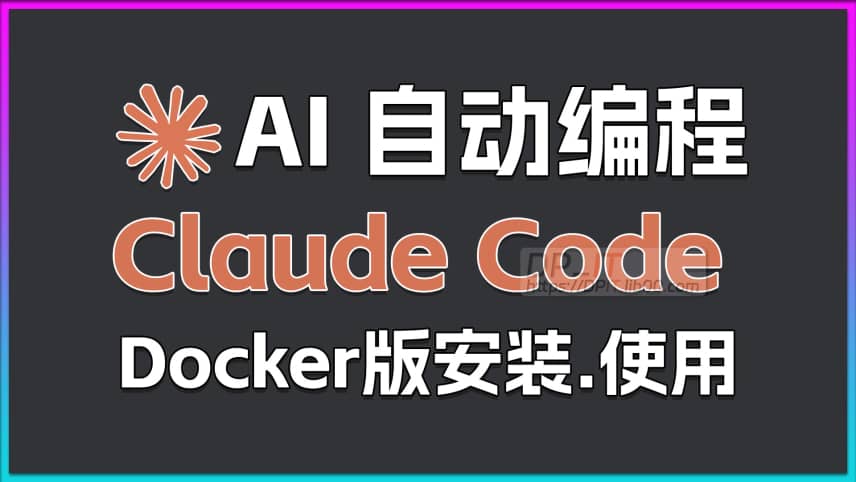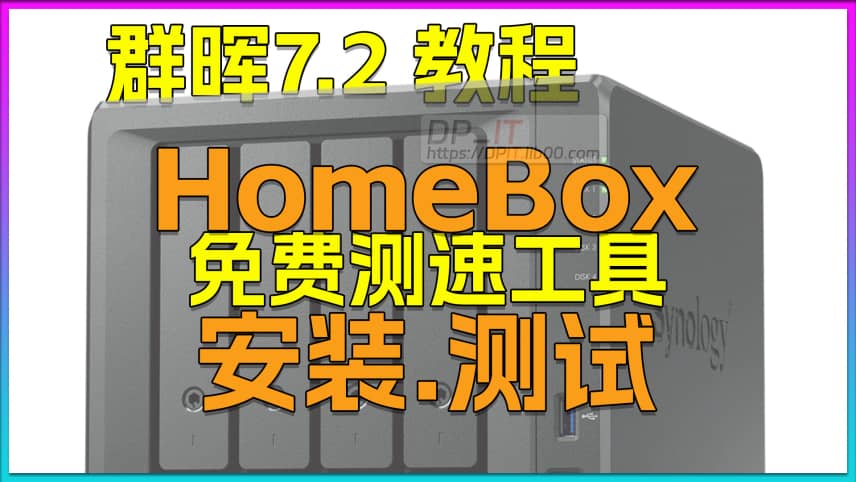
HomeBox Free Speed Test Tool Docker on Synology 7.2
Support Content
## 1. Introduction
This video covers the installation of the Docker version of Homebox on Synology 7.2 system for LAN speed testing.
Disclaimer: Released with DP_IT videos, free to use, any resale or commercial activities are strictly prohibited. If someone sold this to you, please request a refund. More videos at: https://dpit.lib00.com
## 2. Resource Links Used in the Video
> 20250621 - Due to Baidu Netdisk constantly deleting links, it's too time-consuming to keep replacing them, so it will no longer be used. Thank you for your understanding.
> Quark Netdisk may delete docker image files. If deleted, please use other cloud storage.
> Download addresses for various resources used:
Quark Netdisk: https://pan.quark.cn/s/d9cfb1e4ed5d
Xunlei Cloud: https://pan.xunlei.com/s/VOTGaFqVZ8lJ8dUFwaOsfeKxA1?pwd=3q4y
UC Netdisk: https://drive.uc.cn/s/3c392528d52d4
Google Drive: https://drive.google.com/drive/folders/1nuOeqL95ojSwZPN_ky9d-iteOca6rM0I
## 3. Commands Used in the Video
> Create new docker container
docker run -d --restart=always -p 3300:3300 --name ee_homebox xgheaven/homebox
## 4. Cloud Storage Blocking Issues
> 20241216 - Added 123 Netdisk based on viewer recommendations. I've tried my best, everyone. It's really tiring. Contacting cloud storage customer service has almost no effect.
> 20241216 - Quark Netdisk renaming to .exe ultimately failed. .tar.exe has been hidden, .tar.gz.exe hasn't been hidden yet but the outlook is not optimistic. Recommendations for good new cloud storage are welcome. Only .tar and .tar.gz files are affected.
> 20241215 - Quark Netdisk's newly created links for tar and tar.gz files are still being deleted, and customer service can't resolve it. Currently, I'm trying to rename by adding .exe at the end to see if this can bypass it. If you download .tar.exe, please rename and remove the .exe extension at the end (.tar.gz.exe likewise). Only the filename is changed, the content remains unchanged.
> 20241213 - Quark Netdisk encountered issues, shared tar and tar.gz images have been hidden. Other cloud storage is functioning normally.
Summary Content
# HomeBox Free Speed Test Tool Docker on Synology 7.2
## 📋 Content Overview
This video provides a comprehensive tutorial on installing and configuring HomeBox, a free LAN speed testing tool, on Synology NAS 7.2 using Docker. The creator DP demonstrates two installation methods and shares practical security configuration tips.
---
## 🎯 Core Content
### Preparation
To avoid third-party link removal issues, the creator established a dedicated resource site **dpit.live00.com**. Users can search for "HomeBox" to find installation documentation and image files.
Two file formats available:
- **.tar** files (uncompressed, ready to use)
- **.tar.gz** files (compressed, saves bandwidth)
### Installation Method 1: GUI Installation
1. **Upload Image**: Transfer image file to Docker/image directory via FTP or File Station
2. **Import Image**: Use Container Manager's "Import from file" feature
3. **Configure Container**:
- Customize container name (e.g., home_box)
- Enable "Auto-restart" option
- Set port to **3300**
4. **Access**: Navigate to `http://NAS_IP:3300`
### Installation Method 2: Docker CLI Installation (Recommended)
The video emphasizes that NAS users should master command-line operations. After SSH login as root, deploy with a single Docker command:
```bash
docker run -d --restart=always -p 3300:3300 --name home_box [image_name]
```
Parameter breakdown:
- `--restart=always`: Auto-restart container
- `-p 3300:3300`: Port mapping (external:internal)
- `--name`: Custom container name
---
## 🔧 Performance Testing
Test environment with 2.5G switch and SSD storage:
- **Download Speed**: ~2.2 Gbps
- **Upload Speed**: 2.4-2.5 Gbps
- **Note**: High-volume transfers require substantial CPU resources
---
## 🔒 Security Configuration
### Port Modification
Default port 3300 is relatively sensitive. Recommended to change to high port numbers (e.g., **51300**):
1. Stop container
2. Modify port mapping in settings
3. Optionally disable "Auto-start" if manual control preferred
### Remote Access Solution
Enable external access by combining:
- **DDNS** (Dynamic DNS)
- **Public IP** or **NAT traversal**
- Router port forwarding
### Security Risks & Mitigation
⚠️ HomeBox only supports HTTP, creating security vulnerabilities. Recommended measures:
1. **Must change default port**
2. **Use and close**: Stop container immediately after use
3. **Router port control**: Periodically disable forwarding
4. **Future enhancement**: Creator plans Nginx reverse proxy tutorial to enable HTTPS access
---
## 💡 Use Cases
- LAN device speed testing
- Remote network performance monitoring (e.g., testing external to home network speeds)
- NAS storage performance validation
- Network troubleshooting
---
## 🎓 Technical Highlights
- Compatible with all Docker-supported environments
- Dual installation methods accommodate different user skill levels
- Emphasizes security awareness and network protection
- Provides upgrade path for advanced users seeking HTTPS encryption
---
## 🔑 Key Takeaways
This tutorial offers a practical solution for network speed testing on Synology NAS systems. The dual-method approach (GUI and CLI) makes it accessible to both beginners and advanced users. The creator's emphasis on security best practices—particularly regarding port management and the HTTP limitation—demonstrates responsible system administration. The promise of future Nginx reverse proxy content shows commitment to comprehensive security solutions.
Whether monitoring home network performance, troubleshooting connectivity issues, or testing remote access speeds, HomeBox provides a lightweight, Docker-based solution that integrates seamlessly with Synology DSM 7.2 and other container environments.
---
## 📌 SEO Keywords
Synology speed test, HomeBox installation, Docker deployment, NAS network testing, LAN speed test, Synology DSM 7.2, Container Manager, NAT traversal, DDNS configuration, network security
Related Contents
View HDD SMART Info on Synolog...
Duration: 12:19 | DPCheck Real CPU Temperature via...
Duration: 08:06 | DPSynology 7.2 Jellyfin Upgrade ...
Duration: 13:06 | DPDocker Claude Code Install & A...
Duration: 13:07 | DPDocker Jellyfin Free SSL Certi...
Duration: 14:42 | DPDocker Nginx Free SSL Certific...
Duration: 16:17 | DPRecommended

Claude Code with DeepSeek v3.1...
06:04 | 10How to integrate DeepSeek v3.1 API into Claude Cod...

Jellyfin Enable HTTPS Access o...
08:57 | 7Synology 7.2 System: How to Configure Jellyfin to ...

Synology Drive Guide for DSM 7...
12:56 | 3Synology Drive User Guide covers the complete proc...

Free AI Platform for Quick API...
02:22 | 6AI Free Usage Platform and AI Quick Test API Testi...