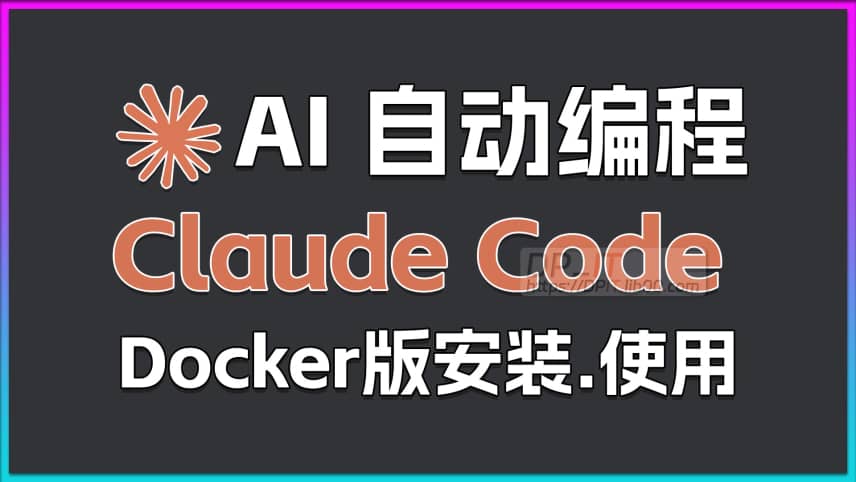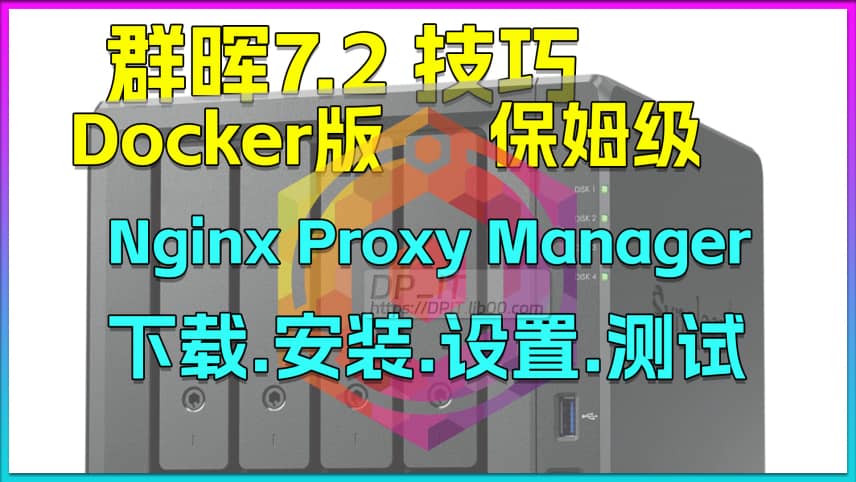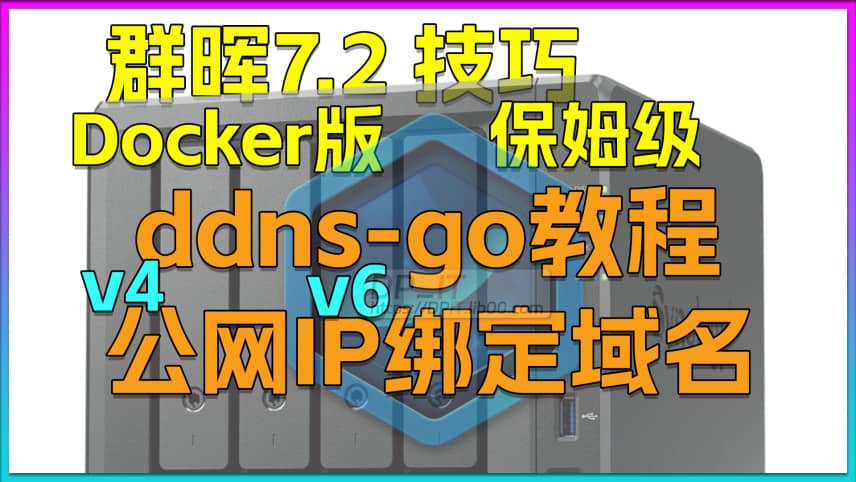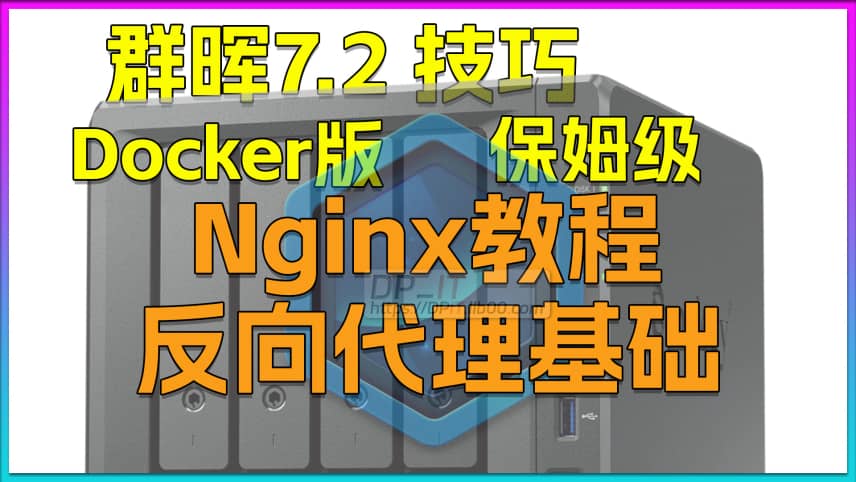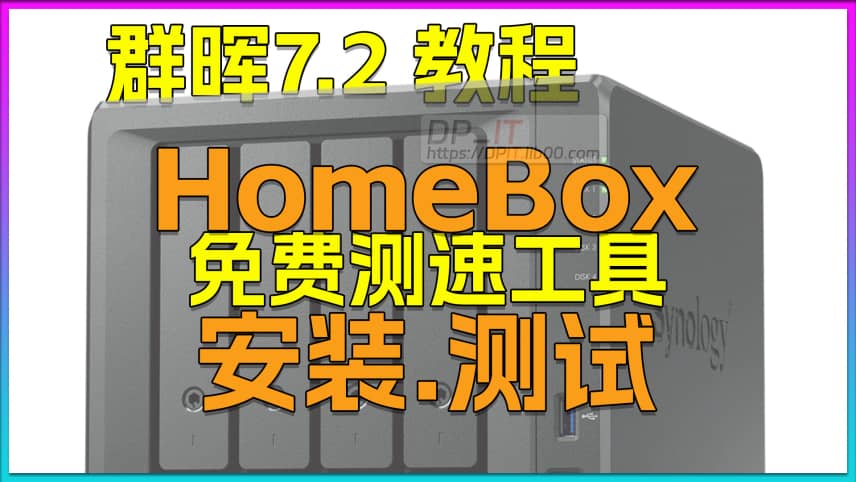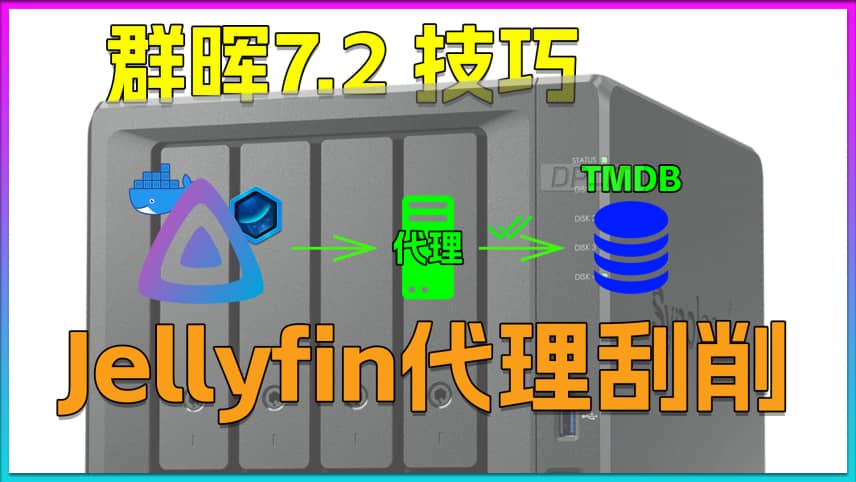
Jellyfin Proxy Scraping for TheMovieDb Access
Summary Content
# Jellyfin Proxy Scraping for TheMovieDb Access
## 📋 Video Overview
This comprehensive tutorial addresses a critical challenge faced by Jellyfin media server users: accessing TheMovieDB (TMDB) database for metadata scraping when direct access is restricted. The video provides practical demonstrations comparing TheOpenMovieDB and TheMovieDB, with particular emphasis on Chinese content support and database capabilities.
---
## 🔍 Core Problem Analysis
**TheMovieDB Access Restrictions**
- Network limitations prevent direct access to TheMovieDB in certain regions
- Users are often forced to rely solely on TheOpenMovieDB as an alternative
- Testing reveals significant functional limitations with TheOpenMovieDB
**TheOpenMovieDB Limitations Demonstrated**
Two real-world test cases highlight the issues:
1. **"Seoul Spring" (12:12: The Day)** Test Results:
- Chinese title "首尔之春" search: ❌ No results
- English title "12:12: The Day" search: ✅ Successfully found
2. **"Frozen"** Test Results:
- Chinese title "冰雪奇缘" search: ❌ No results
- After switching to TheMovieDB: ✅ Automatic Chinese-English correlation
---
## 💡 Database Comparison
| Feature | TheOpenMovieDB | TheMovieDB |
|---------|----------------|------------|
| Chinese Content Support | ❌ Poor, requires English titles | ✅ Excellent, native Chinese search |
| Database Size | 📊 Limited | 📊 Comprehensive |
| Multilingual Association | ❌ No automatic recognition | ✅ Automatic language correlation |
| Accessibility | ✅ Direct access | ⚠️ May require proxy |
---
## 🛠️ Solution: Configuring Docker Container Proxy
**Core Configuration Method**
Set environment variables in the Jellyfin Docker container:
```bash
HTTP_PROXY=http://your-proxy-server:port
HTTPS_PROXY=http://your-proxy-server:port
```
**Prerequisites**
- A functional proxy server available on your local network
- Proxy server must have access to TheMovieDB
- Understanding of Docker environment variable configuration
**Configuration Essentials**
- Proxy address points to local network proxy server IP and port
- Both HTTP and HTTPS proxies must be configured
- Detailed Docker proxy configuration steps available in creator's previous videos
---
## 🎯 Recommendations & Best Practices
**Recommended Configuration**
- ✅ **With Proxy Access**: Prioritize TheMovieDB for richer data and superior Chinese language support
- ⚠️ **Without Proxy Access**: Continue with TheOpenMovieDB using English titles or IMDB IDs for searches
**Alternative Approaches**
When TheMovieDB is unavailable and using TheOpenMovieDB:
- Rename media files to English titles
- Utilize IMDB IDs or other metadata identifiers for recognition
- Manually edit metadata information as needed
---
## 🔧 Technical Implementation Notes
**Docker Proxy Configuration Benefits**
- Enables container-level network routing
- Doesn't affect host system network settings
- Allows selective application of proxy rules
- Maintains security and isolation
**Troubleshooting Tips**
- Verify proxy server connectivity before configuration
- Ensure firewall rules allow container-to-proxy communication
- Test with simple queries after configuration
- Check Jellyfin logs for connection errors
---
## 🌐 Use Cases & Applications
This solution is particularly valuable for:
- **Home Media Server Enthusiasts**: Building comprehensive media libraries with accurate metadata
- **International Content Collectors**: Managing multilingual media collections
- **NAS Users**: Optimizing Jellyfin deployments on network storage systems
- **Docker Administrators**: Learning container-level network configuration
---
## 🏷️ SEO Keywords
`Jellyfin Configuration` `Media Server Setup` `Metadata Scraping` `TheMovieDB API` `Docker Proxy Settings` `Home Theater PC` `NAS Applications` `Open Source Media Center` `Chinese Subtitle Support` `TMDB Access` `Container Networking`
Related Contents
Synology 7.2 Jellyfin Upgrade ...
Duration: 13:06 | DPDocker Claude Code Install & A...
Duration: 13:07 | DPDocker Jellyfin Free SSL Certi...
Duration: 14:42 | DPDocker Nginx Free SSL Certific...
Duration: 16:17 | DPFree SSL Docker acme.sh: Wildc...
Duration: 11:10 | DPNginx Proxy Manager on Synolog...
Duration: 14:11 | DPFree Personal AI Hub: Docker L...
Duration: 16:26 | DPSynology DSM Global Proxy Setu...
Duration: 01:36 | DPDocker DDNS-Go: Bind IPv4/IPv6...
Duration: 09:43 | DPNginx Reverse Proxy Basics for...
Duration: 12:20 | DPQuark Drive Cannot Share .tar/...
Duration: 02:00 | DPHomeBox Free Speed Test Tool D...
Duration: 10:31 | DPRecommended
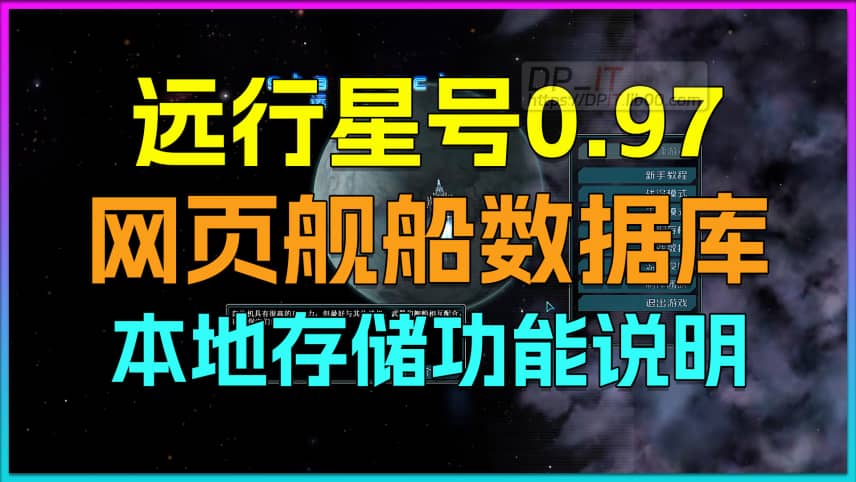
Starsector Web Ships Database ...
02:06 | 48https://sst.lib00.com is the Starsector 0.97 onlin...
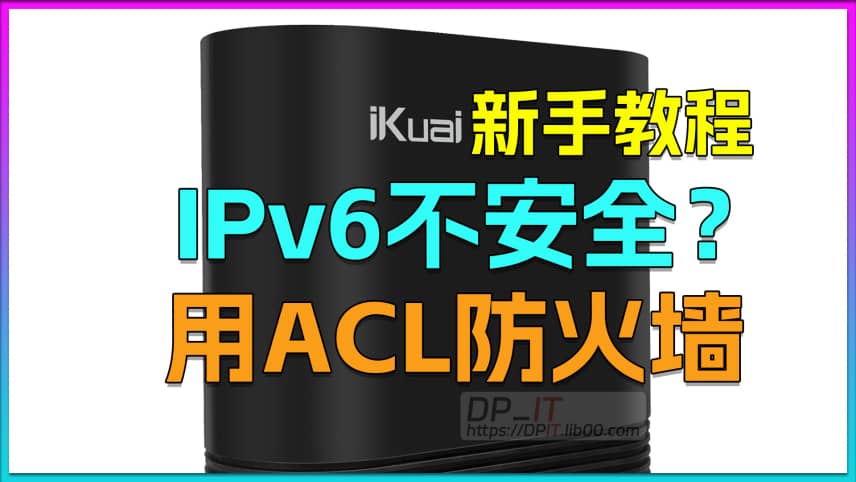
Configure ACL Firewall for IPv...
14:26 | 153This video demonstrates how to achieve precise acc...

iKuai Q6000+TP-Link 5410 Cross...
08:57 | 60Recently, I conducted a cross-brand router hybrid ...
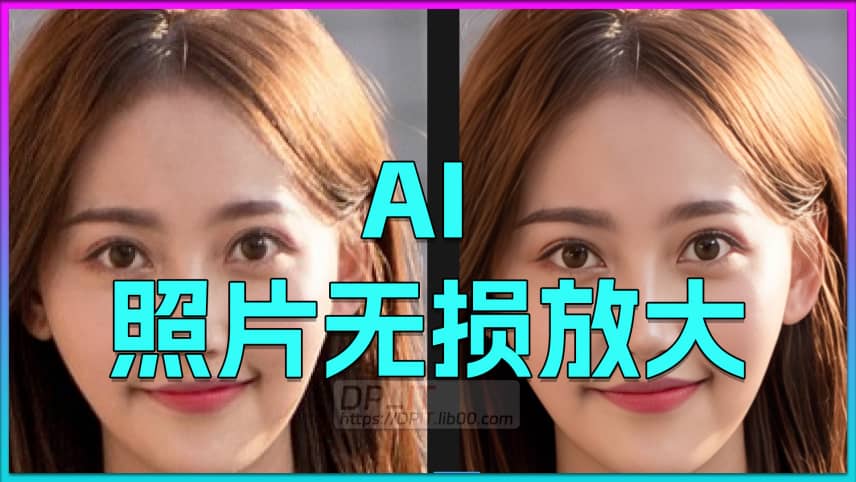
AI Photo Upscaling: Topaz Phot...
09:23 | 113Using Topaz Photo AI to perform AI lossless (almos...