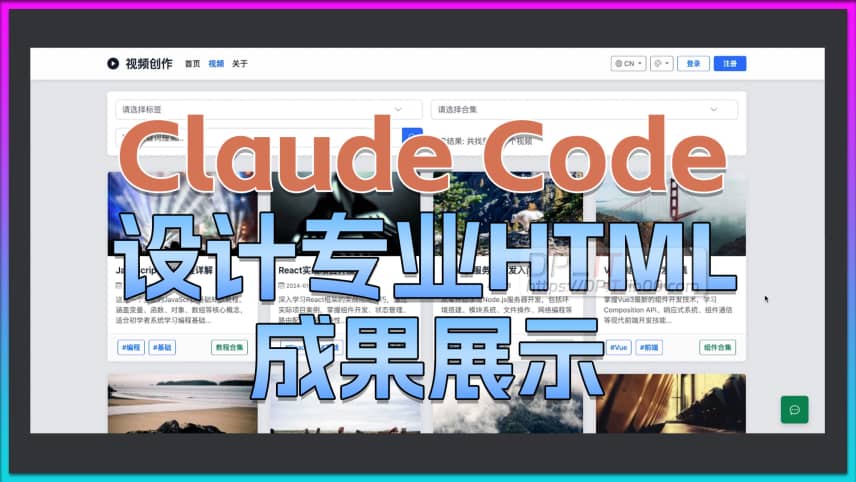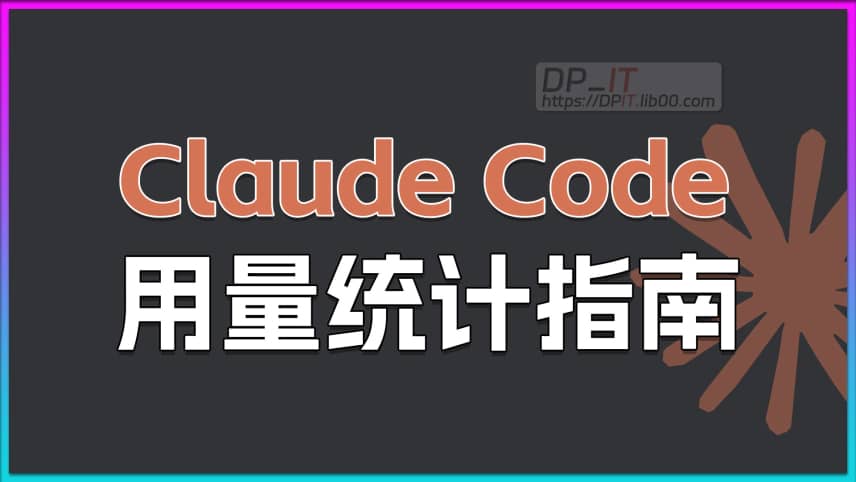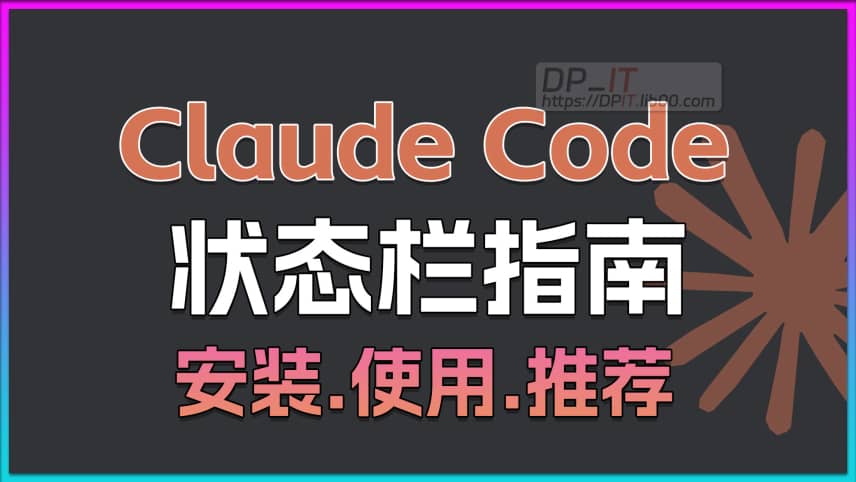DeepSeek Official API Application Guide
Summary Content
# DeepSeek Official API Application Guide
## 📋 Video Overview
This tutorial by DP provides a comprehensive guide on how to apply for and manage DeepSeek official API keys. As an essential beginner's guide for DeepSeek newcomers, the video demonstrates clear step-by-step instructions to help users quickly obtain API access credentials.
---
## 🔑 Detailed API Application Steps
### Step 1: Access DeepSeek Open Platform
1. Visit the official DeepSeek website: **DeepSeek.com**
2. Click the "**Open Platform**" link in the top-right corner
3. Enter the backend management interface (default view shows "Usage Information")
### Step 2: Create API Key
1. Click "**API Keys**" in the left navigation menu
2. Click the "**Create API Key**" button at the bottom of the page
3. Assign a recognizable name to your API key
4. Click "Create" to generate the key
### Step 3: Save Your API Key
The generated API key follows the format: **SK-xxxxxxxx**
⚠️ **Critical Warning**:
- API keys are **displayed in full ONLY upon initial creation**
- Subsequent views will show partially hidden characters
- **Must copy and securely store the key immediately**
- This key is required for all API calls
---
## 💡 API Key Management Best Practices
### Distributed Management Strategy
The video emphasizes important security recommendations for API key management:
✅ **Recommended Practices**:
- Create **separate API keys for different use cases**
- Family members: Dedicated keys
- Friend access: Individual keys
- Different programs/projects: Isolated keys
✅ **Benefits**:
- Easier usage tracking and monitoring
- Enhanced security and control
- Selective revocation when issues arise
- Simplified cost allocation and accounting
❌ **What to Avoid**:
- Don't use a single API key across all scenarios
- Prevent key exposure risks
---
## 💰 Pricing Information
DeepSeek API operates on a **pay-per-use** model. Users are charged based on actual API consumption. Real-time usage statistics and cost monitoring are available through the "Usage Information" page on the open platform.
---
## 🎯 Target Audience
- DeepSeek API beginners
- AI application developers
- Technical personnel integrating DeepSeek models
- Learners interested in large language model API integration
---
## 🔗 SEO Keywords
DeepSeek API, DeepSeek API application, DeepSeek tutorial, API key management, DeepSeek open platform, AI API integration, LLM API, DeepSeek getting started
Related Contents
Claude Code AI Website Refacto...
Duration: 07:37 | DPClaude Code designs pro HTML, ...
Duration: 07:23 | DPView HDD SMART Info on Synolog...
Duration: 12:19 | DPSunshine+Moonlight+Win10 Remot...
Duration: 05:10 | DPClaude Code Usage Statistics: ...
Duration: 03:50 | DPClaude Code Status Bar: Instal...
Duration: 06:47 | DPRecommended

DeepSeek Official API Recharge...
01:50 | 7Welcome to the DeepSeek beginner tutorial series. ...

iKuai Wildcard/Partial DDNS Tu...
05:04 | 5Welcome to the iKuai beginner tutorial. This video...
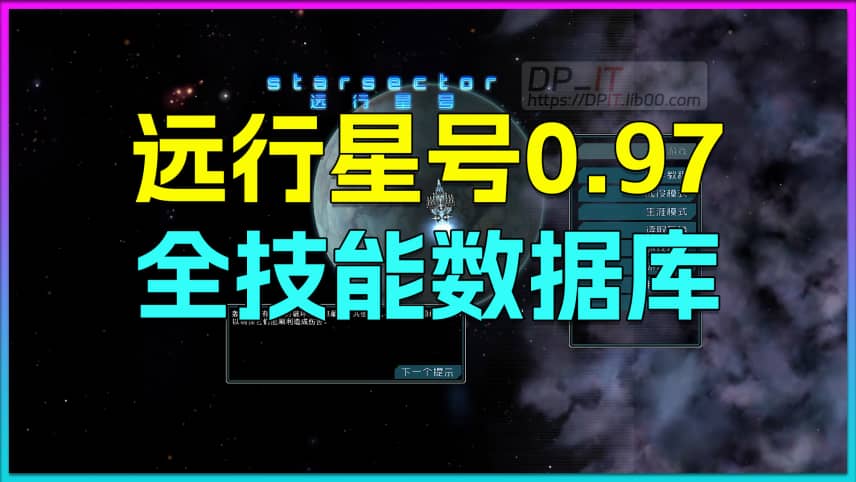
Starsector 0.97 Complete Skill...
02:16 | 7Starsector Online Tools Website (https://sst.lib00...
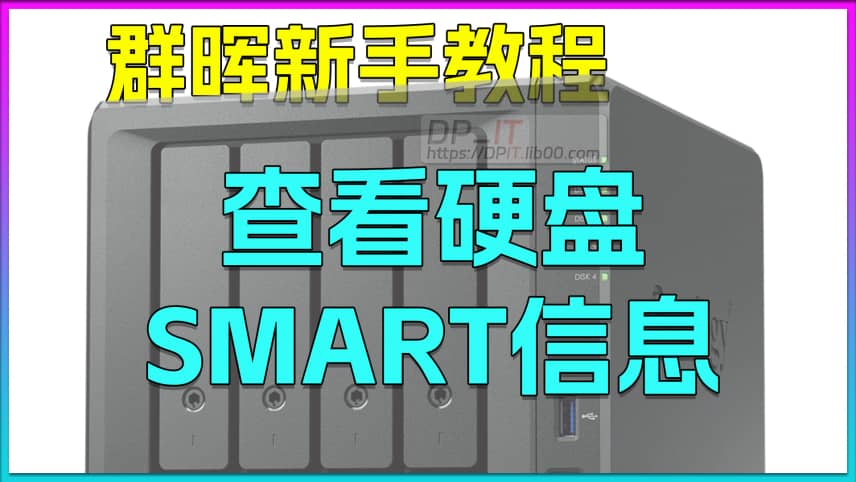
View HDD SMART Info on Synolog...
12:19 | 19How to use the command line to check hard drive SM...