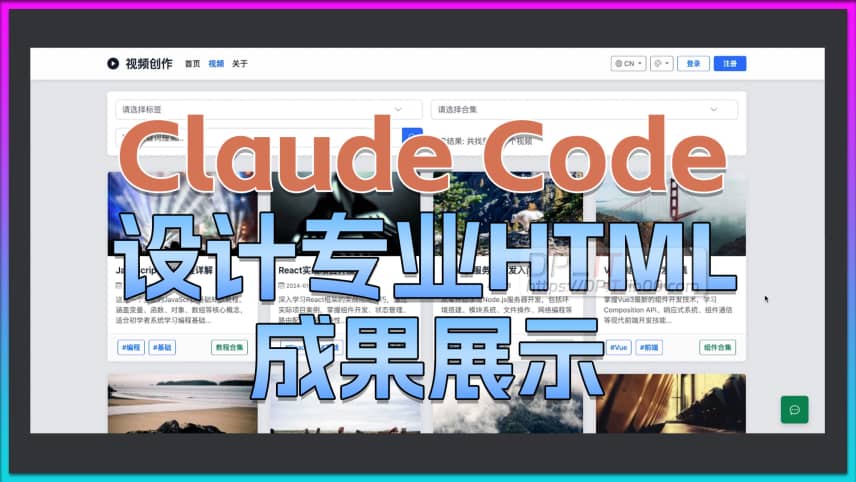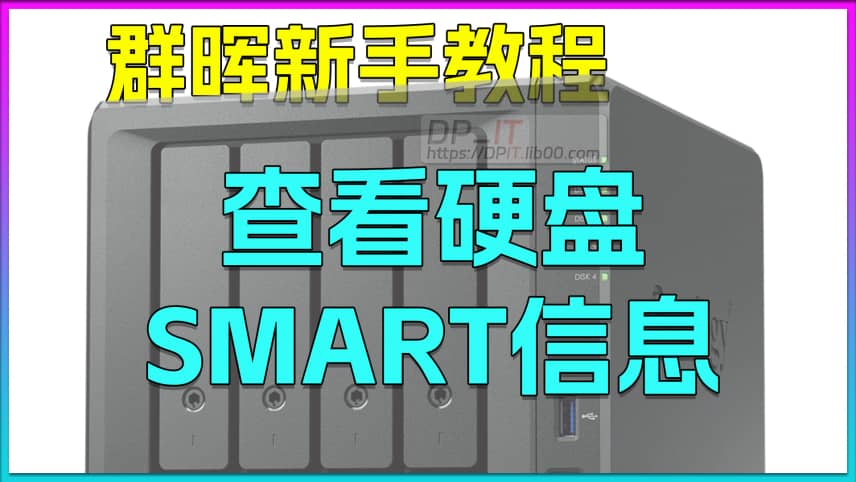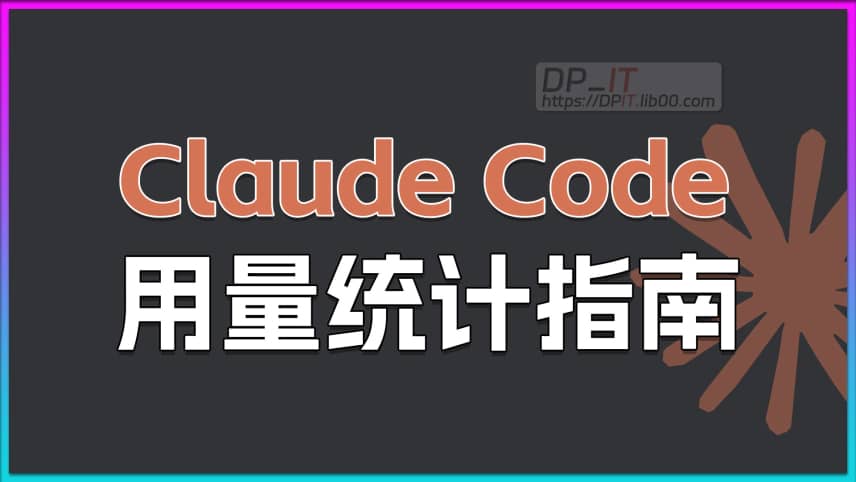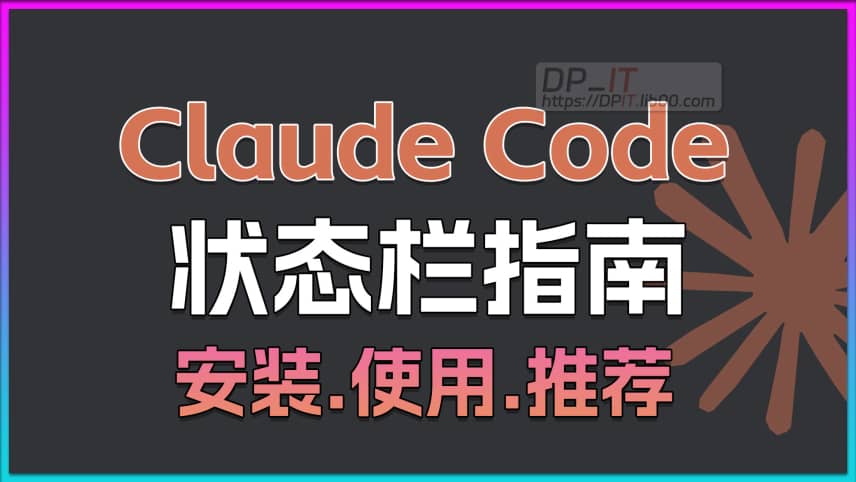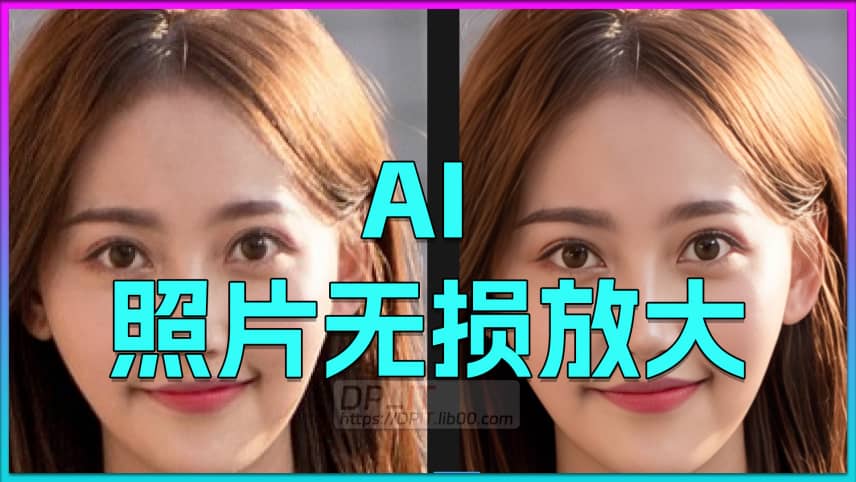
AI Photo Upscaling: Topaz Photo AI Tutorial
Summary Content
# AI Photo Upscaling: Topaz Photo AI Tutorial
## 📝 Video Overview
This comprehensive tutorial introduces **Topaz Photo AI 3.3.3**, a powerful AI-powered image enhancement software. The video demonstrates how to leverage artificial intelligence algorithms to achieve lossless photo upscaling, face recovery, and intelligent content generation. As a cross-platform application (supporting both Windows and macOS), Topaz Photo AI provides photographers, designers, and content creators with simple yet efficient image enhancement solutions.
---
## 🎯 Core Features Explained
### 1. **AI Lossless Upscaling (Enhance)**
- **Key Highlight**: Upscale low-resolution images 2-4x while preserving and enhancing details
- **Technical Principle**: AI algorithms intelligently identify textures and materials to reconstruct lost details
- **Actual Results**:
- Hair texture transforms from blurry to crystal clear
- Eyebrow details perfectly reconstructed
- Fabric textures rendered naturally
- Jagged edges on objects like phones significantly reduced
- **Best Practice**: Optimal results when upscaling from 1920px to 2x or 4x
> "It uses AI algorithms to identify what material this is, then calculates and generates it using AI"
### 2. **Face Recovery & Enhancement (Recover Face)**
- **Smart Detection**: Automatically identifies facial regions in photos
- **Beauty Enhancement**: Similar to Photoshop beauty plugins but faster
- **Detail Improvements**:
- Optimizes facial lighting and shadows
- Enhances eye details
- Improves lip and facial edge clarity
- **Balanced Approach**: Finds optimal balance between authenticity and enhancement
### 3. **AI Generative Fill (Remove Object)**
- **Use Case**: Expand canvas borders with intelligently generated content
- **Workflow**:
1. Adjust canvas size in Photoshop (e.g., increase width by 40%)
2. Import into Topaz Photo AI
3. Use Remove Object feature to automatically fill black borders
- **System Requirements**: Requires robust GPU performance
---
## 💡 Practical Demonstration Highlights
**Material Preparation**:
- Use copyright-free image libraries like Pixabay
- Select medium-resolution 1920px images for demonstration
- Avoid using highest resolution to showcase upscaling effects
**Comparison Testing**:
- Observe detail differences at 400%-800% magnification
- Original images show obvious blur and pixelation at high zoom
- Processed images reveal rich details with natural textures
**Operation Features**:
- Drag-and-drop import for intuitive workflow
- Optional automatic algorithm suggestions
- Real-time split-screen comparison preview
---
## ⚙️ System Requirements & Performance
- **Cross-Platform**: Windows / macOS compatibility
- **GPU Requirements**: Basic upscaling and face enhancement require minimal GPU
- **Performance Tiers**:
- Low-end GPU: Can complete upscaling and face optimization
- High-end GPU: Supports advanced features like generative fill
- **Coverage**: Basic functions meet 80-90% of daily needs
---
## 🎓 Software Evaluation
**Key Advantages**:
1. **Easy to Learn**: Zero learning curve, "anyone can do it"
2. **Simple Operation**: Drag, drop, and process
3. **Low Barrier**: Flexible hardware requirements
4. **Excellent Results**: AI-reconstructed details appear natural and realistic
5. **Highly Practical**: Covers most image processing needs
**Target Users**:
- Photography enthusiasts and professional photographers
- Graphic designers and visual content creators
- Users seeking to restore old photos
- Social media content creators
---
## 📌 Important Notes
> "What you see in online videos may not be as stunning as local processing, due to compression algorithms"
- Video demonstrations affected by online compression; actual results are superior
- AI-generated details, while not original, represent optimal solutions when re-shooting isn't possible
- Recommended to test locally for full effect experience
---
## 🔗 SEO Keywords
AI image upscaling, Topaz Photo AI tutorial, lossless photo enlargement, AI face enhancement, image quality improvement, generative fill, photo restoration, AI photography tools, image super-resolution, deep learning image processing, photo editing software, AI-powered enhancement, detail recovery, texture reconstruction
Related Contents
Claude Code AI Website Refacto...
Duration: 07:37 | DPClaude Code designs pro HTML, ...
Duration: 07:23 | DPView HDD SMART Info on Synolog...
Duration: 12:19 | DPSunshine+Moonlight+Win10 Remot...
Duration: 05:10 | DPClaude Code Usage Statistics: ...
Duration: 03:50 | DPClaude Code Status Bar: Instal...
Duration: 06:47 | DPRecommended

Avoid PCDN: Protect Your Publi...
03:17 | 4This is an advisory video for NAS users with publi...
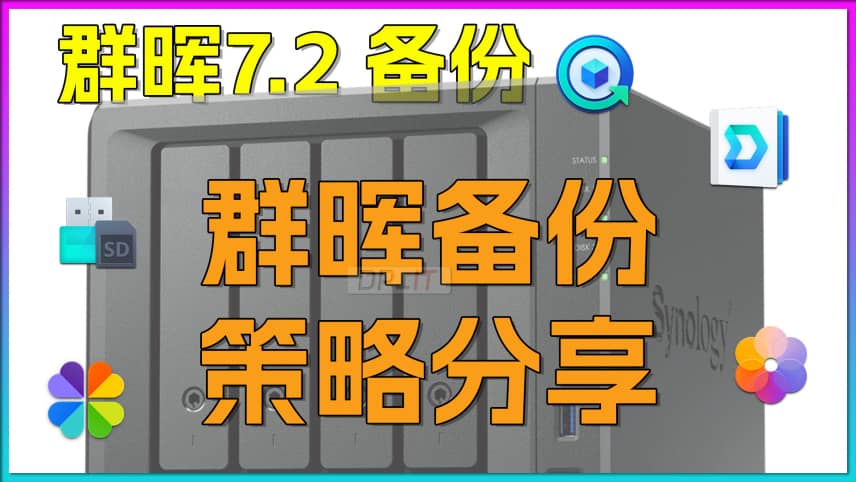
Synology Backup Strategy for D...
14:15 | 2NAS data must be backed up!!! My capabilities are ...
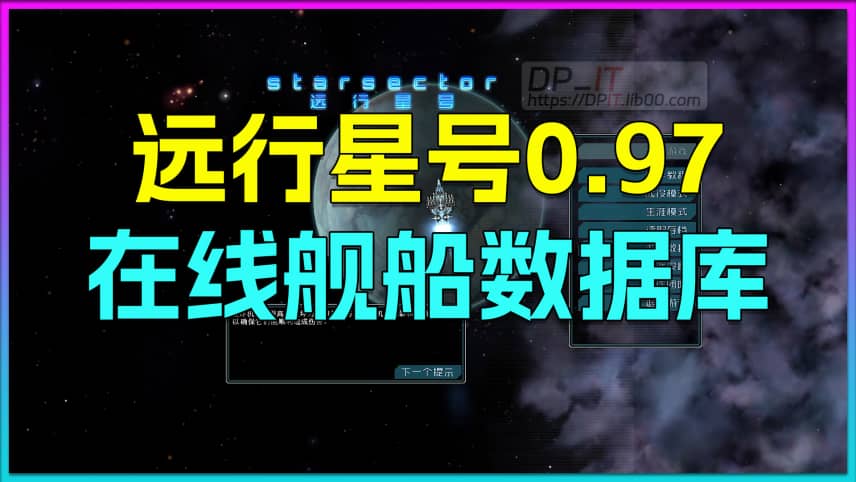
Starsector 0.97 Online Ships D...
07:06 | 5During the New Year holiday, I played Starsector v...

2025 Home Entertainment Upgrad...
06:59 | 42025 Home Entertainment Upgrade Guide, mainly focu...