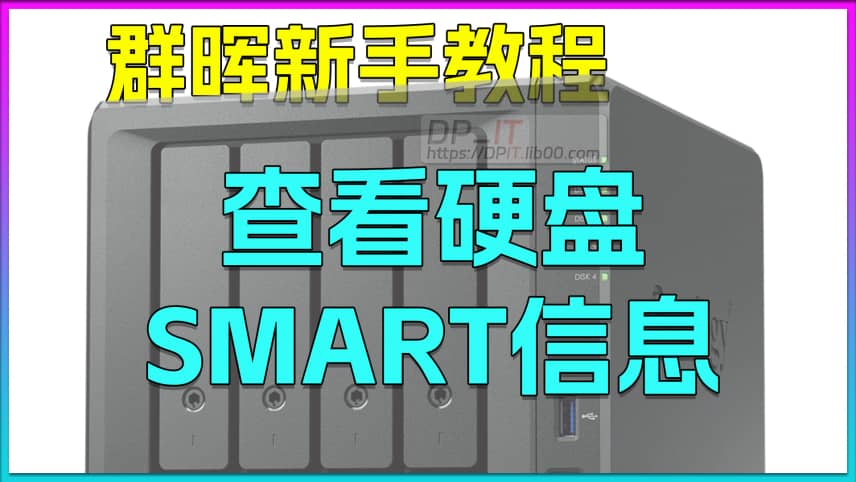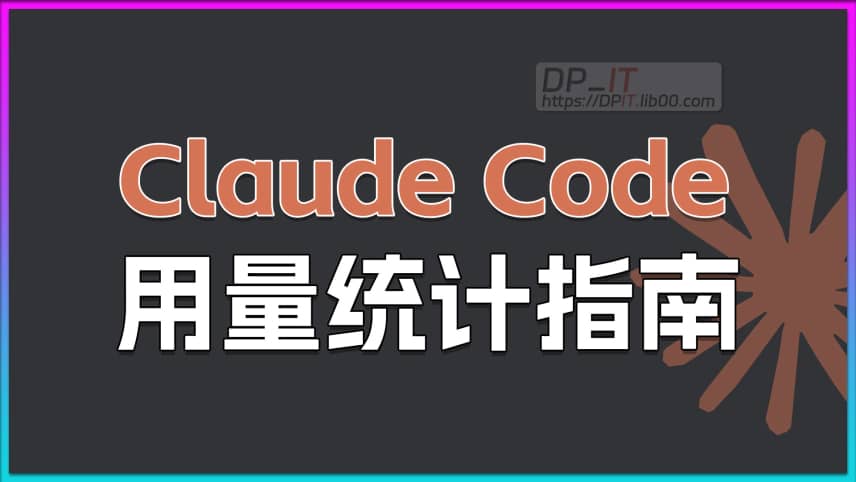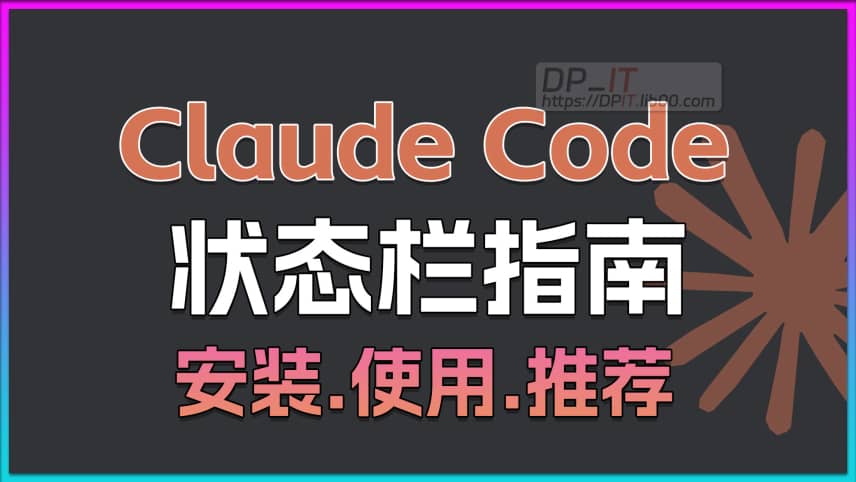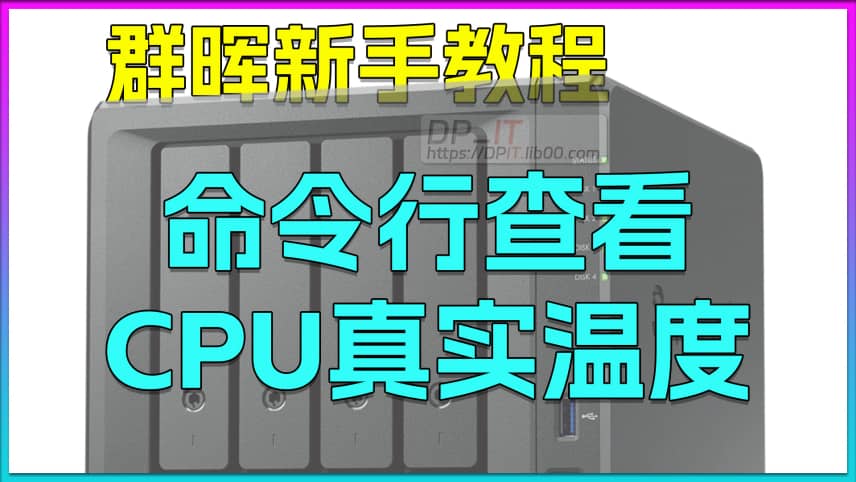iKuai Enable IPv6 Internet Access Tutorial
Summary Content
# iKuai Enable IPv6 Internet Access Tutorial
## 📋 Video Overview
This tutorial provides a comprehensive guide on enabling IPv6 dial-up support in the iKuai OS router system. Presented by DP, this installment of the iKuai OS tutorial series is designed for home broadband users and networking beginners looking to implement IPv6 connectivity.
---
## 🔧 Detailed Configuration Steps
### Step 1: Access IPv6 Settings
1. Open the iKuai router management interface
2. Click "Network Settings" in the left sidebar
3. Locate the "IPv6" option below
4. Click "Settings" to enter the configuration page
### Step 2: WAN Configuration (External Network)
This is the core component of IPv6 configuration. Modify the following parameters:
- **IPv6 Status**: Enable
- **External Connection**: Select WAN1 port (typically only one WAN port available)
- **Connection Method**: Choose "DHCPv6 Client"
- **Prefix Acquisition**: Set to "Automatic"
- **Force Prefix Acquisition**: Keep disabled
- **Address Generation**: Select "Random"
Click "Save" after configuration.
### Step 3: LAN Configuration (Internal Network)
The LAN configuration determines how devices on your local network obtain IPv6 addresses:
- **Network Interface**: Select LAN port
- **Configuration Type**: Automatic acquisition
- **Bind External Line**: Can be left empty
- **Prefix Length**: Select "Automatic"
- **DHCPv6 Service**: Recommended to enable
- **DHCPv6 Mode**: Select "Stateless and Stateful Combined"
- **Lease Time**: Set to 120 minutes
---
## 💡 Technical Insights
### DHCPv6 Mode Explanation
- **Beginner Recommendation**: Use the "Stateless + Stateful" combination mode
- **Advanced Usage**: Can be combined with whitelists for targeted IPv6 address assignment
- **Flexibility**: This mode offers the best compatibility for most use cases
### Configuration Verification
After setup completion, the system will automatically display:
- Dynamic IPv6 prefix assigned by your ISP
- Local link IPv6 addresses for each device on the network
- Device MAC address information
---
## ⚠️ Critical Security Warning
**IPv6 Security Alert**:
1. **Public IP Risk**: IPv6 assigns public IPs to each device, unlike IPv4's NAT protection
2. **Direct Accessibility**: Device addresses can be directly accessed from the internet, posing security risks
3. **Firewall Configuration Required**: Must configure IPv6 firewall rules before enabling IPv6
4. **Related Tutorial**: Strongly recommended to watch the "IPv6 Firewall Security Series" video first
---
## 🎯 Application Scenarios
- Home broadband IPv6 access
- Small office network IPv6 deployment
- iKuai soft router IPv6 configuration
- Applications requiring IPv6 public network access
---
## 📌 Key Technical Points
1. iKuai OS supports full IPv6 dual-stack networking
2. DHCPv6 client mode works with most ISPs
3. Random address generation enhances privacy protection
4. Stateless + Stateful mode provides optimal compatibility
5. Firewall configuration is essential for IPv6 security
---
## 🔍 SEO Keywords
iKuai router, IPv6 configuration, iKuai OS tutorial, IPv6 internet access, DHCPv6 setup, soft router IPv6, home broadband IPv6, iKuai router setup, IPv6 firewall, network configuration guide, router IPv6 settings, Chinese router tutorial
Related Contents
View HDD SMART Info on Synolog...
Duration: 12:19 | DPSunshine+Moonlight+Win10 Remot...
Duration: 05:10 | DPClaude Code Usage Statistics: ...
Duration: 03:50 | DPClaude Code Status Bar: Instal...
Duration: 06:47 | DPCheck Real CPU Temperature via...
Duration: 08:06 | DPiKuai OS VLAN Beginner's Tutor...
Duration: 09:18 | DPRecommended
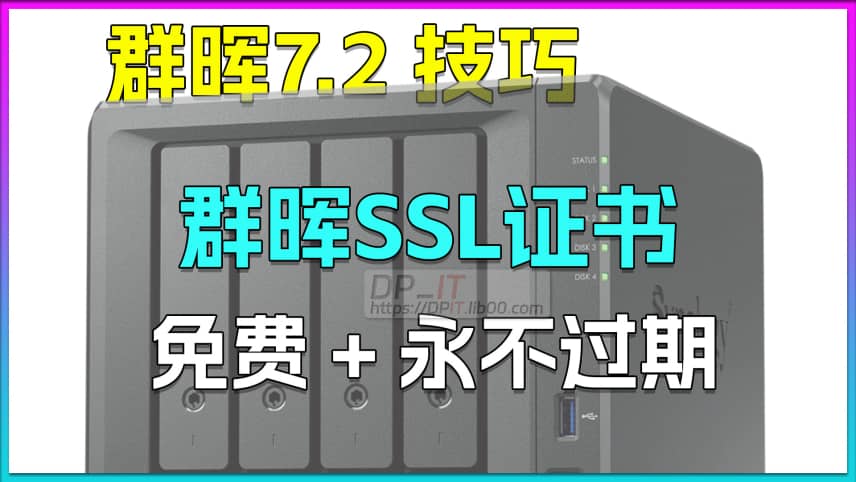
Free SSL Certificate for Synol...
08:52 | 8Based on Synology 7.2.1 system, how to automatical...
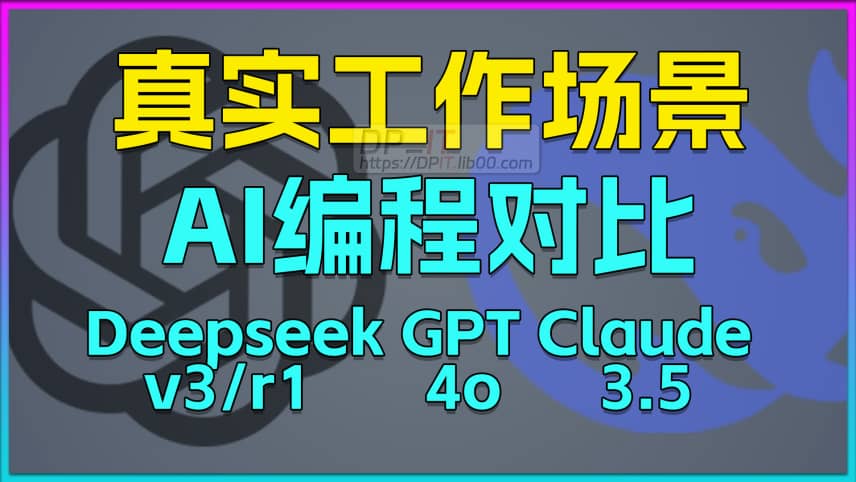
Real Work AI Coding: Deepseek ...
11:24 | 6A serendipitous comparison video from my work scen...

Split Fiction LAN Streaming Li...
06:52 | 3Gemini Twin in-game footage, one video shows you h...

HA500 4-Month Stability Test R...
03:06 | 3The ha500 stability test report, completed over 4 ...